
In-depth understanding of how Java reflection is called requires specific code examples
Introduction:
Java reflection (Reflection) is a powerful mechanism that allows programs to Dynamically obtain class information and manipulate classes and objects at runtime. The core class of Java reflection is the Class class, which provides a series of methods to obtain the constructors, methods, fields, etc. of the class, and can call them through reflection. This article will delve into the calling method of Java reflection and give specific code examples.
1. Obtain Class object
In Java, there are three ways to obtain Class object:
- Use the static variable class of the class to obtain, for example: Class clazz = Person. class;
- Use the getClass() method of the object to obtain, for example: Class clazz = person.getClass();
- Use the Class.forName() method to obtain, for example: Class clazz = Class. forName("com.example.Person");
2. Use reflection to call the constructor
Use reflection to dynamically call the constructor of a class. The following is a code example to obtain the constructor and call it:
Class clazz = Person.class;
Constructor constructor = clazz.getConstructor(String.class, int.class);
Person person = (Person) constructor.newInstance("Tom", 18);3. Use reflection to call member methods
Use reflection to dynamically call member methods of a class. The following is a code example to obtain and call member methods:
Class clazz = Person.class;
Method method = clazz.getMethod("sayHello", String.class);
Person person = new Person();
method.invoke(person, "World");4. Use reflection to obtain and modify fields
Use reflection to dynamically obtain and modify the fields of a class. The following is a code example for obtaining and modifying fields:
Class clazz = Person.class;
Field field = clazz.getField("name");
Person person = new Person();
String name = (String) field.get(person);
field.set(person, "Tom");5. Use reflection to call private methods and fields
Use reflection to access and call private methods and fields of a class. The following is a code example for obtaining and calling private methods and fields:
Class clazz = Person.class;
Method method = clazz.getDeclaredMethod("privateMethod", int.class);
method.setAccessible(true);
Person person = new Person();
int result = (int) method.invoke(person, 10);
Field field = clazz.getDeclaredField("privateField");
field.setAccessible(true);
int value = (int) field.get(person);6. Use reflection to dynamically create objects
Use reflection to create objects dynamically. The following is a code example that uses reflection to dynamically create objects:
Class clazz = Person.class; Person person = (Person) clazz.newInstance();
7. Use reflection to extend applications
Using reflection can achieve some advanced functions in some special scenarios, such as dynamic proxy, annotation processing, etc. The following is a code example of using reflection to implement a simple dynamic proxy:
class ProxyHandler implements InvocationHandler {
private Object target;
public ProxyHandler(Object target) {
this.target = target;
}
@Override
public Object invoke(Object proxy, Method method, Object[] args) throws Throwable {
System.out.println("Before invoke");
Object result = method.invoke(target, args);
System.out.println("After invoke");
return result;
}
}
Class clazz = Person.class;
Person person = new Person();
InvocationHandler handler = new ProxyHandler(person);
Person proxy = (Person) Proxy.newProxyInstance(clazz.getClassLoader(), clazz.getInterfaces(), handler);
proxy.sayHello("World");Conclusion:
Through the explanation and code examples of this article, we have a deep understanding of how Java reflection is called. The reflection mechanism can help us dynamically obtain and operate class information and implement some advanced functions in some special scenarios. It also brings a certain degree of complexity and performance loss, so it needs to be carefully weighed when using it. I hope this article can be helpful to readers and deepen their understanding and application of Java reflection.
The above is the detailed content of Explore a deeper understanding of Java reflection calling methods. For more information, please follow other related articles on the PHP Chinese website!
 使用Java反射进行逆向工程:揭秘软件的内部运作方式Feb 19, 2024 pm 11:20 PM
使用Java反射进行逆向工程:揭秘软件的内部运作方式Feb 19, 2024 pm 11:20 PMJava反射是一个强大的工具,它可以让你访问类的私有字段和方法,从而揭秘软件的内部运作方式。这在逆向工程、软件分析和调试等领域非常有用。要使用Java反射,首先需要导入java.lang.reflect包。然后,你可以使用Class.forName()方法来获取一个类的Class对象。一旦有了Class对象,你就可以使用各种方法来访问类的字段和方法。例如,你可以使用getDeclaredFields()方法来获取类的所有字段,包括私有字段。你也可以使用getDeclaredMethods()方法
 java的反射机制原理是什么Jun 21, 2023 am 10:53 AM
java的反射机制原理是什么Jun 21, 2023 am 10:53 AMJava反射机制原理是,当一个字节码文件加载到内存的时候,jvm会对该字节码进行解剖,创建一个对象的Class对象,jvm把字节码文件信息都存储到Class对象中,只要获取到Class对象,就能使用该对象设置对象的属性或方法等。反射机制是,在运行状态中对任意一个类,都知道这个类的所有属性和方法,对于任意一个对象,能够调用其任意属性和方法,动态获取信息以及动态调用对象方法的功能。
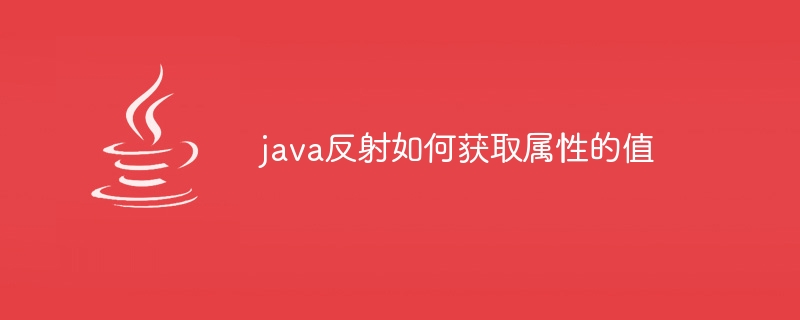 java反射如何获取属性的值Jan 03, 2024 pm 03:05 PM
java反射如何获取属性的值Jan 03, 2024 pm 03:05 PM获取方法:1、创建一个示例对象;2、通过field.get(person)获取了字段的值,其中person是示例对象,而field是Field对象,表示一个字段;3、通过setAccessible(true)设置字段为可访问状态,即使是私有字段也可以获取其值;4、遍历字段数组,可以获取每个字段的名称和对应的值,并打印出来即可。
 如何使用Java反射机制创建对象?Apr 15, 2024 pm 04:18 PM
如何使用Java反射机制创建对象?Apr 15, 2024 pm 04:18 PM通过Java反射机制创建对象步骤如下:加载目标类:使用Class.forName()方法。获取构造函数:使用getDeclaredConstructor()方法。创建对象:使用newInstance()方法传递参数。
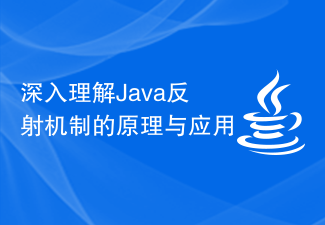 深入理解Java反射机制的原理与应用Dec 23, 2023 am 09:09 AM
深入理解Java反射机制的原理与应用Dec 23, 2023 am 09:09 AM深入理解Java反射机制的原理与应用一、反射机制的概念与原理反射机制是指在程序运行时动态地获取类的信息、访问和操作类的成员(属性、方法、构造方法等)的能力。通过反射机制,我们可以在程序运行时动态地创建对象、调用方法和访问属性,而不需要在编译时知道类的具体信息。反射机制的核心是java.lang.reflect包中的类和接口。其中,Class类代表一个类的字节
 Java中的NoSuchFieldException异常在什么场景下出现?Jun 25, 2023 am 11:51 AM
Java中的NoSuchFieldException异常在什么场景下出现?Jun 25, 2023 am 11:51 AMJava中的NoSuchFieldException异常指的是在反射过程中试图访问不存在的字段(Field)时抛出的异常。在Java中,反射可以让我们通过代码来操纵程序中的类、方法、变量等,使得程序具有更高的灵活性和扩展性。但是,在使用反射时,如果访问的字段不存在,则会抛出NoSuchFieldException异常。NoSuchFieldException
 java反射有哪些调用方法Dec 22, 2023 pm 05:09 PM
java反射有哪些调用方法Dec 22, 2023 pm 05:09 PMjava反射调用方法有:1、Class类;2、Constructor类;3、Method类;4、Field类;5、ClassLoader类。详细介绍:1、Class类,用于获取类的信息,包括类的名称、成员变量和方法等,可以通过Class类的"newInstance()"方法创建类的实例;2、Constructor类,用于获取构造函数的参数类型、修饰符和返回类型等信息等等。
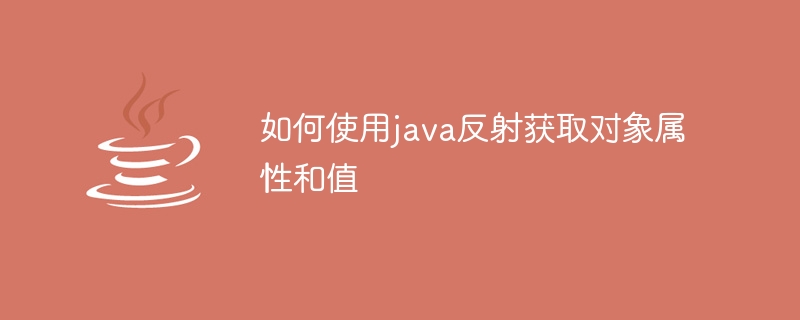 如何使用java反射获取对象属性和值Jan 03, 2024 pm 02:43 PM
如何使用java反射获取对象属性和值Jan 03, 2024 pm 02:43 PM获取方法:1、创建一个Person类,通过反射获取了该类的Class对象;2、使用getDeclaredFields方法获取了该类的所有字段;3、通过遍历字段数组,设置字段为可访问状态,然后使用get方法获取字段的值,并打印字段名和值即可。


Hot AI Tools

Undresser.AI Undress
AI-powered app for creating realistic nude photos

AI Clothes Remover
Online AI tool for removing clothes from photos.

Undress AI Tool
Undress images for free

Clothoff.io
AI clothes remover

AI Hentai Generator
Generate AI Hentai for free.

Hot Article

Hot Tools

MinGW - Minimalist GNU for Windows
This project is in the process of being migrated to osdn.net/projects/mingw, you can continue to follow us there. MinGW: A native Windows port of the GNU Compiler Collection (GCC), freely distributable import libraries and header files for building native Windows applications; includes extensions to the MSVC runtime to support C99 functionality. All MinGW software can run on 64-bit Windows platforms.

mPDF
mPDF is a PHP library that can generate PDF files from UTF-8 encoded HTML. The original author, Ian Back, wrote mPDF to output PDF files "on the fly" from his website and handle different languages. It is slower than original scripts like HTML2FPDF and produces larger files when using Unicode fonts, but supports CSS styles etc. and has a lot of enhancements. Supports almost all languages, including RTL (Arabic and Hebrew) and CJK (Chinese, Japanese and Korean). Supports nested block-level elements (such as P, DIV),

WebStorm Mac version
Useful JavaScript development tools

Atom editor mac version download
The most popular open source editor

ZendStudio 13.5.1 Mac
Powerful PHP integrated development environment






