Home >System Tutorial >Windows Series >Teach you how to switch from win10 system back to win7 system
Teach you how to switch from win10 system back to win7 system
- WBOYWBOYWBOYWBOYWBOYWBOYWBOYWBOYWBOYWBOYWBOYWBOYWBforward
- 2023-12-22 19:04:211555browse
After we install and download the win10 operating system, some friends may find that the compatibility of the win10 system is not that good when playing games or running other software. I want to change my system to the previous win7. Regarding this problem, the editor thinks that we can download the operating system we need from this site and then install it. Let’s take a look at the specific steps of how to do it~
How to change the win10 system to win7 system
1. Insert the U disk into the computer, open Xiaobai, click, and then Click,
After entering the interface, check the U disk that needs to be created and click.

2. Find it in the lower right corner. It provides junior version and advanced version of PE.
Each PE version size has different functions. It is recommended that you download it because it has a remote operation function.

3. After selecting, click the button and a window will pop up.
There will be 2 options to choose from. And,
is recommended for everyone to choose. Of course, you can also copy it yourself and then create a U disk to boot.
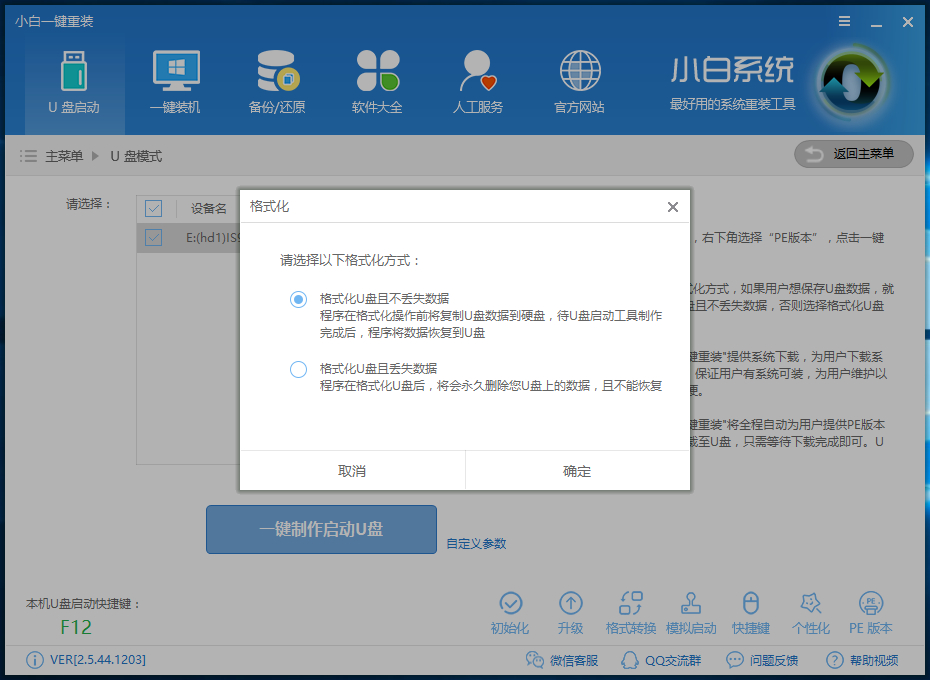
4. Next, Xiaobai provides a system download when making a USB boot disk.
You can check the system you need by the way. Or after making the boot disk, put the system image you downloaded into the USB flash drive. There is no limit to the directory where
can be placed. Because the system files are large, the process of creating the PE system will take a while.
Please wait patiently. (Of course, you don’t have to download the system here and choose to skip).
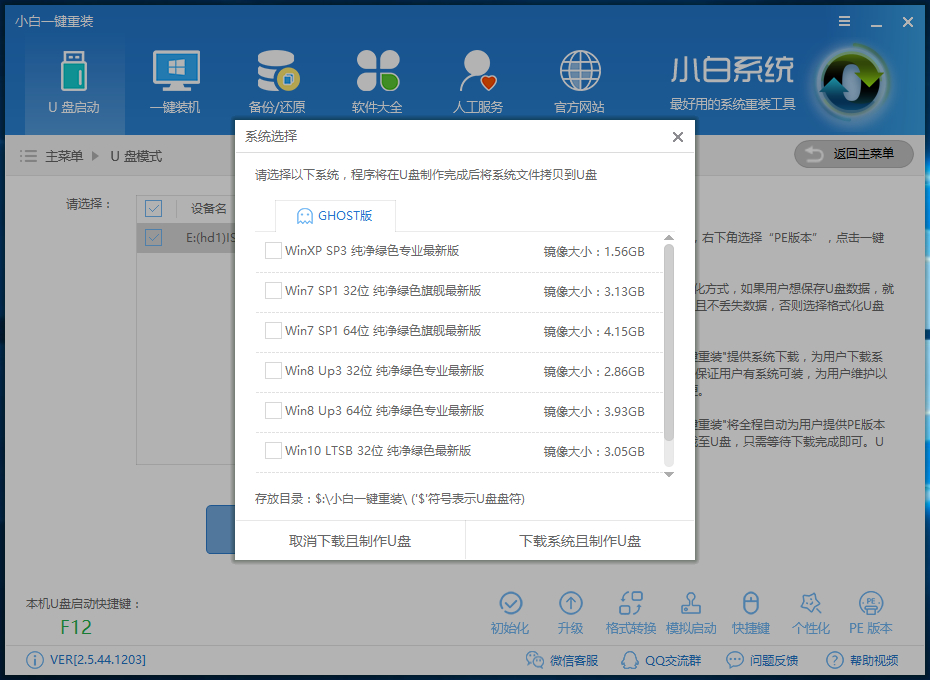
5. After downloading the system! A USB boot will be automatically created and the downloaded system and backup data will be imported into the USB flash drive.
The production process will take a while. Please wait patiently.

Now a pop-up message will appear indicating that the U disk has been produced. (Warm reminder that if the production fails, please re-create the failed U disk. plate).
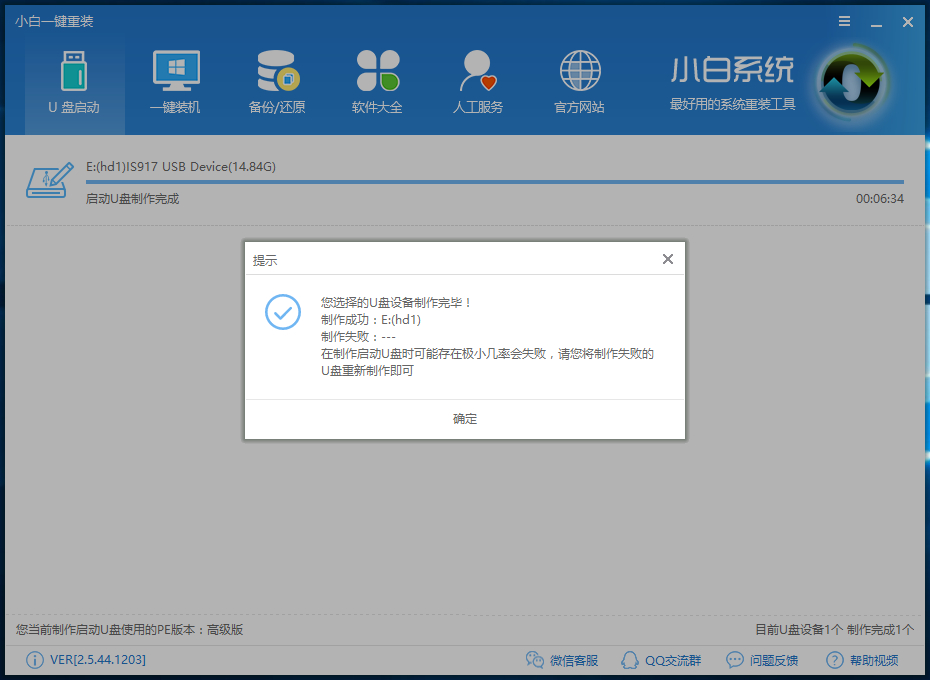
6. Next, let’s take a look at the shortcut keys for starting the U disk on our computer in the lower left corner.
However, some users can also open the corresponding computer brand query startup key when pressing the startup shortcut key detected by the software is useless.

The above is the detailed content of Teach you how to switch from win10 system back to win7 system. For more information, please follow other related articles on the PHP Chinese website!

