Home >System Tutorial >Windows Series >win11it administrator restricted the app's access in some regions
win11it administrator restricted the app's access in some regions
- PHPzforward
- 2023-12-22 12:39:074959browse
Many users often get stuck with some error messages when using their computers, including encounters where administrators have restricted access to these applications. In this case, we can open it in the local group policy editor. use.
The win11it administrator has restricted access to certain areas of this application
1. Press "win R" to open Run, then enter "gpedit.msc" to open the Local Group Policy Editor

2. Open "Computer Configuration" → "Windows Settings" → "Security Settings" → "Local Policy" → "Security Options".
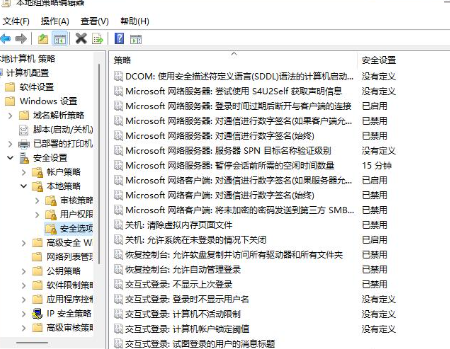
3. In "Security Options", find "User Account Control: Run all administrators in administrator approval mode"

4. Right-click and select "Properties" and select "Disabled" in the pop-up window.
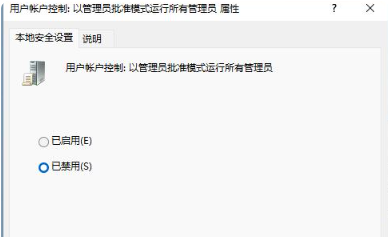
The above is the detailed content of win11it administrator restricted the app's access in some regions. For more information, please follow other related articles on the PHP Chinese website!

