Home >System Tutorial >Windows Series >Learn how to use win11 trial version
Learn how to use win11 trial version
- PHPzforward
- 2023-12-22 12:27:461503browse
We need to join the windows preview experience program before we can get the win11 trial version push. However, many friends don’t know how to join the win11 trial version. We can do it on the official website. Let’s take a look at the specific methods. Bar.
How to join the win11 trial version
1. We can first search for "Join the Windows Preview Program" in Baidu
2, and then click to enter the " Join the Windows Insider Program website.
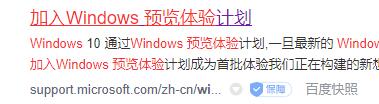
3. After entering, select the blue "Join Windows Preview Program"
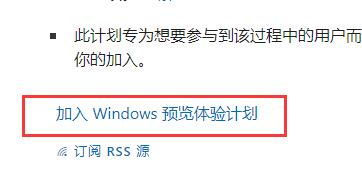
4. Then in the preview Select "Register" in the trial plan

5. To register, you need to log in to your windows account. If you are not logged in, click "Log in now"

6. After logging in, you can join the win11 trial version. Then we go to the windows preview program in "Update and Security" to get the win11 push.
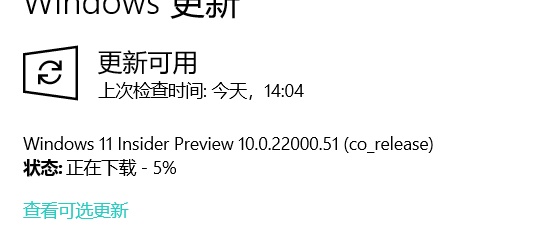
The above is the detailed content of Learn how to use win11 trial version. For more information, please follow other related articles on the PHP Chinese website!

