Home >System Tutorial >Windows Series >How to hide desktop icon projection in win10?
How to hide desktop icon projection in win10?
- WBOYWBOYWBOYWBOYWBOYWBOYWBOYWBOYWBOYWBOYWBOYWBOYWBforward
- 2023-12-22 08:13:092004browse
The win10 projector only displays the desktop background but not the desktop icons. What is your problem? I believe many friends have encountered this problem. In fact, this problem is easy to solve. Let’s take a look with the editor. .
Win10 projection does not display desktop icons solution
You have turned on the dual-screen expansion mode. This is not a problem, it is just a display mode, which means that your current computer has two There are two displays, one is the main screen of your computer, and the other is the screen projected by your projector, and your current system has selected the dual-screen expansion mode by default.
1. We can press the "win P" key on the keyboard at the same time.

2. On one side of the main screen desktop (the pop-up method will be different depending on your system version) the following 4 options pop up.
Computer screen only:
When this option is selected, the projector will lose video input;
Copy:
After selecting copy mode, the computer home screen The content displayed on the projector screen is consistent. This mode is the traditional projection mode, which is equivalent to transmitting video signals synchronously with the computer's main display.
Extension:
Extended mode, which is what we call dual-screen mode. At this time, we can let the main screen and the second screen display different content at the same time. They only need to pass Just move the mouse back and forth. By default, the main screen will display everything in the original system. The second screen is equivalent to an extended screen on the right side of your main screen. Just drag the content that needs to be displayed to the second screen on the right.
Second screen only:
After selecting this mode, the main screen of the computer will be black and closed, and all desktop information will be displayed on the second split screen, which is the projection screen.
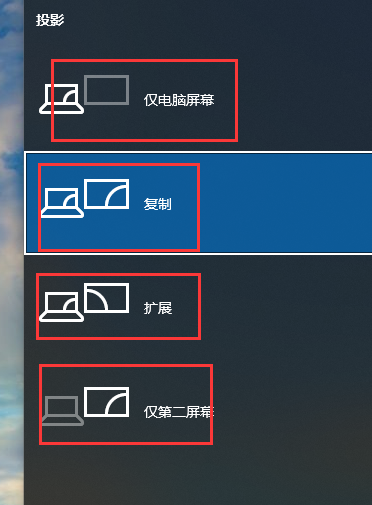
3. Therefore, if you want the projector and the main computer monitor to display the same content simultaneously, you only need to select the "Copy" mode, which is the second mode.
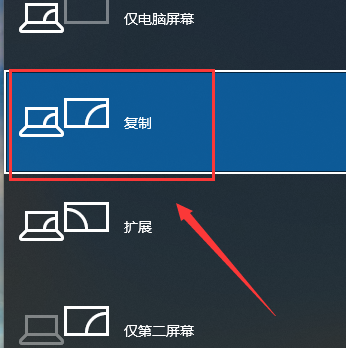
The above is the detailed content of How to hide desktop icon projection in win10?. For more information, please follow other related articles on the PHP Chinese website!

