Home >System Tutorial >Windows Series >How to set the language of Windows 7 to Chinese
How to set the language of Windows 7 to Chinese
- WBOYWBOYWBOYWBOYWBOYWBOYWBOYWBOYWBOYWBOYWBOYWBOYWBforward
- 2023-12-21 22:07:094288browse
Some friends may accidentally set it to English when installing the system. As a result, all the interfaces have been changed to English and they cannot be understood. In fact, we can set the language in the control panel and change the language to Chinese. Let’s take a look at how to change it.
How to change the language in win7 to Chinese
1. First click the button in the lower left corner of the screen, and then select “Control Panel”

2 , find "Change dispaly language" under "Clock, Language, and Region"
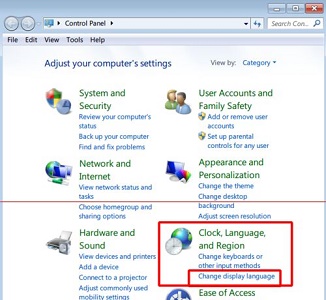
3. Click "English" below to select Simplified Chinese in the drop-down menu.

#4. After confirmation, click "Log off now" to log out and restart the computer.
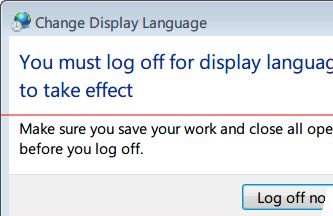
#5. After returning, we can see that the language has been changed to Chinese.
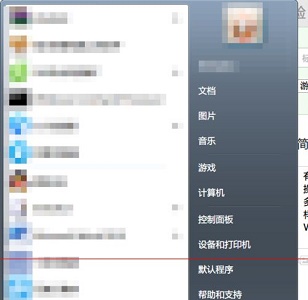
The above is the detailed content of How to set the language of Windows 7 to Chinese. For more information, please follow other related articles on the PHP Chinese website!

