Home >System Tutorial >Windows Series >Solve the connection problem that the Win11 controller cannot be used
Solve the connection problem that the Win11 controller cannot be used
- WBOYWBOYWBOYWBOYWBOYWBOYWBOYWBOYWBOYWBOYWBOYWBOYWBforward
- 2023-12-21 20:10:271812browse
Many friends like to use computers to play games, but some large-scale games require a controller to operate. Therefore, some users using the Win11 system cannot connect the controller successfully, so when we encounter this What should you do in this situation? Let’s take a look at the solution with the editor below.
Solution to the problem that the Win11 controller cannot be used after successful connection
1. Connect the controller to the computer.
2. Then right-click on this computer and select Manage to open.
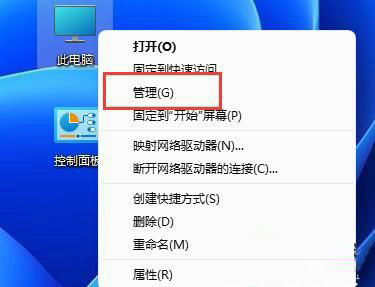
#3. Enter the Device Manager on the left.
4. Expand the human input device and open the handle device.
5. Then enter the driver tab and click Uninstall device.

#6. After uninstalling, pull out the handle and reconnect it.
The above is the detailed content of Solve the connection problem that the Win11 controller cannot be used. For more information, please follow other related articles on the PHP Chinese website!

