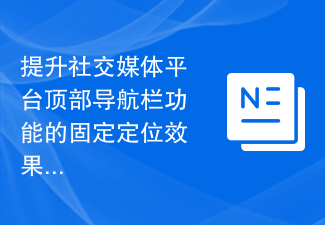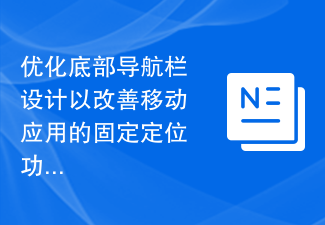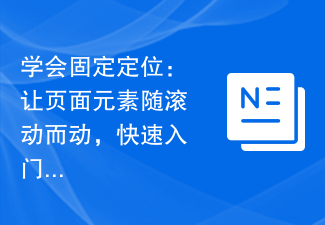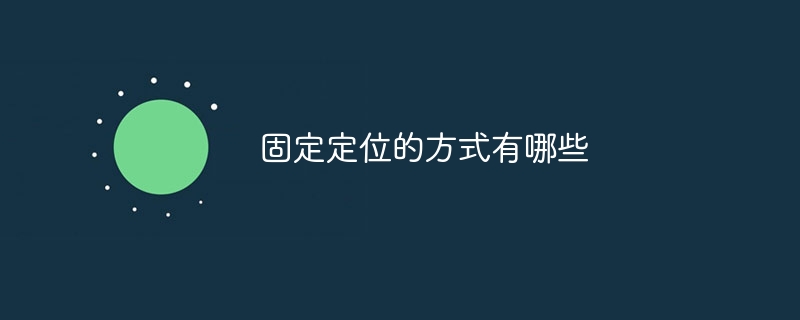The positioning attribute of fixed positioning is "position: fixed;". By setting the position attribute of the element to fixed, the element can be positioned relative to the view window, that is, the position of the element remains unchanged, no matter how the page is scrolled. Fixed positioning takes the element out of the document flow and creates a new positioning context.

# Operating system for this tutorial: Windows 10 system, Dell G3 computer.
The positioning attribute of fixed positioning is position: fixed;.
By setting the position attribute of the element to fixed, the element can be positioned relative to the view window, that is, the position of the element remains unchanged regardless of how the page is scrolled. Fixed positioning takes the element out of the document flow and creates a new positioning context.
For example, the following is a sample code that uses fixed positioning:
.fixed-element {
position: fixed;
top: 20px; /* 相对于视窗顶部的偏移量 */
left: 50px; /* 相对于视窗左侧的偏移量 */
z-index: 100; /* 层叠顺序 */
}
In the above code, .fixed-element is the element to which fixed positioning needs to be applied Selector, set it to fixed positioning through position: fixed;. Then, use the top and left properties to specify offsets relative to the top and left side of the viewport, respectively. Finally, you can use the z-index property to adjust the position of an element in the stacking order.
It should be noted that fixed positioning will cause the element to break away from the normal document flow and may affect the layout of other elements. In addition, fixed positioning may not be supported or may have compatibility issues in some older browsers, so browser support needs to be considered when using it.
The above is the detailed content of What are the positioning properties of fixed positioning?. For more information, please follow other related articles on the PHP Chinese website!