Home >Backend Development >Python Tutorial >How to install the pycharm interpreter
How to install the pycharm interpreter
- 小老鼠Original
- 2023-12-20 17:13:303816browse
Installation steps: 1. Open PyCharm and open your project; 2. Go to "File" > "Settings"; 3. Select "Project" > "Python Interpreter" in the settings window; 4. , click the " " symbol to add a new interpreter; 5. In the pop-up window, select "Existing interpreter"; 6. Browse and select the Python interpreter path; 7. Click "OK" to confirm the selection.
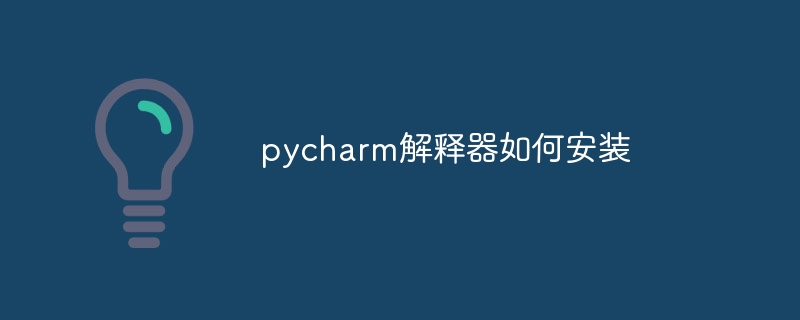
The operating system for this tutorial: Windows 10 system, Python version 3.11.4, Dell G3 computer.
Installing the Python interpreter is one of the key steps for developing with PyCharm. Here are the simple steps to install the Python interpreter in PyCharm:
Open PyCharm and open your project: If you don't have a project yet, you can create a new project or open an existing project.
Go to "File" > "Settings": On Windows, you can also use the shortcut Ctrl Alt S, on Mac it is Cmd.
In the settings window select "Project" > "Python Interpreter": In the left panel you will see a tab "Project" ” and select “Python Interpreter” in its drop-down menu.
Add a new interpreter: In the settings window in the upper right corner, you will see a " " symbol, click on it to add a new interpreter.
Select the interpreter type: In the pop-up window, select "Existing interpreter".
Browse and select the Python interpreter path: Browse and select the Python interpreter installed on your system. Typically, it will be located in a path similar to C:\Python39 (Windows) or /usr/bin/python3 (Linux/Mac).
Click "OK" to confirm your selection: PyCharm will configure your project to use the selected Python interpreter.
(Optional) Activate virtual environment: If your project uses a virtual environment, please make sure to activate the virtual environment after selecting the interpreter. You can use the corresponding command in Terminal or Command Prompt.
The above is the detailed content of How to install the pycharm interpreter. For more information, please follow other related articles on the PHP Chinese website!

