Home >Common Problem >Why is the CPU usage too high?
Why is the CPU usage too high?
- 百草Original
- 2023-12-20 16:22:226090browse
Causes for excessive CPU usage: 1. Driver problems; 2. Viruses, Trojans, and rogue software; 3. Running large programs; 4. Too many startup items; 5. Too many disk fragments; 6. System settings problem. Detailed introduction: 1. Driver problems. Many test version drivers are not standardized and occupy a lot of CPU resources when the system is running; 2. Viruses, Trojans, and rogue software. If the computer is infected with viruses, Trojans, or rogue software, they will Continuously running replication leads to excessive CPU usage; 3. Running large programs. Sometimes the CPU running rate is high due to large programs, etc.
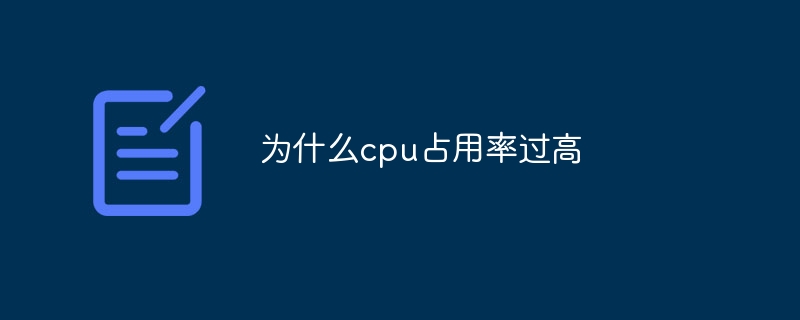
The operating system for this tutorial: Windows 10 system, DELL G3 computer.
Excessive CPU usage may be caused by a variety of reasons. The following are some possible reasons and corresponding solutions:
1. Driver problems: Many The test version drivers are not standardized and consume a lot of CPU resources when the system is running. It is recommended to use certified drivers and avoid using untested drivers.
2. Viruses, Trojans, and rogue software: If the computer is infected with viruses, Trojans, or rogue software, they will continue to run and replicate in the background, causing the CPU usage to be too high. It is recommended to use anti-virus software to perform a full scan and remove viruses, Trojans and other malicious programs.
3. Run large programs: Sometimes the high CPU running rate is caused by some large programs, such as large games that occupy a lot of CPU. If the written program does not meet the requirements and causes the CPU running rate to be extremely high, it is recommended to optimize the program code.
4. Too many startup items: Many friends like to start multiple software at the same time, such as opening dozens of browser windows at once. It is recommended to use the task manager to close unnecessary startup items and restart the computer.
5. Excessive disk fragmentation: Sometimes computer software is installed or uninstalled. When files are installed and uninstalled, the data arrangement in the hard disk will be very scattered or Intermittent, slowing down the computer when searching, causing a lot of CPU usage. Regular disk defragmentation is recommended.
6. System setting issues: Sometimes system settings can also cause the CPU usage to be too high. For example, the Svchost process in the Windows system is a core process of the Windows system. If the Svchost process not only appears in Windows XP, Svchost and exe will also exist in Windows systems using the NT kernel. Generally, the number of Svchost and exe processes in Windows 2000 is 2, but in Windows XP, the number of Svchost and exe processes rises to 4 or more. If the Svchost process takes up too much CPU, it may be caused by improper system settings. It is recommended to check the system settings and close unnecessary services or applications to reduce CPU usage.
In short, high CPU usage may be caused by a variety of reasons. To solve this problem, you need to start from many aspects, including optimizing drivers, removing viruses and malicious programs, optimizing program code, closing unnecessary startup items, regularly defragmenting disks, and checking system settings. Through these measures, you can effectively reduce CPU usage and improve computer operating efficiency.
The above is the detailed content of Why is the CPU usage too high?. For more information, please follow other related articles on the PHP Chinese website!

