Home >Java >javaTutorial >Use Java's OpenCSV to read and write CSV files
Use Java's OpenCSV to read and write CSV files
- 王林Original
- 2023-12-20 10:08:081784browse
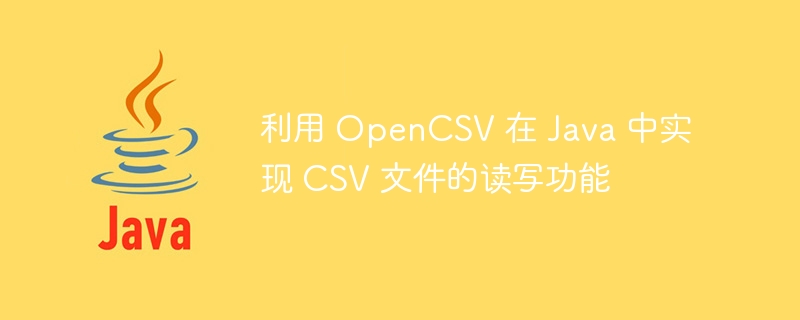
Use OpenCSV to implement the reading and writing functions of CSV files in Java
CSV (Comma-Separated Values) is a common data storage format, which uses commas as Separator between fields. In Java, we can use the OpenCSV class library to easily implement reading and writing operations on CSV files.
OpenCSV is an open source Java library that provides a simple yet powerful set of APIs for processing CSV files. The following will introduce how to use OpenCSV to implement reading and writing operations of CSV files in Java.
First, we need to import the OpenCSV class library. You can download the latest JAR file from the official OpenCSV website and add it to your project's dependencies.
Reading CSV files:
To read a CSV file, we first need to create a CSVReader object and pass the CSV file as a parameter to its constructor.
import com.opencsv.CSVReader;
import java.io.FileReader;
import java.io.IOException;
public class CSVReaderExample {
public static void main(String[] args) {
try {
CSVReader reader = new CSVReader(new FileReader("data.csv"));
String[] line;
while ((line = reader.readNext()) != null) {
// 处理每一行数据
for (String field : line) {
System.out.print(field + ", ");
}
System.out.println();
}
} catch (IOException e) {
e.printStackTrace();
}
}
}In the above code, we create a CSVReader object and use FileReader as parameter to read the CSV file named "data.csv". We then read the data from the file line by line using the readNext() method and store it in a string array. As each row of data is processed, we use a loop to print the value of each field.
Writing to a CSV file:
To write data to a CSV file, we first need to create a CSVWriter object and pass the file name and the delimiter of the CSV file as parameters to its constructor.
import com.opencsv.CSVWriter;
import java.io.FileWriter;
import java.io.IOException;
public class CSVWriterExample {
public static void main(String[] args) {
try {
CSVWriter writer = new CSVWriter(new FileWriter("output.csv"), ',', CSVWriter.NO_QUOTE_CHARACTER);
String[] header = {"Name", "Age", "Email"};
writer.writeNext(header);
String[] row1 = {"John Doe", "30", "john.doe@example.com"};
String[] row2 = {"Jane Smith", "25", "jane.smith@example.com"};
writer.writeNext(row1);
writer.writeNext(row2);
writer.close();
} catch (IOException e) {
e.printStackTrace();
}
}
}In the above code, we create a CSVWriter object and use FileWriter as parameter to create a CSV file named "output.csv". We then use the writeNext() method to write each line of data to the file. In this example, we first write the field name as the first line of the file, and then write two lines of data to the file.
It should be noted that we used commas as the delimiter when creating the CSVWriter object, and used the CSVWriter.NO_QUOTE_CHARACTER constant to specify that the contents of the field should not be surrounded by quotes.
By using the OpenCSV class library, we can easily and conveniently implement the CSV file reading and writing function in Java. Whether it is a read or write operation, it can be achieved with a few lines of code. This makes the import and export of data more efficient and convenient. I hope this article can help you better understand and apply the OpenCSV class library.
The above is the detailed content of Use Java's OpenCSV to read and write CSV files. For more information, please follow other related articles on the PHP Chinese website!

