#In today’s fast-paced world, where smartphone use has become ubiquitous, managing incoming calls can be a challenge, especially when you are away from your device Or when specific calls need to be prioritized. To solve these situations, Apple offers two valuable features called Call Forwarding and Call Waiting. These features allow you to control how your iPhone handles incoming calls based on your personal needs.
Master Call Forwarding: Forward Calls to Your Convenience
Call Forwarding is a feature that automatically sends incoming calls to another phone number or voicemail. This is useful if you are temporarily unavailable, traveling or want to transfer calls to another device.
To enable call forwarding on your iPhone, follow these simple steps:
- Launch the Settings app on your iPhone.
- Scroll down to navigate to the Phone section.
- Click on the call forwarding option.
- Enter the phone number you want calls forwarded to.
- Finally, click Enable to activate call forwarding.
To disable call forwarding, simply repeat these steps and click Disable.
Navigating different call forwarding options
Apple offers three types of call forwarding to suit various needs:
- Always: This mode forwards all incoming calls , whether your iPhone is ringing or not.
- When not answered: This option forwards calls after a specified number of rings, which you can customize in settings.
- While Busy: With this setting, calls will be forwarded if your iPhone is already in use.
Release Call Waiting: Handle Multiple Conversations Seamlessly
Call Waiting allows you to answer incoming calls while you are already involved in a conversation. This feature can prove invaluable when juggling multiple calls or making sure important messages don't go unnoticed.
To enable call waiting on your iPhone, follow these easy-to-follow steps:
- Open the Settings app on your iPhone.
- Scroll down and click on the "Phone" section.
- Find the "Call Waiting" option and click on it.
- Switch the call waiting switch to the on position.
- To disable call waiting, simply repeat these steps and toggle the switch to off.
Understanding Call Waiting Behavior
When call waiting is activated, you will receive a beep or vibration to indicate an incoming call. At this point, you can put your current call on hold and use the speakerphone button to answer a new call. Alternatively, you can merge two calls into a three-way conference call by pressing the Merge button.
Additional Considerations for Effective Call Management
Call forwarding and call waiting services may incur fees from your cellular carrier. Please check with your provider for specific pricing information.
If you experience any issues with call forwarding or call waiting, please contact your cellular carrier's customer support for assistance.
The above is the detailed content of How to set up call forwarding on iPhone?. For more information, please follow other related articles on the PHP Chinese website!
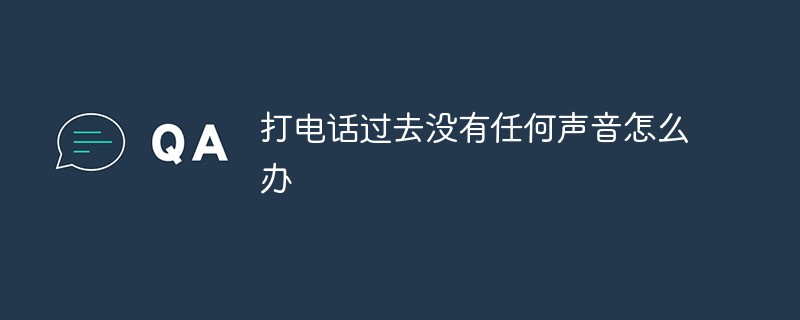 打电话过去没有任何声音怎么办Mar 27, 2023 pm 03:09 PM
打电话过去没有任何声音怎么办Mar 27, 2023 pm 03:09 PM打电话过去没有任何声音的原因及解决办法:1、信号不好导致的,可以到信号好的地方重新拨打电话;2、音量静音或调至最小导致的,可以在菜单中进行通话音量设置;3、暂停或禁止通话导致的,点击相应按钮尝试;4、手机突然死机或断电导致的,将手机重启或充电;5、听筒损坏导致的,联系售后进行维修即可。
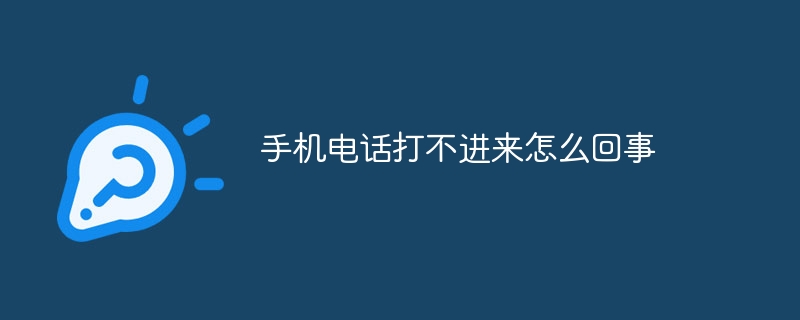 手机电话打不进来怎么回事Sep 12, 2023 pm 05:44 PM
手机电话打不进来怎么回事Sep 12, 2023 pm 05:44 PM手机电话打不进来可能是信号问题、飞行模式、SIM卡问题、黑名单设置、手机设置问题、软件问题或者运营商问题等原因。详细介绍:1、信号问题,手机所在的区域信号不好或者处于信号盲区,可能导致电话无法接听或打不进来,可以尝试移动到开阔的地方,或者靠近窗户等信号较好的区域,以获得更好的信号;2、飞行模式,如果手机处于飞行模式,电话功能将被禁用,导致无法接听或打进来电话等等。
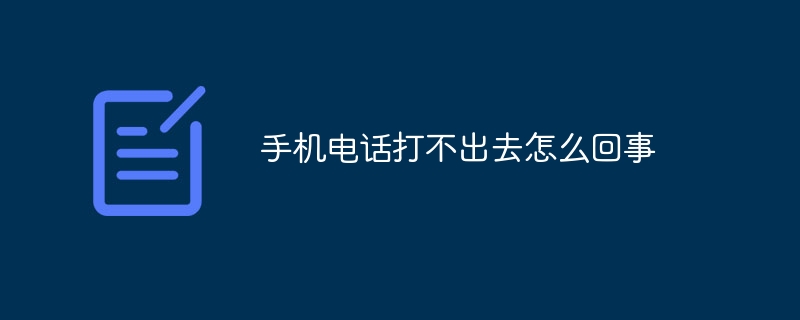 手机电话打不出去怎么回事Nov 23, 2023 pm 04:04 PM
手机电话打不出去怎么回事Nov 23, 2023 pm 04:04 PM手机电话打不出去的原因:1、信号问题;2、手机账户问题;3、手机设置问题;4、SIM卡问题;5、运营商网络问题;6、手机硬件问题;7、软件问题;8、特定区域或时间段问题;9、服务提供商问题;10、其他问题。详细介绍:1、信号问题,可能是手机无法拨打电话最常见的因素之一,如果手机没有足够的信号,可能无法拨打电话;2、手机账户问题,如果手机账户欠费或者被暂停服务等等。
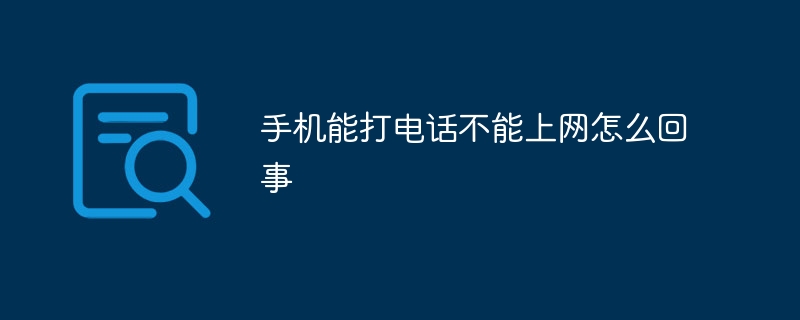 手机能打电话不能上网怎么回事Sep 19, 2023 pm 04:48 PM
手机能打电话不能上网怎么回事Sep 19, 2023 pm 04:48 PM手机能打电话不能上网的原因可能是数据流量开关关闭、APN设置错误、移动网络信号弱、运营商限制或故障、手机软件问题或SIM卡问题等。详细介绍:1、数据流量开关关闭,在手机上,通常有一个数据流量开关,用于控制手机是否使用移动数据进行上网,如果数据流量开关关闭,即使手机连接了移动网络,也无法使用数据上网,用户可以在手机的设置中查找并打开数据流量开关;2、APN设置错误等等。
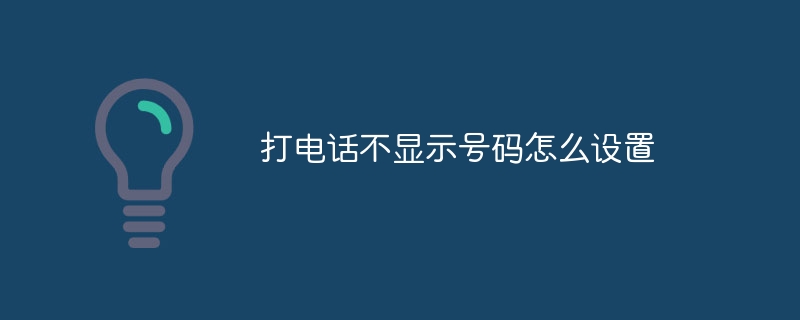 打电话不显示号码怎么设置Sep 11, 2023 am 10:28 AM
打电话不显示号码怎么设置Sep 11, 2023 am 10:28 AM打电话不显示号码可以通过使用手机拨号设置、使用座机拨号设置和使用第三方应用程序的方法设置。详细介绍:1、使用手机拨号设置,在设置菜单中,寻找“显示我的号码”或类似的选项,然后选择“关闭”或“隐藏”即可;2、使用座机拨号设置,拨打*67,然后输入您要拨打的号码即可;3、在应用商店中搜索“匿名拨号”或类似的关键词,然后选择适合的应用程序进行安装和设置。
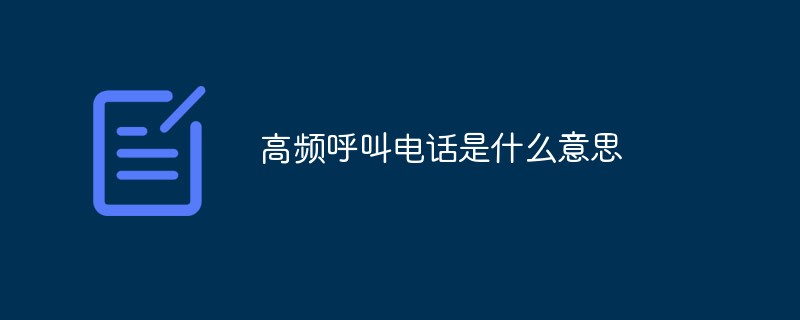 高频呼叫电话是什么意思Sep 21, 2022 pm 03:28 PM
高频呼叫电话是什么意思Sep 21, 2022 pm 03:28 PM高频呼叫电话是指拨出电话频率比较高的电话。一般用户每天使用电话的频次最多只会打十来次,甚至可能一天都不会打出一个电话;而高频呼叫电话则会每天都不停的拨出电话,相较于普通人而言,频率远远高出许多。高频呼叫电话的背后,多数为两种情况:诈骗电话或推销业务的电话。运营商通过大数据和先进的技术手段,能监测到拨打次数频繁的电话,这些电话很可能涉嫌骚扰诈骗电话,用户需要谨慎接听。
 苹果手机打不出去电话怎么回事Mar 08, 2024 pm 06:30 PM
苹果手机打不出去电话怎么回事Mar 08, 2024 pm 06:30 PM用户使用手机的时候遇到电话打不了,就会很头疼不知道应该怎么解决,导致打不了电话的原因有很多种,今天就把可能的原因分享给大家。苹果手机打不出去电话怎么回事原因分析:1、在拨打电话期间,您所在位置的运营商网络信号较弱,可能影响通话质量。2、所持有的苹果手机为定制版或有锁版,仅支持相应运营商的SIM卡,若更换卡片可能会导致故障。3、苹果手机系统出现不稳定因素干扰了通话功能。4、手机当中的sim卡损坏了,导致手机无法正常的拨打电话。5、设备本身硬件问题导致无法进行通话,用户可以检查手机是否出现问题。6、
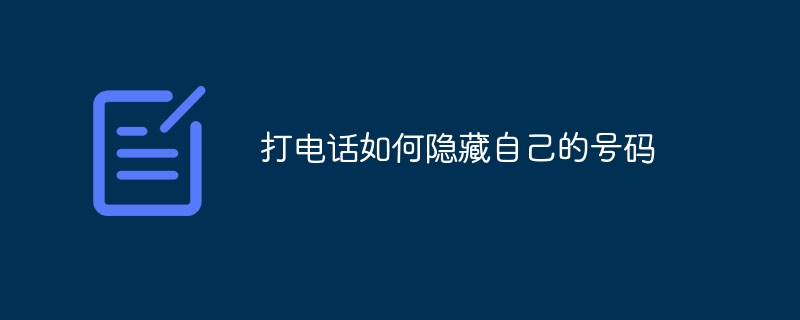 打电话如何隐藏自己的号码Sep 11, 2023 am 10:35 AM
打电话如何隐藏自己的号码Sep 11, 2023 am 10:35 AM通过使用电话公司提供的匿名呼叫服务、电话卡、网络电话服务或手机应用程序可以隐藏自己的号码。详细介绍:1、电话公司提供的匿名呼叫服务,只需要在拨号前按下特定的键盘组合;2、电话卡,这些电话卡通常可以在便利店或手机店购买;3、网络电话服务,网络电话服务可以通过互联网连接进行通话;4、手机应用程序,这些应用程序通常允许在拨号前选择是否隐藏号码。

Hot AI Tools

Undresser.AI Undress
AI-powered app for creating realistic nude photos

AI Clothes Remover
Online AI tool for removing clothes from photos.

Undress AI Tool
Undress images for free

Clothoff.io
AI clothes remover

AI Hentai Generator
Generate AI Hentai for free.

Hot Article

Hot Tools

mPDF
mPDF is a PHP library that can generate PDF files from UTF-8 encoded HTML. The original author, Ian Back, wrote mPDF to output PDF files "on the fly" from his website and handle different languages. It is slower than original scripts like HTML2FPDF and produces larger files when using Unicode fonts, but supports CSS styles etc. and has a lot of enhancements. Supports almost all languages, including RTL (Arabic and Hebrew) and CJK (Chinese, Japanese and Korean). Supports nested block-level elements (such as P, DIV),

ZendStudio 13.5.1 Mac
Powerful PHP integrated development environment

Zend Studio 13.0.1
Powerful PHP integrated development environment

SublimeText3 Chinese version
Chinese version, very easy to use

Safe Exam Browser
Safe Exam Browser is a secure browser environment for taking online exams securely. This software turns any computer into a secure workstation. It controls access to any utility and prevents students from using unauthorized resources.








