Home >Web Front-end >Front-end Q&A >What does it mean to block all cookies?
What does it mean to block all cookies?
- 百草Original
- 2023-12-19 13:55:421955browse
Blocking all cookies means disabling the acceptance and storage of cookies sent by websites in your browser. Blocking all cookies may affect your experience on many websites, because many websites use cookies to provide personalized services, store user information, or track user behavior. Types of websites that may be affected include social media sites, shopping sites, news sites, banking and financial sites. Blocking all cookies is a way to protect privacy and data security, but it will also affect the normal operation and use experience of some websites.
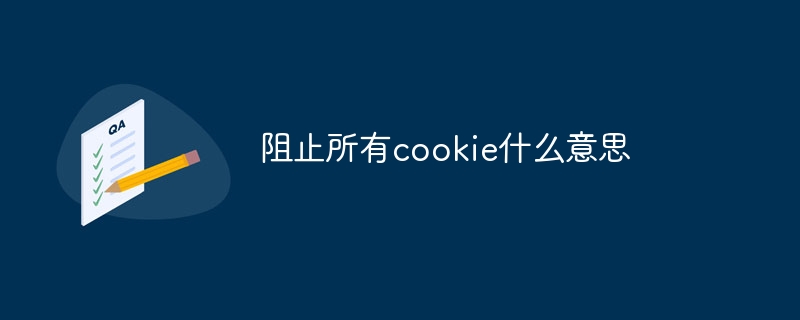
The operating system for this tutorial: Windows 10 system, DELL G3 computer.
Blocking all cookies means disabling the acceptance and storage of cookies sent by websites in your browser.
When the user blocks all cookies, the browser will not receive or store any cookies, including session cookies, persistent cookies, and other types of cookies. This means that users do not leave any personal information or browsing history behind when visiting the website.
Blocking all cookies can enhance user privacy protection and data security. Since cookies may contain users' personal information and browsing history, if this information is illegally obtained or misused, the user's privacy may be threatened. Therefore, many users choose to block all cookies to protect their privacy and data security.
Blocking all cookies may affect your experience on many websites, because many websites use cookies to provide personalized services, store user information, or track user behavior.
The following are some types of websites and user experiences that may be affected:
1. Social media websites: Social media websites often use cookies to Track user activity to recommend relevant content, ads and messages. If the user blocks all cookies, these websites may not be able to provide personalized services properly, and the user may need to log in again or register an account again.
2. Shopping websites: Many shopping websites use cookies to store users’ shopping cart contents, order information and payment information. If the user blocks all cookies, this information may be lost, preventing the user from completing the shopping process or retrieving previous orders.
3. News websites: Some news websites use cookies to record users’ browsing history and preferences in order to provide relevant article recommendations. If users block all cookies, these websites may not be able to provide personalized services properly, and users may need to manually search or browse articles.
4. Banking and financial websites: Banking and financial websites usually use cookies to store users' login information and transaction history. If the user blocks all cookies, this information may be lost, preventing the user from properly accessing the account or conducting transactions.
Therefore, users need to weigh this against their own needs and preferences when deciding whether to block all cookies. If the user is very concerned about privacy protection and data security, he or she can choose to block all cookies; if the user needs to use certain website functions or personalized services, he or she can choose to allow some or all cookies.
In short, blocking all cookies is a way to protect privacy and data security, but it will also affect the normal operation and use experience of some websites. Users need to weigh this based on their needs and preferences and choose the settings that work for them.
The above is the detailed content of What does it mean to block all cookies?. For more information, please follow other related articles on the PHP Chinese website!

