Home >Java >javaTutorial >Java Websocket Development Tips: How to Handle Concurrent Connections
Java Websocket Development Tips: How to Handle Concurrent Connections
- WBOYWBOYWBOYWBOYWBOYWBOYWBOYWBOYWBOYWBOYWBOYWBOYWBOriginal
- 2023-12-18 17:33:461214browse
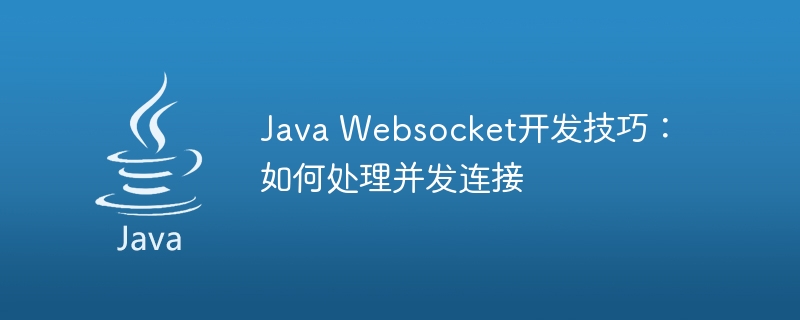
Java Websocket Development Tips: How to Handle Concurrent Connections
In today's Internet era, real-time communication has become an important requirement. Java Websocket, as a technology that enables real-time two-way communication, is increasingly favored by developers. However, in practical applications, handling concurrent connections is a problem that must be solved. This article will introduce some Java Websocket development techniques to help you better handle concurrent connections, while providing specific code examples.
1. Basic Concepts
Before discussing in depth how to deal with concurrent connections, let’s first understand some basic concepts.
- WebSocket protocol: It is a protocol for full-duplex communication on a single TCP connection. Compared with the traditional HTTP protocol, WebSocket can achieve more real-time communication.
- Java Websocket API: Java provides the official javax.websocket package, which contains a complete set of APIs for developing WebSocket applications.
- Client and server: In WebSocket communication, there is usually a client (browser) and a server (Java backend) for communication.
2. Methods of handling concurrent connections
- Use thread pool
When handling concurrent connections, a common approach is to use threads pool. By using a thread pool, you avoid creating a thread for each connection, improving performance and resource utilization.
The following is a sample code for using a thread pool:
import java.util.concurrent.ExecutorService;
import java.util.concurrent.Executors;
import javax.websocket.OnMessage;
import javax.websocket.Session;
import javax.websocket.server.ServerEndpoint;
@ServerEndpoint("/websocket")
public class WebSocketServer {
private static ExecutorService executor = Executors.newFixedThreadPool(10);
@OnMessage
public void onMessage(Session session, String message) {
executor.execute(() -> {
// 处理消息
});
}
}In the above code, a fixed-size thread pool is created through the Executors.newFixedThreadPool() method, and then Submit the task to the thread pool for processing in the onMessage method.
- Using asynchronous API
After Java 8, the Java Websocket API provides a way to handle connections asynchronously. By using asynchronous APIs such as CompletableFuture, you can handle concurrent connections more flexibly.
The following is a sample code using asynchronous API:
import java.util.concurrent.CompletableFuture;
import javax.websocket.OnMessage;
import javax.websocket.Session;
import javax.websocket.server.ServerEndpoint;
@ServerEndpoint("/websocket")
public class WebSocketServer {
@OnMessage
public CompletableFuture<String> onMessage(Session session, String message) {
return CompletableFuture.supplyAsync(() -> {
// 处理消息
return "处理结果";
});
}
}In the above code, the logic of processing the message is handed over to a new one through the CompletableFuture.supplyAsync() method The thread executes and returns a CompletableFuture object through which the processing result can be obtained.
3. Summary
Handling concurrent connections is an important issue when developing using Java Websocket. This article introduces two common methods: using thread pools and using asynchronous APIs. By using these techniques appropriately, you can better handle concurrent connections and improve application performance and scalability.
The above are some tips for handling concurrent connections in Java Websocket development. I hope it will be helpful to you. Of course, the specific implementation method needs to be adjusted according to the actual needs and circumstances of the project.
The above is the detailed content of Java Websocket Development Tips: How to Handle Concurrent Connections. For more information, please follow other related articles on the PHP Chinese website!

