
Vue-Router: How to use routing meta information to manage routing?
Introduction:
Vue-Router is the official routing manager of Vue.js, which can help us quickly build single-page applications (SPA). In addition to common routing functions, Vue-Router also supports the use of routing meta information to manage and control routing. Routing metainformation is a custom attribute that can be attached to a route, which can help us implement some special logic or permission control.
1. What is routing meta information?
Routing meta information refers to the attributes and values attached to each route. We can control routing behavior based on this metainformation. For example, we can add an attribute to the routing metainformation to control whether login is required to access the route.
2. How to use routing meta information?
-
Declare routing meta information
When defining a route, you can add routing meta information through the meta field. For example:const routes = [ { path: '/home', component: Home, meta: { requiresAuth: true } }, { path: '/about', component: About, meta: { requiresAuth: false } } ]In the above code, we added a meta field containing the requiresAuth attribute for the '/home' route, which means that the /home page requires authentication to access, but the /about page does not. .
-
Judge the routing meta information and handle it accordingly
We can determine whether certain operations need to be performed based on the routing meta information in the routing navigation guard. Navigation guard is a hook function triggered when the route jumps. For example, in the global front guard, we can perform permission verification to determine whether the user has permission to access a certain route:router.beforeEach((to, from, next) => { if (to.matched.some(record => record.meta.requiresAuth)) { // 这里可以根据需求进行身份验证逻辑 if (需要验证身份) { next() } else { next('/login') // 如果没有权限,跳转到登录页面 } } else { next() // 如果不需要验证,直接进行下一个路由 } })In the above code, we first determine whether the metainformation of the current route has the requiresAuth attribute. , if there is, then proceed to the authentication logic, if not, proceed directly to the next route.
-
Get route meta information in the component
Once the route meta information is set, we can get it through $route.meta. For example, in the component we can get the meta information of the /about route in the following way:export default { created() { console.log(this.$route.meta.requiresAuth); // 输出false } }In the above code, we use this.$route to get the current routing information, and pass $route.meta. requiresAuth to get the value of the requiresAuth attribute.
Conclusion:
By using routing meta-information, we can easily control routing behavior and permission control. Whether it is a global navigation guard or in a local component, we can decide whether to allow the user to access a page based on routing metainformation. Using Vue-Router's routing meta information feature can make our application more flexible and secure.
The above is an introduction to how Vue-Router uses routing meta information to manage routing. I hope it will be helpful to you.
The above is the detailed content of Vue-Router: How to use routing meta information to manage routes?. For more information, please follow other related articles on the PHP Chinese website!
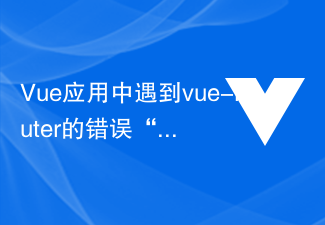 Vue应用中遇到vue-router的错误“NavigationDuplicated: Avoided redundant navigation to current location” – 怎么解决?Jun 24, 2023 pm 02:20 PM
Vue应用中遇到vue-router的错误“NavigationDuplicated: Avoided redundant navigation to current location” – 怎么解决?Jun 24, 2023 pm 02:20 PMVue应用中遇到vue-router的错误“NavigationDuplicated:Avoidedredundantnavigationtocurrentlocation”–怎么解决?Vue.js作为快速而灵活的JavaScript框架在前端应用开发中越来越受欢迎。VueRouter是Vue.js的一个代码库,用于进行路由管理。然而,有时
 在Vue应用中使用vue-router时出现“Error: Avoided redundant navigation to current location”怎么解决?Jun 24, 2023 pm 05:39 PM
在Vue应用中使用vue-router时出现“Error: Avoided redundant navigation to current location”怎么解决?Jun 24, 2023 pm 05:39 PM在Vue应用中使用vue-router时,有时候会出现“Error:Avoidedredundantnavigationtocurrentlocation”的错误信息。这个错误信息的意思是“避免了到当前位置的冗余导航”,通常是因为重复点击了同一个链接或者使用了相同的路由路径导致的。那么,怎么解决这个问题呢?使用exact修饰符在定义router
 Vue-Router: 如何使用路由元信息来管理路由?Dec 18, 2023 pm 01:21 PM
Vue-Router: 如何使用路由元信息来管理路由?Dec 18, 2023 pm 01:21 PMVue-Router:如何使用路由元信息来管理路由?简介:Vue-Router是Vue.js官方的路由管理器,它可以帮助我们快速构建单页应用程序(SPA)。除了常见的路由功能外,Vue-Router还支持使用路由元信息来管理和控制路由。路由元信息是可以附加到路由上的自定义属性,它可以帮助我们实现一些特殊的逻辑或者权限控制。一、什么是路由元信息?路由元信息是
 在Vue应用中使用vue-router时出现“Error: Failed to resolve async component: xxx”怎么解决?Jun 24, 2023 pm 06:28 PM
在Vue应用中使用vue-router时出现“Error: Failed to resolve async component: xxx”怎么解决?Jun 24, 2023 pm 06:28 PM在Vue应用中使用vue-router是一种常见的方式来实现路由控制。然而,在使用vue-router的时候,有时候会出现“Error:Failedtoresolveasynccomponent:xxx”的错误,这是由于异步组件加载错误导致的。在本文中,我们将探讨这个问题,并提供解决方案。理解异步组件加载原理在Vue中,组件可以被同步或异步地创建
 在Vue应用中使用vue-router时出现“Error: Invalid route component: xxx”怎么解决?Jun 25, 2023 am 11:52 AM
在Vue应用中使用vue-router时出现“Error: Invalid route component: xxx”怎么解决?Jun 25, 2023 am 11:52 AMVue是一个流行的前端框架,它允许开发者快速构建高效、可重用的web应用程序。Vue-router是Vue框架中的一个插件,可以帮助开发者轻松管理应用的路由和导航。但是,在使用Vue-router的过程中,有时候会遇到一个常见的错误:“Error:Invalidroutecomponent:xxx”。这篇文章将介绍这个错误的原因和解决方法。原因在Vu
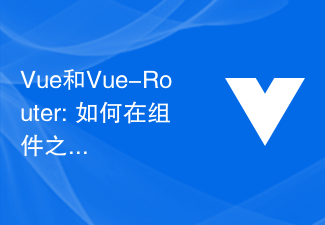 Vue和Vue-Router: 如何在组件之间共享数据?Dec 17, 2023 am 09:17 AM
Vue和Vue-Router: 如何在组件之间共享数据?Dec 17, 2023 am 09:17 AMVue和Vue-Router:如何在组件之间共享数据?简介:Vue是一个流行的JavaScript框架,用于构建用户界面。Vue-Router是Vue的官方路由管理器,用于实现单页面应用。在Vue应用中,组件是构建用户界面的基本单位。在许多情况下,我们需要在不同的组件之间共享数据。本文将介绍一些方法,帮助你在Vue和Vue-Router中实现数据共享,以及
 在Vue应用中使用vue-router时出现“Uncaught TypeError: Cannot read property 'push' of undefined”怎么解决?Aug 18, 2023 pm 09:24 PM
在Vue应用中使用vue-router时出现“Uncaught TypeError: Cannot read property 'push' of undefined”怎么解决?Aug 18, 2023 pm 09:24 PM最近我尝试在Vue应用中使用vue-router,但遇到了一个问题:“UncaughtTypeError:Cannotreadproperty'push'ofundefined”。这个问题的原因是什么,以及如何解决呢?首先,让我们了解一下vue-router。vue-router是Vue.js官方的路由管理插件,可以帮助我们构建单页应用(SPA


Hot AI Tools

Undresser.AI Undress
AI-powered app for creating realistic nude photos

AI Clothes Remover
Online AI tool for removing clothes from photos.

Undress AI Tool
Undress images for free

Clothoff.io
AI clothes remover

AI Hentai Generator
Generate AI Hentai for free.

Hot Article

Hot Tools

MinGW - Minimalist GNU for Windows
This project is in the process of being migrated to osdn.net/projects/mingw, you can continue to follow us there. MinGW: A native Windows port of the GNU Compiler Collection (GCC), freely distributable import libraries and header files for building native Windows applications; includes extensions to the MSVC runtime to support C99 functionality. All MinGW software can run on 64-bit Windows platforms.

mPDF
mPDF is a PHP library that can generate PDF files from UTF-8 encoded HTML. The original author, Ian Back, wrote mPDF to output PDF files "on the fly" from his website and handle different languages. It is slower than original scripts like HTML2FPDF and produces larger files when using Unicode fonts, but supports CSS styles etc. and has a lot of enhancements. Supports almost all languages, including RTL (Arabic and Hebrew) and CJK (Chinese, Japanese and Korean). Supports nested block-level elements (such as P, DIV),

WebStorm Mac version
Useful JavaScript development tools

Atom editor mac version download
The most popular open source editor

ZendStudio 13.5.1 Mac
Powerful PHP integrated development environment







