 Backend Development
Backend Development PHP Tutorial
PHP Tutorial How to use ECharts and php interface to implement data-driven updates of statistical charts
How to use ECharts and php interface to implement data-driven updates of statistical charts
How to use ECharts and PHP interface to implement data-driven updates of statistical charts
Introduction:
In the development of data visualization, ECharts is a very powerful tool A front-end charting library, while PHP is a programming language widely used for back-end development. Combining these two, we can easily implement data-driven updates of statistical charts. This article will introduce how to use ECharts and PHP interfaces to implement dynamic data updates of statistical charts, and give corresponding code examples.
1. Introduction to ECharts
ECharts is an open source charting library based on JavaScript developed by Baidu. It provides a variety of rich chart types and flexible configuration options. By using ECharts, we can quickly create beautiful, interactive charts.
2. Introduction to PHP interface
The PHP interface is a way of data interaction through the HTTP protocol. In data visualization development, we can provide the data required for charts through the PHP interface.
3. Steps to implement data-driven update of statistical charts:
- Preparing the environment
First, you need to ensure that the web server and PHP environment have been installed locally. You can choose the commonly used Apache or Nginx as the web server and install PHP. - Introduce ECharts
Introduce the ECharts JavaScript file into the HTML page. You can download the source code of ECharts or import it through CDN.
<script src="echarts.js"></script>
- Create a chart container
Create a container element in HTML for displaying a chart. For example:
<div id="chart-container"></div>
- Initialize ECharts instance
In JavaScript, create an ECharts instance and specify the id of the chart container:
var chart = echarts.init(document.getElementById('chart-container'));- Get data
In PHP, obtain the data that needs to be displayed in the chart by requesting the database or other data sources. - Processing data
Process the raw data obtained from the data source and convert it into a data format suitable for use by ECharts. Typically, ECharts uses JSON to represent data. - Send data to the front end
Send the processed data to the front end through the PHP interface. Data can be returned using JSON format. - Front-end receiving data
The front-end uses AJAX requests to obtain the data sent from the PHP back-end and processes it in the success callback function.
$.ajax({
url: 'data.php',
type: 'GET',
dataType: 'json',
success: function(data) {
// 对接收到的数据进行处理
// 例如使用 data.series 设置图表中的数据系列
chart.setOption(data);
}
});- Dynamic update chart
When the data changes, you can re-request the data through a timer or other methods, and update the chart through the chart.setOption() method.
Summary:
This article introduces how to use ECharts and PHP interfaces to implement data-driven updates of statistical charts. By preparing the environment, introducing ECharts, creating chart containers, initializing ECharts instances, obtaining data, processing data, sending data to the front end, receiving data from the front end, and dynamically updating charts, we can easily implement a dynamically updated statistical chart. I hope this article can help readers better use ECharts and PHP for data visualization development.
Code example:
data.php:
<?php
// 从数据库或其他数据源获取数据
$data = array(
'title' => '统计图', // 图表标题
'xAxis' => array('一月', '二月', '三月'), // X 轴数据
'series' => array(
array('name' => '销量', 'data' => array(100, 200, 150)) // 数据系列
)
);
// 返回数据
header('Content-Type: application/json');
echo json_encode($data);
?>index.html:
<script src="echarts.js"></script>
<div id="chart-container"></div>
<script>
var chart = echarts.init(document.getElementById('chart-container'));
$.ajax({
url: 'data.php',
type: 'GET',
dataType: 'json',
success: function(data) {
chart.setOption(data);
}
});
</script>
The above is the detailed content of How to use ECharts and php interface to implement data-driven updates of statistical charts. For more information, please follow other related articles on the PHP Chinese website!
 ECharts和Java接口:如何实现统计图表数据导出与分享Dec 17, 2023 am 08:44 AM
ECharts和Java接口:如何实现统计图表数据导出与分享Dec 17, 2023 am 08:44 AMECharts是一款功能强大、灵活可定制的开源图表库,可用于数据可视化和大屏展示。在大数据时代,统计图表的数据导出和分享功能变得越来越重要。本文将介绍如何通过Java接口实现ECharts的统计图表数据导出和分享功能,并提供具体的代码示例。一、ECharts简介ECharts是百度开源的一款基于JavaScript和Canvas的数据可视化库,具有丰富的图表
 使用PHP和ECharts创建可视化图表和报表May 10, 2023 pm 10:21 PM
使用PHP和ECharts创建可视化图表和报表May 10, 2023 pm 10:21 PM随着大数据时代的来临,数据可视化成为企业决策的重要工具。千奇百怪的数据可视化工具层出不穷,其中ECharts以其强大的功能和良好的用户体验受到了广泛的关注和应用。而PHP作为一种主流的服务器端语言,也提供了丰富的数据处理和图表展示功能。本文将介绍如何使用PHP和ECharts创建可视化图表和报表。ECharts简介ECharts是一个开源的可视化图表库,它由
 ECharts入门指南:如何使用EChartsDec 17, 2023 am 09:26 AM
ECharts入门指南:如何使用EChartsDec 17, 2023 am 09:26 AMECharts入门指南:如何使用ECharts,需要具体代码示例ECharts是一款基于JavaScript的数据可视化库,通过使用ECharts,用户可以轻松地展示各种各样的图表,如折线图、柱状图、饼图等等。本文将为您介绍如何使用ECharts,并提供详细的代码示例。安装ECharts要使用ECharts,您首先需要安装它。您可以从ECharts官网htt
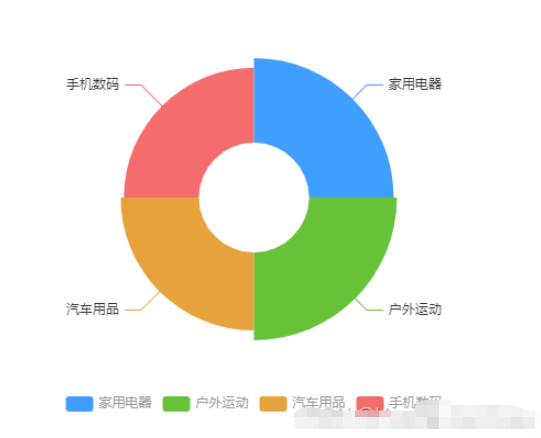 vue3怎么封装ECharts组件May 20, 2023 pm 03:22 PM
vue3怎么封装ECharts组件May 20, 2023 pm 03:22 PM一、前言前端开发需要经常使用ECharts图表渲染数据信息,在一个项目中我们经常需要使用多个图表,选择封装ECharts组件复用的方式可以减少代码量,增加开发效率。二、封装ECharts组件为什么要封装组件避免重复的工作量,提升复用性使代码逻辑更加清晰,方便项目的后期维护封装组件可以让使用者不去关心组件的内部实现以及原理,能够使一个团队更好的有层次的去运行封装的ECharts组件实现了以下的功能:使用组件传递ECharts中的option属性手动/自动设置chart尺寸chart自适应宽高动态展
 利用ECharts和Python接口生成漏斗图的步骤Dec 17, 2023 am 10:08 AM
利用ECharts和Python接口生成漏斗图的步骤Dec 17, 2023 am 10:08 AM利用ECharts和Python接口生成漏斗图的步骤,需要具体代码示例漏斗图是一种常用的数据可视化工具,可以用于展示数据在不同阶段之间的变化情况。利用ECharts和Python接口,我们可以轻松地生成漂亮的漏斗图。下面,将按照以下步骤介绍如何实现漏斗图的生成,并给出具体的代码示例。步骤一:安装ECharts和Python接口首先,我们需要安装ECharts
 如何在Python中使用ECharts绘制堆叠柱状图Dec 17, 2023 am 09:48 AM
如何在Python中使用ECharts绘制堆叠柱状图Dec 17, 2023 am 09:48 AM在数据可视化领域,堆叠柱状图是一种常见的可视化方式。它将多个数据系列绘制成一个条形,每个条形由多个子项组成,每个子项对应一个数据系列,在同一坐标系下进行展示。这种图表可以用于比较不同类别或数据系列的总大小、每个类别或数据系列的组成比例等。在Python中,我们可以使用ECharts库来绘制堆叠柱状图,而且该库具有丰富的可定制性和交互性。一、安装和导入ECha
 如何利用ECharts和Python接口绘制箱线图Dec 17, 2023 am 10:03 AM
如何利用ECharts和Python接口绘制箱线图Dec 17, 2023 am 10:03 AM如何利用ECharts和Python接口绘制箱线图,需要具体代码示例引言:箱线图(Boxplot)是统计学中常用的一种可视化方法,用于显示实数型数据的分布情况,通过绘制数据的五数概括(最小值、下四分位数、中位数、上四分位数和最大值)以及异常值,可以直观地了解数据的偏态、离散程度和异常值情况。本文将介绍如何利用ECharts和Python接口来绘制箱线图,并
 如何在ECharts中使用桑基图展示数据流向Dec 17, 2023 am 09:38 AM
如何在ECharts中使用桑基图展示数据流向Dec 17, 2023 am 09:38 AM如何在ECharts中使用桑基图展示数据流向引言:数据可视化是数据分析中的重要环节,能够将复杂的数据通过图表等方式直观地展示出来。ECharts是一个功能强大的数据可视化库,支持多种图表类型,其中桑基图(SankeyDiagram)能够非常直观地展示数据的流向关系。本文将介绍如何在ECharts中使用桑基图展示数据流向,并提供具体的代码示例。引入EChar


Hot AI Tools

Undresser.AI Undress
AI-powered app for creating realistic nude photos

AI Clothes Remover
Online AI tool for removing clothes from photos.

Undress AI Tool
Undress images for free

Clothoff.io
AI clothes remover

AI Hentai Generator
Generate AI Hentai for free.

Hot Article

Hot Tools

Zend Studio 13.0.1
Powerful PHP integrated development environment

Notepad++7.3.1
Easy-to-use and free code editor

Atom editor mac version download
The most popular open source editor

SAP NetWeaver Server Adapter for Eclipse
Integrate Eclipse with SAP NetWeaver application server.

MinGW - Minimalist GNU for Windows
This project is in the process of being migrated to osdn.net/projects/mingw, you can continue to follow us there. MinGW: A native Windows port of the GNU Compiler Collection (GCC), freely distributable import libraries and header files for building native Windows applications; includes extensions to the MSVC runtime to support C99 functionality. All MinGW software can run on 64-bit Windows platforms.





