Home >Web Front-end >JS Tutorial >WebSocket and JavaScript: Create an efficient real-time message push system
WebSocket and JavaScript: Create an efficient real-time message push system
- WBOYWBOYWBOYWBOYWBOYWBOYWBOYWBOYWBOYWBOYWBOYWBOYWBOriginal
- 2023-12-18 11:10:12946browse
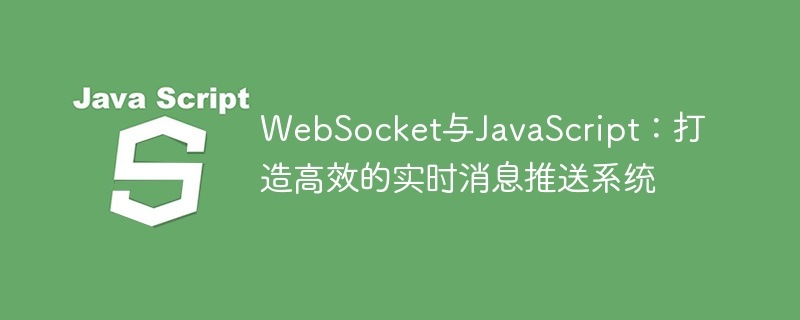
WebSocket and JavaScript: Create an efficient real-time message push system
With the rapid development of the Internet, real-time message push systems are becoming more and more important in modern applications . As a TCP-based protocol, WebSocket provides developers with an efficient, real-time two-way communication method. Combined with JavaScript, we can quickly build an efficient real-time message push system.
This article will introduce how to use WebSocket and JavaScript to implement a simple real-time message push system, and provide relevant specific code examples.
1. The basic concept of WebSocket
WebSocket is a TCP-based protocol. It establishes a full-duplex communication channel between the browser and the server, which can achieve real-time Two-way communication. Compared with traditional HTTP requests, the characteristics of WebSocket include:
- Two-way communication: WebSocket allows the server to actively push messages to the client, and the client can also send messages to the server.
- Real-time: Once the WebSocket connection is successfully established, the communication delay is very low and real-time message push can be achieved.
- Save bandwidth: WebSocket uses a protocol with smaller headers and only one handshake. Compared with HTTP requests, it can effectively reduce data transmission overhead.
2. Use WebSocket to implement a real-time message push system
Below we will use WebSocket and JavaScript to implement a simple real-time message push system.
- Server-side code example (Node.js):
const WebSocket = require('ws');
const wss = new WebSocket.Server({ port: 3000 });
wss.on('connection', (ws) => {
ws.on('message', (message) => {
console.log('Received message:', message);
});
ws.send('Hello, client!');
});The above code uses the WebSocket library of Node.js to create a WebSocket server and listen to port 3000. When a client connects, the connection event will be triggered, and the reception and sending of messages will be processed in the callback function.
- Client code example (JavaScript):
const ws = new WebSocket('ws://localhost:3000');
ws.onopen = () => {
console.log('Connected to server.');
ws.send('Hello, server!');
};
ws.onmessage = (event) => {
console.log('Received message:', event.data);
};
ws.onclose = () => {
console.log('Disconnected from server.');
};The above code creates a WebSocket object and connects to the server's address. After the connection is successfully established, the onopen event will be triggered and a message will be sent to the server through the send method. When a message sent by the server is received, the onmessage event is triggered, and the message content is obtained through event.data. When the connection is closed, the onclose event is triggered.
3. Summary
This article introduces how to use WebSocket and JavaScript to implement a simple real-time message push system. As an efficient and real-time two-way communication protocol, WebSocket can meet the real-time needs of modern applications.
Through the above sample code, we can quickly get started with WebSocket and implement real-time message push function in our own applications. Of course, actual application scenarios may be more complex, and issues such as message format and identity authentication need to be considered. I hope this article can provide readers with a basic introduction and guide them to learn more about WebSocket and real-time message push technology.
References:
- https://developer.mozilla.org/en-US/docs/Web/API/WebSocket
- https://www .npmjs.com/package/ws
The above is the detailed content of WebSocket and JavaScript: Create an efficient real-time message push system. For more information, please follow other related articles on the PHP Chinese website!
Related articles
See more- How to convert strings to uppercase and lowercase using JavaScript (detailed graphic and text explanation)
- How does html reference JavaScript? Four ways to introduce js paths in html
- How to replace string in javascript
- How to delete elements with specified subscript in an array using javascript
- How to add real-time message push functionality to your mobile app using PHP and MQTT

