 Web Front-end
Web Front-end JS Tutorial
JS Tutorial How to use funnel rose chart to display data proportion and conversion rate in ECharts
How to use funnel rose chart to display data proportion and conversion rate in ECharts
How to use the funnel rose chart to display data proportion and conversion rate in ECharts
Overview:
The funnel rose chart is a commonly used data visualization chart. It can clearly display the proportion of data and conversion rate. In ECharts, we can easily achieve the display effect of funnel rose chart through simple data processing and configuration. This article will introduce how to use the funnel rose chart in ECharts to display data proportion and conversion rate, and provide corresponding code examples.
Step 1: Prepare data
First, we need to prepare the data to be displayed. Suppose we have the following data:
var data = [
{ value: 100, name: '阶段1' },
{ value: 80, name: '阶段2' },
{ value: 60, name: '阶段3' },
{ value: 40, name: '阶段4' },
{ value: 20, name: '阶段5' }
];Among them, value represents the amount of data in each stage, and name represents the name of each stage.
Step 2: Configure the chart
Next, we need to configure the style and properties of the funnel rose chart. The following is a simple configuration example:
var option = {
series: [
{
name: '漏斗玫瑰图',
type: 'pie',
radius: ['40%', '55%'],
center: ['50%', '50%'],
roseType: 'radius',
label: {
show: false
},
emphasis: {
label: {
show: true
}
},
data: data
}
]
};The key points in the configuration include:
- type specifies the chart type as 'pie', which is a pie chart.
- radius sets the inner and outer radius of the pie chart, represented here by an array. ['40%', '55%'] means that the inner radius is 40% and the outer radius is 55%.
- center sets the center point position of the pie chart, represented here by an array. ['50%', '50%'] means at the center of the canvas.
- roseType sets the pie chart type to 'radius', which represents a funnel rose chart.
- data sets the data source of the pie chart. The data prepared above is used here.
Step 3: Draw the chart
Finally, we need to draw the chart through the ECharts instance. In the HTML page, we create a script tag containing the following code:
var myChart = echarts.init(document.getElementById('chart'));
myChart.setOption(option);In the above code, we use the document.getElementById('chart') method to obtain the container div used to display the chart in the HTML page. And pass it to the echarts.init() method to create an ECharts instance. Then, we call the setOption() method to set configuration items for the instance.
To sum up, through the above three steps, we can use the funnel rose chart to display the proportion of data and conversion rate in ECharts. The complete code is as follows:
<!DOCTYPE html>
<html>
<head>
<meta charset="utf-8">
<title>漏斗玫瑰图</title>
<script src="https://cdn.jsdelivr.net/npm/echarts@5.2.0/dist/echarts.min.js"></script>
</head>
<body>
<div id="chart" style="width: 600px; height: 400px;"></div>
<script>
var data = [
{ value: 100, name: '阶段1' },
{ value: 80, name: '阶段2' },
{ value: 60, name: '阶段3' },
{ value: 40, name: '阶段4' },
{ value: 20, name: '阶段5' }
];
var option = {
series: [
{
name: '漏斗玫瑰图',
type: 'pie',
radius: ['40%', '55%'],
center: ['50%', '50%'],
roseType: 'radius',
label: {
show: false
},
emphasis: {
label: {
show: true
}
},
data: data
}
]
};
var myChart = echarts.init(document.getElementById('chart'));
myChart.setOption(option);
</script>
</body>
</html>Through the above code, run the HTML page in the browser, and you will be able to see a chart called "Funnel Rose Chart", showing the proportion of data and conversion rate .
Conclusion:
This article introduces how to use the funnel rose chart to display the proportion and conversion rate of data in ECharts. Through simple data processing and configuration, we can easily achieve the display effect of funnel rose chart. I hope that readers can understand the basic ECharts usage skills through this article, and apply and expand them in actual data visualization projects.
The above is the detailed content of How to use funnel rose chart to display data proportion and conversion rate in ECharts. For more information, please follow other related articles on the PHP Chinese website!
 ECharts和Java接口:如何实现统计图表数据导出与分享Dec 17, 2023 am 08:44 AM
ECharts和Java接口:如何实现统计图表数据导出与分享Dec 17, 2023 am 08:44 AMECharts是一款功能强大、灵活可定制的开源图表库,可用于数据可视化和大屏展示。在大数据时代,统计图表的数据导出和分享功能变得越来越重要。本文将介绍如何通过Java接口实现ECharts的统计图表数据导出和分享功能,并提供具体的代码示例。一、ECharts简介ECharts是百度开源的一款基于JavaScript和Canvas的数据可视化库,具有丰富的图表
 使用PHP和ECharts创建可视化图表和报表May 10, 2023 pm 10:21 PM
使用PHP和ECharts创建可视化图表和报表May 10, 2023 pm 10:21 PM随着大数据时代的来临,数据可视化成为企业决策的重要工具。千奇百怪的数据可视化工具层出不穷,其中ECharts以其强大的功能和良好的用户体验受到了广泛的关注和应用。而PHP作为一种主流的服务器端语言,也提供了丰富的数据处理和图表展示功能。本文将介绍如何使用PHP和ECharts创建可视化图表和报表。ECharts简介ECharts是一个开源的可视化图表库,它由
 ECharts入门指南:如何使用EChartsDec 17, 2023 am 09:26 AM
ECharts入门指南:如何使用EChartsDec 17, 2023 am 09:26 AMECharts入门指南:如何使用ECharts,需要具体代码示例ECharts是一款基于JavaScript的数据可视化库,通过使用ECharts,用户可以轻松地展示各种各样的图表,如折线图、柱状图、饼图等等。本文将为您介绍如何使用ECharts,并提供详细的代码示例。安装ECharts要使用ECharts,您首先需要安装它。您可以从ECharts官网htt
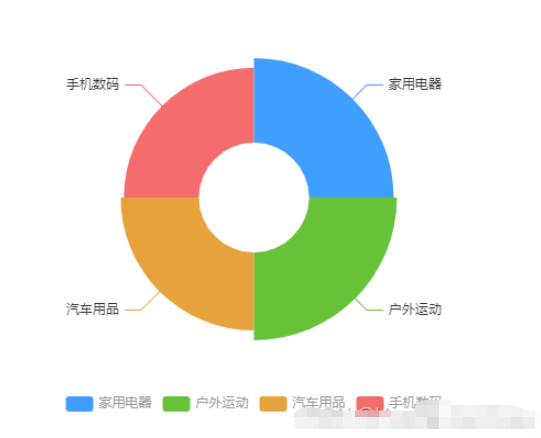 vue3怎么封装ECharts组件May 20, 2023 pm 03:22 PM
vue3怎么封装ECharts组件May 20, 2023 pm 03:22 PM一、前言前端开发需要经常使用ECharts图表渲染数据信息,在一个项目中我们经常需要使用多个图表,选择封装ECharts组件复用的方式可以减少代码量,增加开发效率。二、封装ECharts组件为什么要封装组件避免重复的工作量,提升复用性使代码逻辑更加清晰,方便项目的后期维护封装组件可以让使用者不去关心组件的内部实现以及原理,能够使一个团队更好的有层次的去运行封装的ECharts组件实现了以下的功能:使用组件传递ECharts中的option属性手动/自动设置chart尺寸chart自适应宽高动态展
 利用ECharts和Python接口生成漏斗图的步骤Dec 17, 2023 am 10:08 AM
利用ECharts和Python接口生成漏斗图的步骤Dec 17, 2023 am 10:08 AM利用ECharts和Python接口生成漏斗图的步骤,需要具体代码示例漏斗图是一种常用的数据可视化工具,可以用于展示数据在不同阶段之间的变化情况。利用ECharts和Python接口,我们可以轻松地生成漂亮的漏斗图。下面,将按照以下步骤介绍如何实现漏斗图的生成,并给出具体的代码示例。步骤一:安装ECharts和Python接口首先,我们需要安装ECharts
 如何在Python中使用ECharts绘制堆叠柱状图Dec 17, 2023 am 09:48 AM
如何在Python中使用ECharts绘制堆叠柱状图Dec 17, 2023 am 09:48 AM在数据可视化领域,堆叠柱状图是一种常见的可视化方式。它将多个数据系列绘制成一个条形,每个条形由多个子项组成,每个子项对应一个数据系列,在同一坐标系下进行展示。这种图表可以用于比较不同类别或数据系列的总大小、每个类别或数据系列的组成比例等。在Python中,我们可以使用ECharts库来绘制堆叠柱状图,而且该库具有丰富的可定制性和交互性。一、安装和导入ECha
 ECharts漏斗图:如何展示数据转化率Dec 17, 2023 am 08:32 AM
ECharts漏斗图:如何展示数据转化率Dec 17, 2023 am 08:32 AMECharts漏斗图:如何展示数据转化率,需要具体代码示例导语:在数据可视化领域,漏斗图是一种非常常用的图表类型,它能够直观地展示数据的转化过程与转化率。ECharts作为一个强大的数据可视化工具,也提供了漏斗图的绘制功能。本文将结合具体的代码示例,详细介绍ECharts漏斗图的绘制方法以及如何展示数据的转化率。漏斗图的基本结构漏斗图由上至下呈现不同的阶段,
 如何在ECharts中使用桑基图展示数据流向Dec 17, 2023 am 09:38 AM
如何在ECharts中使用桑基图展示数据流向Dec 17, 2023 am 09:38 AM如何在ECharts中使用桑基图展示数据流向引言:数据可视化是数据分析中的重要环节,能够将复杂的数据通过图表等方式直观地展示出来。ECharts是一个功能强大的数据可视化库,支持多种图表类型,其中桑基图(SankeyDiagram)能够非常直观地展示数据的流向关系。本文将介绍如何在ECharts中使用桑基图展示数据流向,并提供具体的代码示例。引入EChar


Hot AI Tools

Undresser.AI Undress
AI-powered app for creating realistic nude photos

AI Clothes Remover
Online AI tool for removing clothes from photos.

Undress AI Tool
Undress images for free

Clothoff.io
AI clothes remover

AI Hentai Generator
Generate AI Hentai for free.

Hot Article

Hot Tools

Dreamweaver CS6
Visual web development tools

WebStorm Mac version
Useful JavaScript development tools

Zend Studio 13.0.1
Powerful PHP integrated development environment

SAP NetWeaver Server Adapter for Eclipse
Integrate Eclipse with SAP NetWeaver application server.

Safe Exam Browser
Safe Exam Browser is a secure browser environment for taking online exams securely. This software turns any computer into a secure workstation. It controls access to any utility and prevents students from using unauthorized resources.




