Home >Backend Development >PHP Tutorial >Asynchronous Coroutine Development Guide: Implementing a Highly Concurrency Mail Queuing System
Asynchronous Coroutine Development Guide: Implementing a Highly Concurrency Mail Queuing System
- WBOYWBOYWBOYWBOYWBOYWBOYWBOYWBOYWBOYWBOYWBOYWBOYWBOriginal
- 2023-12-17 22:39:50849browse
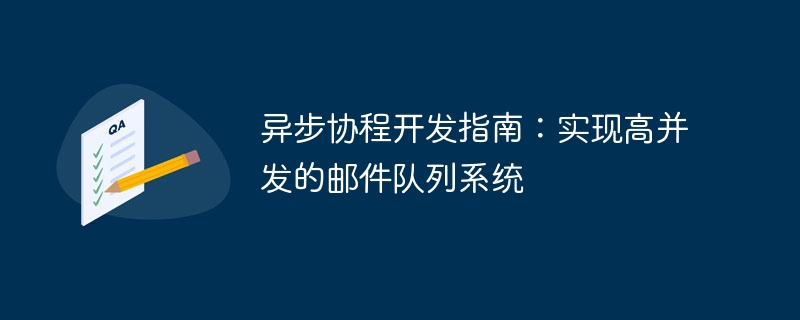
Asynchronous Coroutine Development Guide: Implementing a High-Concurrency Mail Queuing System
Modern web applications play an important role in achieving high concurrency, high performance and scalability character of. In this case, the asynchronous coroutine programming model has become a very popular solution. Asynchronous operations often involve a large number of computationally intensive or I/O intensive tasks.
In back-end applications, mail queue is a very useful tool that can help us send large amounts of emails asynchronously and make the application more robust and reliable when sending emails. To implement a highly concurrent mail queue system, we can use the asynchronous coroutine model and use the Python programming language.
This article will introduce you how to use asynchronous coroutines to develop a high-concurrency mail queue system, and provide detailed code examples.
Step 1: Install the required Python libraries
Before we start writing code, we need to install some third-party Python libraries for implementing asynchronous coroutines. These libraries are asyncio, aiosmtplib, aiordis.
You can use the following command to install:
pip install asyncio aiosmtplib aioredis
Step 2: Connect to the Redis server
In this example, we will use Redis as the data store. Redis is a high-performance in-memory database often used for caching and queuing. We will use the Python library "aioredis" to connect to the Redis server.
import asyncio
import aioredis
async def get_redis():
return await aioredis.create_redis('redis://localhost')Step 3: Create Mail Sending Function
We will start by defining an asynchronous function that will be used to send emails. For this we will use the Python library "aiosmtplib". Here is the sample code for the email function:
async def send_email(to_address, message):
try:
smtp_client = aiosmtplib.SMTP(hostname='smtp.gmail.com', port=587)
await smtp_client.connect()
await smtp_client.starttls()
await smtp_client.login(user='your_email_address@gmail.com', password='your_password')
await smtp_client.sendmail(from_addr='your_email_address@gmail.com', to_addrs=[to_address], msg=message)
await smtp_client.quit()
return True
except:
return FalseStep 4: Create an asynchronous function for sending emails
Now, we will define the asynchronous function that will get the email from the Redis queue and send it. The following is the sample code:
async def process_queue():
redis = await get_redis()
while True:
message = await redis.lpop('email_queue')
if message is not None:
to_address, subject, body = message.decode('utf-8').split(',')
email_message = f'Subject: {subject}
{body}'
result = await send_email(to_address, email_message)
if result:
print(f'Sent email to {to_address}')
else:
await redis.rpush('email_queue', message)
else:
await asyncio.sleep(1)In the above code, we define an asynchronous function called "process_queue" that will perform the following operations:
- Use "get_redis ” function obtains a Redis instance from the Redis server.
- Retrieve the next email from the Redis queue by using the "lpop" method.
- If the queue is empty, wait for 1 second (using the "asyncio.sleep" function).
- Split the email message into three parts - recipient email address, email subject and email body.
- Use the "send_email" function to send emails asynchronously.
- If emailer returns True, it means the email was successfully sent to the recipient.
- If emailer returns False, requeue the email.
Step 5: Add email to queue
Now we will define a function that will be used to add email messages to the Redis queue. Here is the sample code:
async def add_email_to_queue(to_address, subject, body):
redis = await get_redis()
email_message = f'{to_address},{subject},{body}'.encode('utf-8')
await redis.rpush('email_queue', email_message)In the above code, we have defined an asynchronous function named "add_email_to_queue" which takes three parameters (recipient email address, email subject and email message body) as input and encodes the email message and adds it to the Redis queue.
Step 6: Run in the main program
Now we are ready to put all the pieces together and run the mail queue system in the main program. Here is the sample code:
if __name__ == '__main__':
loop = asyncio.get_event_loop()
tasks = [process_queue() for i in range(10)]
loop.run_until_complete(asyncio.gather(*tasks))In the above code, we use the "get_event_loop" function to get the asynchronous event loop (also known as event loop). We also created local tasks for each processor of the queue (many messaging systems use multiple processors to process email for high throughput). Finally, we use the "gather" function to group all the tasks together and run them.
As you can see, it is very easy to implement an email queue system with asynchronous coroutines. We can use Python's built-in async library and third-party libraries to implement high-performance and scalable applications, which allows us to handle large-scale computing or I/O-intensive tasks more efficiently.
The above is the detailed content of Asynchronous Coroutine Development Guide: Implementing a Highly Concurrency Mail Queuing System. For more information, please follow other related articles on the PHP Chinese website!

