 Backend Development
Backend Development Golang
Golang ECharts and golang practical guide: making various types of statistical charts
ECharts and golang practical guide: making various types of statistical charts
ECharts and golang practice guide: Making various types of statistical charts
With the advent of the digital age, the value of data has received more and more attention. However, the value of data only exists in its analysis and utilization. To better analyze data, charts are one of the essential tools. In this article, we will introduce how to use ECharts and golang, two famous tools, to create various types of statistical charts.
Preparation
First, we need to prepare the ECharts and golang environments.
ECharts is an open source data visualization library based on JavaScript, with good interactivity and dynamic effects, and supports multiple chart types. We can install ECharts in the following two ways:
- Download the echarts.js file directly and introduce it in HTML
- Use npm to install
Here we choose the first method, which can be introduced in the HTML file after downloading:
<script src="/path/echarts.min.js"></script>
golang is a static type, compiled language, which emphasizes concurrency and efficiency, and is obtained in back-end development. Wide range of applications. We need to install the golang environment, which can be installed by downloading the corresponding installation package from the official website.
Making a Histogram
The histogram is a common chart type that shows differences in data. The following describes how to use ECharts and golang to implement histograms.
First, we need to prepare the required data. For example, in golang:
data := []int{120, 200, 150, 80, 70, 110, 130}Then, we need to define an instance of ECharts and set the basic properties of the chart. For example:
var chart = echarts.init(document.getElementById('chart'));
var option = {
title: {
text: '柱状图'
},
tooltip: {},
xAxis: {
data: ['A', 'B', 'C', 'D', 'E', 'F', 'G']
},
yAxis: {},
series: [{
name: '数据',
type: 'bar',
data: data
}]
};
chart.setOption(option);In the code, we define an ECharts instance and specify the id of the chart, and then define the basic properties of the chart, including title, X/Y axis and data series. Finally, we set these properties to the chart via the setOption method.
Making a Line Chart
A line chart is a type of chart that shows data trends. The following describes how to use ECharts and golang to implement a line chart.
First, we need to prepare the required data. For example, in golang:
xData := []string{"2010", "2011", "2012", "2013", "2014", "2015", "2016"}
yData := []int{120, 200, 150, 80, 70, 110, 130}Then, we need to define an instance of ECharts and set the basic properties of the chart. For example:
var chart = echarts.init(document.getElementById('chart'));
var option = {
title: {
text: '折线图'
},
tooltip: {},
xAxis: {
data: xData
},
yAxis: {},
series: [{
name: '数据',
type: 'line',
data: yData
}]
};
chart.setOption(option);In the code, we define an ECharts instance and specify the id of the chart, and then define the basic properties of the chart, including title, X/Y axis and data series. The difference is that here we set the type of the data series to line, which is the polyline type.
Making a Pie Chart
A pie chart is a type of chart that displays the proportion of data. The following describes how to use ECharts and golang to implement a pie chart.
First, we need to prepare the required data. For example, in golang:
data := []struct {
Value float64 `json:"value"`
Name string `json:"name"`
}{
{Value: 335, Name: "A"},
{Value: 310, Name: "B"},
{Value: 234, Name: "C"},
{Value: 135, Name: "D"},
{Value: 1548, Name: "E"}
}Then, we need to define an instance of ECharts and set the basic properties of the chart. For example:
var chart = echarts.init(document.getElementById('chart'));
var option = {
title: {
text: '饼图'
},
tooltip: {},
series: [{
name: '数据',
type: 'pie',
radius: '50%',
data: data,
roseType: 'angle'
}]
};
chart.setOption(option);In the code, we define an ECharts instance and specify the id of the chart, and then define the basic properties of the chart, including the title and data series. The difference is that here we set the type of the data series to pie, which is the pie chart type, and set other properties of the pie chart, such as radius and roseType.
To sum up, we introduced how to use ECharts and golang to create bar charts, line charts and pie charts, and provided specific code examples. Of course, this is just the tip of the iceberg of ECharts and golang. Both tools have very rich usage scenarios and functions. Readers can continue to learn and explore in depth.
The above is the detailed content of ECharts and golang practical guide: making various types of statistical charts. For more information, please follow other related articles on the PHP Chinese website!
 ECharts和Java接口:如何实现统计图表数据导出与分享Dec 17, 2023 am 08:44 AM
ECharts和Java接口:如何实现统计图表数据导出与分享Dec 17, 2023 am 08:44 AMECharts是一款功能强大、灵活可定制的开源图表库,可用于数据可视化和大屏展示。在大数据时代,统计图表的数据导出和分享功能变得越来越重要。本文将介绍如何通过Java接口实现ECharts的统计图表数据导出和分享功能,并提供具体的代码示例。一、ECharts简介ECharts是百度开源的一款基于JavaScript和Canvas的数据可视化库,具有丰富的图表
 使用PHP和ECharts创建可视化图表和报表May 10, 2023 pm 10:21 PM
使用PHP和ECharts创建可视化图表和报表May 10, 2023 pm 10:21 PM随着大数据时代的来临,数据可视化成为企业决策的重要工具。千奇百怪的数据可视化工具层出不穷,其中ECharts以其强大的功能和良好的用户体验受到了广泛的关注和应用。而PHP作为一种主流的服务器端语言,也提供了丰富的数据处理和图表展示功能。本文将介绍如何使用PHP和ECharts创建可视化图表和报表。ECharts简介ECharts是一个开源的可视化图表库,它由
 ECharts入门指南:如何使用EChartsDec 17, 2023 am 09:26 AM
ECharts入门指南:如何使用EChartsDec 17, 2023 am 09:26 AMECharts入门指南:如何使用ECharts,需要具体代码示例ECharts是一款基于JavaScript的数据可视化库,通过使用ECharts,用户可以轻松地展示各种各样的图表,如折线图、柱状图、饼图等等。本文将为您介绍如何使用ECharts,并提供详细的代码示例。安装ECharts要使用ECharts,您首先需要安装它。您可以从ECharts官网htt
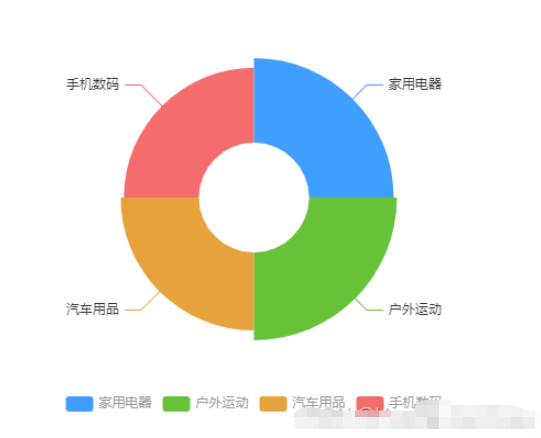 vue3怎么封装ECharts组件May 20, 2023 pm 03:22 PM
vue3怎么封装ECharts组件May 20, 2023 pm 03:22 PM一、前言前端开发需要经常使用ECharts图表渲染数据信息,在一个项目中我们经常需要使用多个图表,选择封装ECharts组件复用的方式可以减少代码量,增加开发效率。二、封装ECharts组件为什么要封装组件避免重复的工作量,提升复用性使代码逻辑更加清晰,方便项目的后期维护封装组件可以让使用者不去关心组件的内部实现以及原理,能够使一个团队更好的有层次的去运行封装的ECharts组件实现了以下的功能:使用组件传递ECharts中的option属性手动/自动设置chart尺寸chart自适应宽高动态展
 利用ECharts和Python接口生成漏斗图的步骤Dec 17, 2023 am 10:08 AM
利用ECharts和Python接口生成漏斗图的步骤Dec 17, 2023 am 10:08 AM利用ECharts和Python接口生成漏斗图的步骤,需要具体代码示例漏斗图是一种常用的数据可视化工具,可以用于展示数据在不同阶段之间的变化情况。利用ECharts和Python接口,我们可以轻松地生成漂亮的漏斗图。下面,将按照以下步骤介绍如何实现漏斗图的生成,并给出具体的代码示例。步骤一:安装ECharts和Python接口首先,我们需要安装ECharts
 如何在Python中使用ECharts绘制堆叠柱状图Dec 17, 2023 am 09:48 AM
如何在Python中使用ECharts绘制堆叠柱状图Dec 17, 2023 am 09:48 AM在数据可视化领域,堆叠柱状图是一种常见的可视化方式。它将多个数据系列绘制成一个条形,每个条形由多个子项组成,每个子项对应一个数据系列,在同一坐标系下进行展示。这种图表可以用于比较不同类别或数据系列的总大小、每个类别或数据系列的组成比例等。在Python中,我们可以使用ECharts库来绘制堆叠柱状图,而且该库具有丰富的可定制性和交互性。一、安装和导入ECha
 如何利用ECharts和Python接口绘制箱线图Dec 17, 2023 am 10:03 AM
如何利用ECharts和Python接口绘制箱线图Dec 17, 2023 am 10:03 AM如何利用ECharts和Python接口绘制箱线图,需要具体代码示例引言:箱线图(Boxplot)是统计学中常用的一种可视化方法,用于显示实数型数据的分布情况,通过绘制数据的五数概括(最小值、下四分位数、中位数、上四分位数和最大值)以及异常值,可以直观地了解数据的偏态、离散程度和异常值情况。本文将介绍如何利用ECharts和Python接口来绘制箱线图,并
 ECharts是什么Aug 04, 2023 am 10:24 AM
ECharts是什么Aug 04, 2023 am 10:24 AMECharts是基于JavaScript的开源可视化库,能够帮助开发者轻松地实现各种复杂的数据可视化效果,提供了丰富的图表类型和交互功能,同时还具有定制性强、适配移动端和社区支持等诸多优势,无论是在商业应用、数据分析还是数据展示方面,ECharts都是一个非常值得推荐的工具。


Hot AI Tools

Undresser.AI Undress
AI-powered app for creating realistic nude photos

AI Clothes Remover
Online AI tool for removing clothes from photos.

Undress AI Tool
Undress images for free

Clothoff.io
AI clothes remover

AI Hentai Generator
Generate AI Hentai for free.

Hot Article

Hot Tools

WebStorm Mac version
Useful JavaScript development tools

SublimeText3 Mac version
God-level code editing software (SublimeText3)

SublimeText3 Chinese version
Chinese version, very easy to use

Safe Exam Browser
Safe Exam Browser is a secure browser environment for taking online exams securely. This software turns any computer into a secure workstation. It controls access to any utility and prevents students from using unauthorized resources.

Dreamweaver Mac version
Visual web development tools





