How to execute complex queries in MongoDB using SQL statements?

How to use SQL statements to perform complex queries in MongoDB?
Abstract: MongoDB is a popular NoSQL database whose query language is different from the SQL language of relational databases. This article will introduce how to use SQL statements to perform complex queries in MongoDB and provide specific code examples.
Introduction:
In MongoDB, it is a common practice to use MongoDB Query Language (MQL) for querying. However, for developers familiar with the SQL language of relational databases, it will be more convenient to apply it to MongoDB queries. This article will introduce how to perform complex queries by using SQL statements and provide code examples to help readers better understand.
- Install and configure the SQL query engine
First, you need to install and configure the SQL query engine to execute SQL statements in MongoDB. In MongoDB, you can use some third-party tools, such as MongoSQL and NoSQLBooster. These tools can help convert SQL queries to MQL and return the results to the user. Download and install the tool that works for you, and make sure it's configured correctly to connect to the MongoDB database. - Create table and insert data
Before querying, you need to create a table and insert some data for testing. Taking a product table as an example, create a collection named products and insert some sample data.
db.products.insertMany([
{ id: 1, name: 'iPhone', price: 999 },
{ id: 2, name: 'Samsung Galaxy', price: 899 },
{ id: 3, name: 'Google Pixel', price: 799 },
{ id: 4, name: 'OnePlus', price: 699 },
{ id: 5, name: 'Xiaomi', price: 599 }
]);- Execute simple queries
First, let’s execute some simple SQL queries to become familiar with the use of SQL statements in MongoDB.
-- 查询所有商品 SELECT * FROM products; -- 查询商品名称和价格 SELECT name, price FROM products; -- 查询价格大于800的商品 SELECT * FROM products WHERE price > 800;
- Perform complex queries
In MongoDB, you can use the JOIN operator to join multiple collections to perform complex queries. Below is some sample code showing how to use the JOIN operator to perform complex queries in MongoDB.
-- 查询购买了名为'iPhone'的商品的顾客信息 SELECT customers.* FROM customers JOIN orders ON orders.customer_id = customers.id JOIN order_items ON order_items.order_id = orders.id JOIN products ON products.id = order_items.product_id WHERE products.name = 'iPhone'; -- 查询购买同一产品的所有顾客信息和购买数量 SELECT customers.*, order_items.quantity FROM customers JOIN orders ON orders.customer_id = customers.id JOIN order_items ON order_items.order_id = orders.id JOIN products ON products.id = order_items.product_id WHERE products.name = 'iPhone';
Summary:
This article introduces how to use SQL statements to perform complex queries in MongoDB. Convert SQL queries to MQL and return results to users by installing and configuring the SQL query engine. At the same time, specific code examples are provided to help readers better understand how to apply SQL statements for queries. These tips will be very useful whether you are a developer familiar with SQL or in a situation where you need to use MongoDB.
The above is the detailed content of How to execute complex queries in MongoDB using SQL statements?. For more information, please follow other related articles on the PHP Chinese website!
 MongoDB in Action: Real-World Use CasesMay 11, 2025 am 12:18 AM
MongoDB in Action: Real-World Use CasesMay 11, 2025 am 12:18 AMMongoDB uses in actual projects include: 1) document storage, 2) complex aggregation operations, 3) performance optimization and best practices. Specifically, MongoDB's document model supports flexible data structures suitable for processing user-generated content; the aggregation framework can be used to analyze user behavior; performance optimization can be achieved through index optimization, sharding and caching, and best practices include document design, data migration and monitoring and maintenance.
 Why Use MongoDB? Advantages and Benefits ExplainedMay 10, 2025 am 12:22 AM
Why Use MongoDB? Advantages and Benefits ExplainedMay 10, 2025 am 12:22 AMMongoDB is an open source NoSQL database that uses a document model to store data. Its advantages include: 1. Flexible data model, supports JSON format storage, suitable for rapid iterative development; 2. Scale-out and high availability, load balancing through sharding; 3. Rich query language, supporting complex query and aggregation operations; 4. Performance and optimization, improving data access speed through indexing and memory mapping file system; 5. Ecosystem and community support, providing a variety of drivers and active community help.
 MongoDB's Purpose: Flexible Data Storage and ManagementMay 09, 2025 am 12:20 AM
MongoDB's Purpose: Flexible Data Storage and ManagementMay 09, 2025 am 12:20 AMMongoDB's flexibility is reflected in: 1) able to store data in any structure, 2) use BSON format, and 3) support complex query and aggregation operations. This flexibility makes it perform well when dealing with variable data structures and is a powerful tool for modern application development.
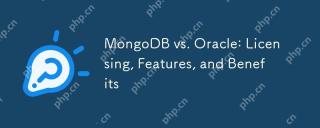 MongoDB vs. Oracle: Licensing, Features, and BenefitsMay 08, 2025 am 12:18 AM
MongoDB vs. Oracle: Licensing, Features, and BenefitsMay 08, 2025 am 12:18 AMMongoDB is suitable for processing large-scale unstructured data and adopts an open source license; Oracle is suitable for complex commercial transactions and adopts a commercial license. 1.MongoDB provides flexible document models and scalability across the board, suitable for big data processing. 2. Oracle provides powerful ACID transaction support and enterprise-level capabilities, suitable for complex analytical workloads. Data type, budget and technical resources need to be considered when choosing.
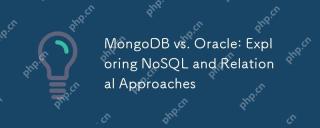 MongoDB vs. Oracle: Exploring NoSQL and Relational ApproachesMay 07, 2025 am 12:02 AM
MongoDB vs. Oracle: Exploring NoSQL and Relational ApproachesMay 07, 2025 am 12:02 AMIn different application scenarios, choosing MongoDB or Oracle depends on specific needs: 1) If you need to process a large amount of unstructured data and do not have high requirements for data consistency, choose MongoDB; 2) If you need strict data consistency and complex queries, choose Oracle.
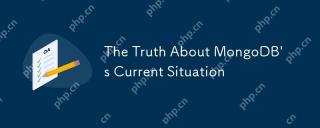 The Truth About MongoDB's Current SituationMay 06, 2025 am 12:10 AM
The Truth About MongoDB's Current SituationMay 06, 2025 am 12:10 AMMongoDB's current performance depends on the specific usage scenario and requirements. 1) In e-commerce platforms, MongoDB is suitable for storing product information and user data, but may face consistency problems when processing orders. 2) In the content management system, MongoDB is convenient for storing articles and comments, but it requires sharding technology when processing large amounts of data.
 MongoDB vs. Oracle: Document Databases vs. Relational DatabasesMay 05, 2025 am 12:04 AM
MongoDB vs. Oracle: Document Databases vs. Relational DatabasesMay 05, 2025 am 12:04 AMIntroduction In the modern world of data management, choosing the right database system is crucial for any project. We often face a choice: should we choose a document-based database like MongoDB, or a relational database like Oracle? Today I will take you into the depth of the differences between MongoDB and Oracle, help you understand their pros and cons, and share my experience using them in real projects. This article will take you to start with basic knowledge and gradually deepen the core features, usage scenarios and performance performance of these two types of databases. Whether you are a new data manager or an experienced database administrator, after reading this article, you will be on how to choose and use MongoDB or Ora in your project
 What's Happening with MongoDB? Exploring the FactsMay 04, 2025 am 12:15 AM
What's Happening with MongoDB? Exploring the FactsMay 04, 2025 am 12:15 AMMongoDB is still a powerful database solution. 1) It is known for its flexibility and scalability and is suitable for storing complex data structures. 2) Through reasonable indexing and query optimization, its performance can be improved. 3) Using aggregation framework and sharding technology, MongoDB applications can be further optimized and extended.


Hot AI Tools

Undresser.AI Undress
AI-powered app for creating realistic nude photos

AI Clothes Remover
Online AI tool for removing clothes from photos.

Undress AI Tool
Undress images for free

Clothoff.io
AI clothes remover

Video Face Swap
Swap faces in any video effortlessly with our completely free AI face swap tool!

Hot Article

Hot Tools

Dreamweaver Mac version
Visual web development tools

SublimeText3 Mac version
God-level code editing software (SublimeText3)

WebStorm Mac version
Useful JavaScript development tools

Atom editor mac version download
The most popular open source editor

DVWA
Damn Vulnerable Web App (DVWA) is a PHP/MySQL web application that is very vulnerable. Its main goals are to be an aid for security professionals to test their skills and tools in a legal environment, to help web developers better understand the process of securing web applications, and to help teachers/students teach/learn in a classroom environment Web application security. The goal of DVWA is to practice some of the most common web vulnerabilities through a simple and straightforward interface, with varying degrees of difficulty. Please note that this software






