Home >Backend Development >Python Tutorial >How to draw a funnel chart using ECharts in Python
How to draw a funnel chart using ECharts in Python
- WBOYWBOYWBOYWBOYWBOYWBOYWBOYWBOYWBOYWBOYWBOYWBOYWBOriginal
- 2023-12-17 21:06:581351browse
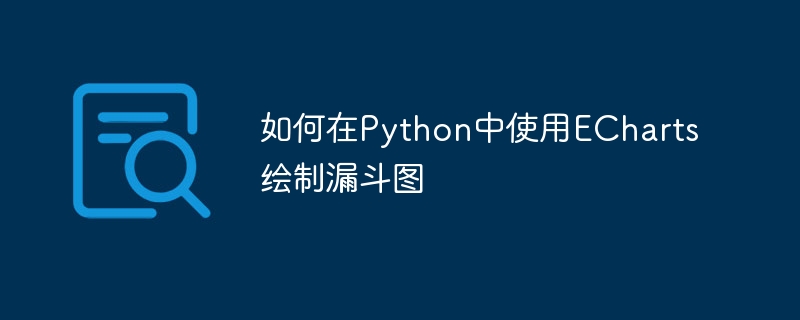
How to use ECharts to draw a funnel chart in Python
Introduction:
ECharts is an open source chart library developed by Baidu, providing a wealth of chart types and Powerful data visualization capabilities. A funnel chart is one of the commonly used chart types used to display a series of data at different stages. The width of the funnel chart gradually shrinks or expands depending on the data. This article will introduce how to use the ECharts library to draw a funnel chart in Python and provide corresponding code examples.
Step 1: Install the ECharts library
First, we need to install the ECharts library. The installation can be completed simply using the pip command:
pip install pyecharts
Step 2: Create a funnel chart
Next, we need to create a funnel chart object. Use the following code to create a simple funnel chart:
from pyecharts.charts import Funnel
from pyecharts import options as opts
# 创建漏斗图对象
funnel = Funnel()
# 添加数据
data = [("步骤一", 100), ("步骤二", 80), ("步骤三", 60), ("步骤四", 40), ("步骤五", 20)]
funnel.add("", data)
# 设置全局配置项
funnel.set_global_opts(title_opts=opts.TitleOpts(title="漏斗图示例"))
# 渲染图表
funnel.render()Step 3: Set the style and data of the funnel chart
In the above code, first create a Funnel object for drawing the funnel chart. Then, by calling the add method of the Funnel object, you can add the funnel chart data. Each data item consists of a tuple, the first element represents the funnel stage name, and the second element represents the value of the stage.
Step 4: Set the global configuration items of the chart
By calling the set_global_opts method of the funnel chart object, you can set the global configuration items of the funnel chart. In this example, we set the title of the funnel chart to "Funnel Chart Example".
Step 5: Render the chart
Finally, by calling the render method, the funnel chart can be rendered into an HTML file and saved locally.
Summary:
This article introduces the basic steps of how to use the ECharts library to draw a funnel chart in Python, and provides corresponding code examples. With these codes, we can easily draw a funnel chart and customize the style and appearance of the chart by setting global configuration items.
It should be noted that the above code only provides a basic example, and can be modified and customized according to needs in actual applications. At the same time, ECharts also supports richer chart types and interactive functions, and readers can further explore other functions and usages.
Reference materials:
- ECharts official documentation: https://echarts.apache.org/
- ECharts GitHub repository: https://github.com/ apache/echarts
The above is an introduction to how to use ECharts to draw a funnel chart in Python. I hope it will be helpful to you!
The above is the detailed content of How to draw a funnel chart using ECharts in Python. For more information, please follow other related articles on the PHP Chinese website!

