Home >Web Front-end >JS Tutorial >How to use dynamic data in Highcharts to display real-time data
How to use dynamic data in Highcharts to display real-time data
- WBOYWBOYWBOYWBOYWBOYWBOYWBOYWBOYWBOYWBOYWBOYWBOYWBOriginal
- 2023-12-17 18:57:461429browse
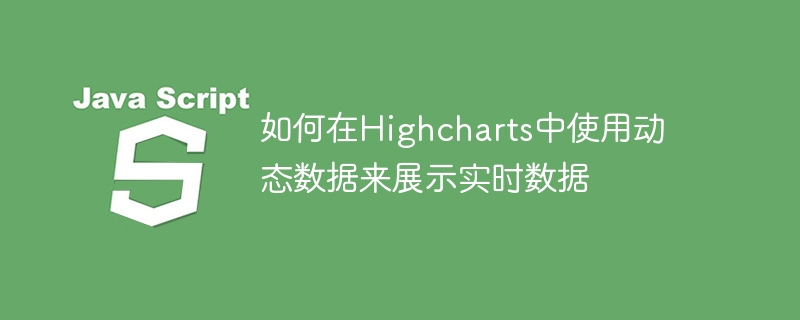
How to use dynamic data in Highcharts to display real-time data
With the advent of the big data era, the display of real-time data has become more and more important. Highcharts, as a popular charting library, provides rich functions and customizability, allowing us to flexibly display real-time data. This article will introduce how to use dynamic data in Highcharts to display real-time data, and give specific code examples.
First, we need to prepare a data source that can provide real-time data. In this article, we use JavaScript's setInterval function to simulate the generation of real-time data. The code example is as follows:
// 模拟实时数据生成
setInterval(function() {
// 生成随机数据
var randomData = Math.random() * 100;
// 将数据传递给Highcharts
updateChart(randomData);
}, 1000); // 每隔1秒生成一组数据Next, we need to create a Highcharts chart object and specify the type of chart and initial data. The code example is as follows:
// 创建Highcharts图表对象
var chart = Highcharts.chart('container', {
chart: {
type: 'line'
},
title: {
text: '实时数据展示'
},
xAxis: {
type: 'datetime',
tickPixelInterval: 150
},
yAxis: {
title: {
text: '数据'
}
},
series: [{
name: '数据',
data: [] // 初始数据为空
}]
});In the above code, we created a line chart of type line and specified that the initial data is empty. Next, we need to write a function to update the chart's data. The code example is as follows:
// 更新图表数据
function updateChart(data) {
var series = chart.series[0], // 获取图表中的第一条序列数据
shift = series.data.length > 10; // 如果数据长度超过10个,就移除第一个数据
// 添加数据
chart.series[0].addPoint([new Date().getTime(), data], true, shift);
}In the above code, we define an updateChart function to update the data of the chart. In this function, we first obtain the first sequence data in the chart, and determine if the data length exceeds 10, remove the first data from the starting position of the chart. Then, we call the addPoint method of Highcharts to add new data points, and use the true parameter to achieve dynamic update effects.
Finally, we need to add a div container to the HTML file to display the Highcharts chart and call the code we wrote in JavaScript. The code example is as follows:
<!DOCTYPE html> <html> <head> <meta charset="utf-8"> <title>实时数据展示</title> <script src="https://code.highcharts.com/highcharts.js"></script> </head> <body> <div id="container" style="width: 600px; height: 400px;"></div> </body> <script> // 在这里添加前面编写的JavaScript代码 </script> </html>
In this way, we can use dynamic data in Highcharts to display real-time data. Generate a set of random data at regular intervals, and then update the chart data by calling the addPoint method of Highcharts to achieve real-time display effects.
Summary: This article introduces how to use dynamic data in Highcharts to display real-time data, and gives specific code examples. Through this method, we can flexibly display real-time data and dynamically change the display effect of the chart as the data is updated. I hope this article will be helpful to developers who use Highcharts to display real-time data.
The above is the detailed content of How to use dynamic data in Highcharts to display real-time data. For more information, please follow other related articles on the PHP Chinese website!

