How to use WebSocket in golang for real-time data visualization

How to use WebSocket to achieve real-time data visualization in golang
Introduction:
Nowadays, real-time data visualization plays an important role in many fields, and WebSocket Is a protocol for real-time two-way communication between web browsers and servers. This article will introduce how to use the WebSocket library in golang to achieve real-time data visualization and provide specific code examples.
1. Install golang and WebSocket library
First, we need to install golang and the corresponding WebSocket library in the local environment. Go to the golang official website to download and install golang, and then use the following command to install the WebSocket library in the go language:
go get github.com/gorilla/websocket
2. Create a WebSocket server
We first create a Simple WebSocket server that handles client connections and messaging. The following is a simple sample code:
package main
import (
"log"
"net/http"
"github.com/gorilla/websocket"
)
var clients = make(map[*websocket.Conn]bool)
var broadcast = make(chan []byte)
var upgrader = websocket.Upgrader{} // 使用默认的Upgrader
func main() {
fs := http.FileServer(http.Dir("static"))
http.Handle("/", fs)
http.HandleFunc("/ws", handleConnections)
go handleMessages()
log.Println("Server started on :8000")
err := http.ListenAndServe(":8000", nil)
if err != nil {
log.Fatal("ListenAndServe: ", err)
}
}
func handleConnections(w http.ResponseWriter, r *http.Request) {
// 建立WebSocket连接
conn, err := upgrader.Upgrade(w, r, nil)
if err != nil {
log.Fatal(err)
}
// 关闭连接
defer conn.Close()
clients[conn] = true
for {
// 读取来自客户端的消息
_, message, err := conn.ReadMessage()
if err != nil {
log.Printf("Error: %v", err)
delete(clients, conn)
break
}
// 将消息放入广播通道中
broadcast <- message
}
}
func handleMessages() {
for {
// 从广播通道中读取消息
message := <-broadcast
// 将消息发送给所有连接的客户端
for client := range clients {
err := client.WriteMessage(websocket.TextMessage, message)
if err != nil {
log.Printf("Error: %v", err)
client.Close()
delete(clients, client)
}
}
}
}3. Create a WebSocket client
Next, we create a simple WebSocket client for sending messages to and receiving messages from the server. The following is a simple sample code:
// 在HTML文件中通过JavaScript创建WebSocket连接
const socket = new WebSocket('ws://localhost:8000/ws');
// 监听连接成功事件
socket.onopen = function (event) {
console.log('Connected to WebSocket server');
};
// 监听收到消息事件
socket.onmessage = function (event) {
const message = event.data;
console.log('Received message:', message);
// 在此处可进行实时数据可视化的操作
};
// 向服务器发送消息
function sendMessage(message) {
socket.send(message);
}4. Real-time data visualization
Real-time data transmission is realized through WebSocket. We can perform real-time data visualization operations after the client receives the message from the server. . Here is a simple example to create a real-time line chart from the received data through the D3.js library:
// 在HTML文件中通过JavaScript使用D3.js库创建折线图
const margin = { top: 20, right: 20, bottom: 30, left: 50 },
width = 960 - margin.left - margin.right,
height = 500 - margin.top - margin.bottom;
const svg = d3.select("body").append("svg")
.attr("width", width + margin.left + margin.right)
.attr("height", height + margin.top + margin.bottom)
.append("g")
.attr("transform", "translate(" + margin.left + "," + margin.top + ")");
const x = d3.scaleLinear()
.range([0, width]);
const y = d3.scaleLinear()
.range([height, 0]);
const line = d3.line()
.x(function (d) { return x(d.x); })
.y(function (d) { return y(d.y); });
// 数据存储数组
let data = [];
socket.onmessage = function (event) {
const message = JSON.parse(event.data);
// 在此处进行数据处理
data.push({ x: message.x, y: message.y });
// 更新坐标轴范围
x.domain(d3.extent(data, function (d) { return d.x; }));
y.domain([0, d3.max(data, function (d) { return d.y; })]);
// 渲染折线图
svg.selectAll("*").remove(); // 首先清空原有内容
svg.append("path")
.data([data])
.attr("class", "line")
.attr("d", line);
}Conclusion:
Through the above code, we can use WebSocket in golang to achieve real-time data visualization. The client connects to the server via WebSocket, and the server receives messages from the client and sends them to all connected clients. After the client receives the message from the server, we can perform real-time data processing and visualization operations to achieve real-time data display and analysis.
The above is the detailed content of How to use WebSocket in golang for real-time data visualization. For more information, please follow other related articles on the PHP Chinese website!
 Golang vs. Python: Concurrency and MultithreadingApr 17, 2025 am 12:20 AM
Golang vs. Python: Concurrency and MultithreadingApr 17, 2025 am 12:20 AMGolang is more suitable for high concurrency tasks, while Python has more advantages in flexibility. 1.Golang efficiently handles concurrency through goroutine and channel. 2. Python relies on threading and asyncio, which is affected by GIL, but provides multiple concurrency methods. The choice should be based on specific needs.
 Golang and C : The Trade-offs in PerformanceApr 17, 2025 am 12:18 AM
Golang and C : The Trade-offs in PerformanceApr 17, 2025 am 12:18 AMThe performance differences between Golang and C are mainly reflected in memory management, compilation optimization and runtime efficiency. 1) Golang's garbage collection mechanism is convenient but may affect performance, 2) C's manual memory management and compiler optimization are more efficient in recursive computing.
 Golang vs. Python: Applications and Use CasesApr 17, 2025 am 12:17 AM
Golang vs. Python: Applications and Use CasesApr 17, 2025 am 12:17 AMChooseGolangforhighperformanceandconcurrency,idealforbackendservicesandnetworkprogramming;selectPythonforrapiddevelopment,datascience,andmachinelearningduetoitsversatilityandextensivelibraries.
 Golang vs. Python: Key Differences and SimilaritiesApr 17, 2025 am 12:15 AM
Golang vs. Python: Key Differences and SimilaritiesApr 17, 2025 am 12:15 AMGolang and Python each have their own advantages: Golang is suitable for high performance and concurrent programming, while Python is suitable for data science and web development. Golang is known for its concurrency model and efficient performance, while Python is known for its concise syntax and rich library ecosystem.
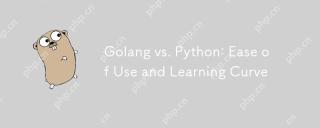 Golang vs. Python: Ease of Use and Learning CurveApr 17, 2025 am 12:12 AM
Golang vs. Python: Ease of Use and Learning CurveApr 17, 2025 am 12:12 AMIn what aspects are Golang and Python easier to use and have a smoother learning curve? Golang is more suitable for high concurrency and high performance needs, and the learning curve is relatively gentle for developers with C language background. Python is more suitable for data science and rapid prototyping, and the learning curve is very smooth for beginners.
 The Performance Race: Golang vs. CApr 16, 2025 am 12:07 AM
The Performance Race: Golang vs. CApr 16, 2025 am 12:07 AMGolang and C each have their own advantages in performance competitions: 1) Golang is suitable for high concurrency and rapid development, and 2) C provides higher performance and fine-grained control. The selection should be based on project requirements and team technology stack.
 Golang vs. C : Code Examples and Performance AnalysisApr 15, 2025 am 12:03 AM
Golang vs. C : Code Examples and Performance AnalysisApr 15, 2025 am 12:03 AMGolang is suitable for rapid development and concurrent programming, while C is more suitable for projects that require extreme performance and underlying control. 1) Golang's concurrency model simplifies concurrency programming through goroutine and channel. 2) C's template programming provides generic code and performance optimization. 3) Golang's garbage collection is convenient but may affect performance. C's memory management is complex but the control is fine.
 Golang's Impact: Speed, Efficiency, and SimplicityApr 14, 2025 am 12:11 AM
Golang's Impact: Speed, Efficiency, and SimplicityApr 14, 2025 am 12:11 AMGoimpactsdevelopmentpositivelythroughspeed,efficiency,andsimplicity.1)Speed:Gocompilesquicklyandrunsefficiently,idealforlargeprojects.2)Efficiency:Itscomprehensivestandardlibraryreducesexternaldependencies,enhancingdevelopmentefficiency.3)Simplicity:


Hot AI Tools

Undresser.AI Undress
AI-powered app for creating realistic nude photos

AI Clothes Remover
Online AI tool for removing clothes from photos.

Undress AI Tool
Undress images for free

Clothoff.io
AI clothes remover

AI Hentai Generator
Generate AI Hentai for free.

Hot Article

Hot Tools

SAP NetWeaver Server Adapter for Eclipse
Integrate Eclipse with SAP NetWeaver application server.

Safe Exam Browser
Safe Exam Browser is a secure browser environment for taking online exams securely. This software turns any computer into a secure workstation. It controls access to any utility and prevents students from using unauthorized resources.

Atom editor mac version download
The most popular open source editor

Dreamweaver CS6
Visual web development tools

Dreamweaver Mac version
Visual web development tools





