Home >Web Front-end >Vue.js >How to use Vue-Router to implement route redirection in Vue application?
How to use Vue-Router to implement route redirection in Vue application?
- WBOYWBOYWBOYWBOYWBOYWBOYWBOYWBOYWBOYWBOYWBOYWBOYWBOriginal
- 2023-12-17 17:12:471179browse
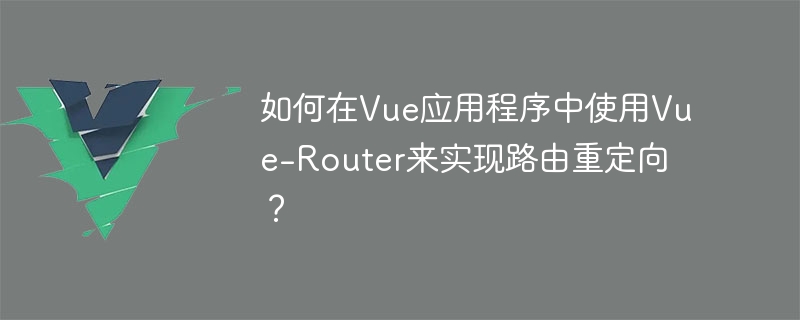
How to use Vue-Router to implement route redirection in a Vue application?
Vue-Router is a routing manager officially provided by Vue.js for building single page applications (Single Page Application). It can help us switch and navigate between pages in the application to provide a better user experience. Vue-Router provides rich features, one of which is route redirection.
Route redirection means that when a user visits a certain URL, we can redirect him to another URL. This is often used in actual development. For example, when a user accesses an unauthenticated page, we can redirect him to the login page; or when a user accesses the root path, we can redirect him to the default page.
Below, I will introduce how to use Vue-Router to implement route redirection in a Vue application, and illustrate it with specific code examples.
First, we need to install Vue-Router. Open the terminal, enter the project directory, and execute the following command:
npm install vue-router
After the installation is complete, in the entry file of our Vue project (usually main.js), import Vue-Router and use it to the Vue instance , the sample code is as follows:
import Vue from 'vue'
import VueRouter from 'vue-router'
import App from './App.vue'
Vue.use(VueRouter)
const router = new VueRouter({
routes: [
// 这里定义你的路由配置
],
mode: 'history'
})
new Vue({
router,
render: h => h(App)
}).$mount('#app')In the above code, we first imported Vue and VueRouter, and then used the Vue.use() method to register VueRouter as a plug-in for Vue. Next, we create a VueRouter instance and pass the routing configuration and routing mode (history mode) to the instance. Finally, when we create the Vue instance, we pass the VueRouter instance to the Vue instance in the form of the router attribute.
Next, we need to define the routing configuration. In the above code, there is a routes attribute where we can define our routing configuration. The routing configuration is an array, each element represents a route, the sample code is as follows:
const routes = [
{ path: '/', redirect: '/home' },
{ path: '/home', component: Home },
{ path: '/login', component: Login },
// 其他路由配置
] In the above code, we define three routing configurations: redirect to the root path / The component corresponding to the /home, /home path is Home, and the component corresponding to the /login path is Login. You can add more routing configurations according to actual needs.
In routing configuration, we can implement routing redirection through the redirect attribute. When a user accesses the root path, they are actually automatically redirected to the /home path.
In addition to defining route redirection in routing configuration, we can also perform redirection operations in routing guards. Route guards can be used to perform some additional operations before switching routes, such as determining whether the user is logged in. The sample code is as follows:
router.beforeEach((to, from, next) => {
if (to.path === '/admin' && !localStorage.getItem('isAdmin')) {
next('/login')
} else {
next()
}
})In the above code, we define a global front guard through the beforeEach method. When a user accesses the /admin path, we will determine whether the current user is logged in (here by determining whether the isAdmin key value exists in localStorage). If the user is not logged in, they will be redirected to the /login path.
Through the above code examples, we can see that it is very simple to use Vue-Router to implement route redirection in a Vue application. We can define redirection directly in the routing configuration, or perform redirection operations based on actual conditions in the routing guard. In this way, we can provide a better routing and navigation experience based on specific needs.
The above is the detailed content of How to use Vue-Router to implement route redirection in Vue application?. For more information, please follow other related articles on the PHP Chinese website!
Related articles
See more- How to pass parameters between vue-router components
- Configuration method of vue-router+nginx non-root path
- What should I do if Office cannot find the license for this application?
- How to solve the problem 'Error: Failed to resolve async component: xxx' when using vue-router in a Vue application?
- How to solve the problem 'Error: 'xxx' is not a constructor' when using vue-router in a Vue application?

