Home >Java >javaTutorial >How to solve Websocket connection closing exception using Java
How to solve Websocket connection closing exception using Java
- PHPzOriginal
- 2023-12-17 17:01:271643browse
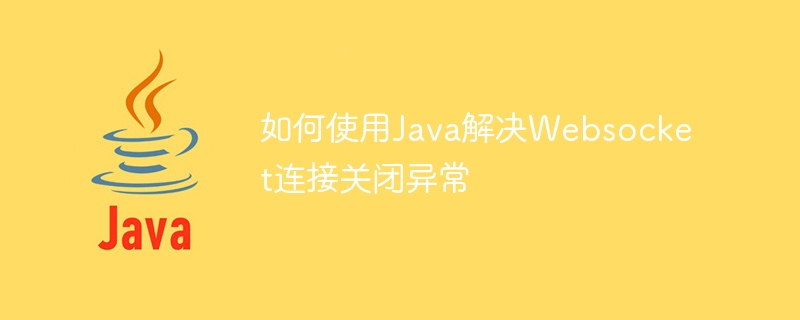
How to use Java to solve Websocket connection closing exception, specific code examples are required
Introduction:
In the process of using Java for Websocket development, we often encounter Abnormal situation when Websocket connection is closed. These anomalies may be caused by network issues, server issues, or client issues. In order to ensure the stable operation of the program, we need to learn how to solve these abnormal situations. This article will introduce how to use Java to solve Websocket connection closing exceptions, and provide specific code examples to help readers better understand and apply.
1. Types of Websocket connection closing exceptions
Before handling Websocket connection closing exceptions, we need to first understand the types of exceptions that may be encountered. Common Websocket connection closing exceptions include:
- Network exception:
a) Client network exception: For example, the client accidentally disconnected from the server.
b) Server network abnormality: For example, the server accidentally disconnected from the client. - Websocket protocol exception:
a) The client closed the connection in an unexpected way.
b) The server closed the connection in an unexpected way.
c) The client and server have inconsistent behaviors when closing the connection. - Server exception:
An internal error or unexpected problem occurred in the server, causing the connection to be closed.
2. Methods of handling Websocket connection closing exceptions
The methods of handling Websocket connection closing exceptions mainly include the following aspects:
- Client-side exception handling:
On the client side, a reasonable reconnection mechanism needs to be established to handle Websocket connection closing exceptions. For example, when a Websocket connection closing exception is captured, you can reconnect and adjust the reconnection time interval through the Exponential Backoff algorithm to avoid a large number of connection retries at the same time.
The sample code is as follows:
@ClientEndpoint
public class WebSocketClient {
private final static Logger logger = Logger.getLogger(WebSocketClient.class.getName());
private Session session;
private final Lock reconnectLock = new ReentrantLock();
private final Condition reconnectCondition = reconnectLock.newCondition();
private final ScheduledExecutorService executorService = Executors.newSingleThreadScheduledExecutor();
private final ExponentialBackoff backoff = new ExponentialBackoff(3, 1000, 30000);
@OnOpen
public void onOpen(Session session) {
this.session = session;
logger.info("Websocket connection opened");
}
@OnClose
public void onClose() {
logger.info("Websocket connection closed");
reconnect();
}
@OnError
public void onError(Throwable e) {
logger.log(Level.SEVERE, "Websocket connection error", e);
reconnect();
}
public void reconnect() {
if (reconnectLock.tryLock()) {
try {
long delay = backoff.nextDelay();
logger.info("Reconnecting in " + delay + " ms");
executorService.schedule(() -> {
try {
connect();
backoff.reset();
} catch (Exception e) {
logger.log(Level.SEVERE, "Failed to reconnect", e);
reconnect();
}
}, delay, TimeUnit.MILLISECONDS);
} finally {
reconnectLock.unlock();
}
}
}
public void connect() throws Exception {
// Code to connect to websocket server
}
}- Server-side exception handling:
On the server side, you can handle Websocket connection closing exceptions by maintaining a connection exception monitoring mechanism. For example, you can monitor connection closing events, and when a connection closing event occurs, use logs or message notifications to notify developers to facilitate further investigation and processing.
The sample code is as follows:
@ServerEndpoint("/websocket")
public class WebSocketServer {
private static CopyOnWriteArraySet<Session> sessions = new CopyOnWriteArraySet<>();
@OnOpen
public void onOpen(Session session) {
sessions.add(session);
// Code to handle connection open
}
@OnClose
public void onClose(Session session) {
sessions.remove(session);
// Code to handle connection close
}
@OnError
public void onError(Session session, Throwable throwable) {
// Code to handle connection errors
}
}3. Summary
This article introduces how to use Java to solve Websocket connection closing exceptions, and provides specific code examples. I hope it will help Readers will find it helpful to handle exceptions in Websocket development. In actual development, based on actual needs, further expansion and optimization can be carried out based on the sample code to ensure the stability and reliability of the program. Using Java to solve Websocket connection closing exceptions requires attention to properly setting up the reconnection mechanism and exception monitoring mechanism, and handling related exception events in a timely manner, thereby providing a better user experience and higher system reliability.
The above is the detailed content of How to solve Websocket connection closing exception using Java. For more information, please follow other related articles on the PHP Chinese website!

