
ECharts Heat Map: How to display data density distribution, specific code examples are required
Heat map is a type of chart that displays data density distribution through color levels. In the field of data visualization, heat maps are often used to present the distribution of large amounts of data in space or time. ECharts is an open source data visualization library that provides a variety of chart types, including heat maps. In this article, we will introduce how to use ECharts to display data density distribution and provide specific code examples.
First, we need to prepare some data to display. Suppose our data is the population density of different areas of a city. We can use a two-dimensional array to represent these data. Each element of the array represents the population density of an area. For convenience, we can use random numbers to generate some example data. In JavaScript, you can use Math.random() to generate a random number between 0 and 1. The following is a piece of code that generates sample data:
// 生成示例数据
var data = [];
for (var i = 0; i < 10; i++) {
var row = [];
for (var j = 0; j < 10; j++) {
var density = Math.random(); // 生成随机的人口密度
row.push(density);
}
data.push(row);
}In the code, we use two nested for loops to generate a 10x10 two-dimensional array, and the value of each element is a random population density.
Next, we need to create an ECharts instance and configure the relevant parameters of the heat map. First, we need to introduce the ECharts library file. In the html file, you can use the following code to introduce ECharts:
<script src="https://cdn.jsdelivr.net/npm/echarts@4.9.0/dist/echarts.min.js"></script>
Then, in JavaScript, we can use the following code to create an ECharts instance and configure the parameters of the heat map:
// 创建ECharts实例
var myChart = echarts.init(document.getElementById('chart'));
// 配置热力图的参数
var option = {
tooltip: {
position: 'top',
formatter: '{c}'
},
visualMap: {
min: 0,
max: 1,
calculable: true,
orient: 'horizontal',
left: 'center',
bottom: '15%'
},
series: [{
type: 'heatmap',
data: data,
label: {
show: true
},
emphasis: {
itemStyle: {
shadowBlur: 10,
shadowColor: 'rgba(0, 0, 0, 0.5)'
}
}
}]
};
// 使用配置项显示热力图
myChart.setOption(option);In the code, we first create an ECharts instance using the echarts.init() method and pass in the ID of a DOM element. Next, we configured the parameters of the heat map, including the position and format of the tooltip (prompt box), the range and position of the visual map (visual map), etc. Finally, pass the configuration item into the setOption() method to display the heat map.
Finally, in the html file, you can use the following code to create a container to display the heat map:
<div id="chart" style="width: 600px; height: 400px;"></div>
In the code, we create a div element with the id "chart", and set the width and height.
Now, we have completed the process of using ECharts to display data density distribution. Through the above code examples, we can see that using ECharts to create a heat map is very simple, and different parameters can be configured to meet different needs. I hope this article will be helpful to you when using ECharts to display data density distribution. If you have other questions or needs, you can refer to the official documentation of ECharts (https://echarts.apache.org/), which has a more detailed introduction and sample code.
The above is the detailed content of ECharts heat map: how to display data density distribution. For more information, please follow other related articles on the PHP Chinese website!
 如何使用Python中的seaborn在热力图单元格注释中添加文本?Aug 19, 2023 pm 04:09 PM
如何使用Python中的seaborn在热力图单元格注释中添加文本?Aug 19, 2023 pm 04:09 PM热力图对于识别数据中的模式和趋势非常有用,并且可以通过向单元格添加注释来进一步定制,例如文本标签或数值,这可以提供有关数据的额外信息。在本文中,我们将讨论如何使用Python中的Seaborn在热力图单元格注释中添加文本。我们将探讨Seaborn中可用的不同方法和选项来自定义文本注释,例如更改文本的字体大小、颜色和格式。热力图热力图(或热图)是一种数据可视化方法,通过在二维图上使用不同颜色来表示现象的强度。颜色的色调或饱和度可能会变化,以向读者展示现象在时间和空间上的聚集或变化情况。热力图主要分
 如何在Python中使用ECharts绘制热力图Dec 17, 2023 am 10:17 AM
如何在Python中使用ECharts绘制热力图Dec 17, 2023 am 10:17 AM如何在Python中使用ECharts绘制热力图热力图是一种基于颜色深浅来展示数据变化的可视化方式,广泛用于分析热点密度、趋势和相关性分析等场景。在Python中,我们可以使用ECharts库来绘制热力图,并通过具体的代码示例来演示其使用方法。ECharts是一个强大的数据可视化库,支持多种图表类型,包括热力图。在开始之前,我们首先需要安装ECharts库。
 使用PHP和ECharts创建可视化图表和报表May 10, 2023 pm 10:21 PM
使用PHP和ECharts创建可视化图表和报表May 10, 2023 pm 10:21 PM随着大数据时代的来临,数据可视化成为企业决策的重要工具。千奇百怪的数据可视化工具层出不穷,其中ECharts以其强大的功能和良好的用户体验受到了广泛的关注和应用。而PHP作为一种主流的服务器端语言,也提供了丰富的数据处理和图表展示功能。本文将介绍如何使用PHP和ECharts创建可视化图表和报表。ECharts简介ECharts是一个开源的可视化图表库,它由
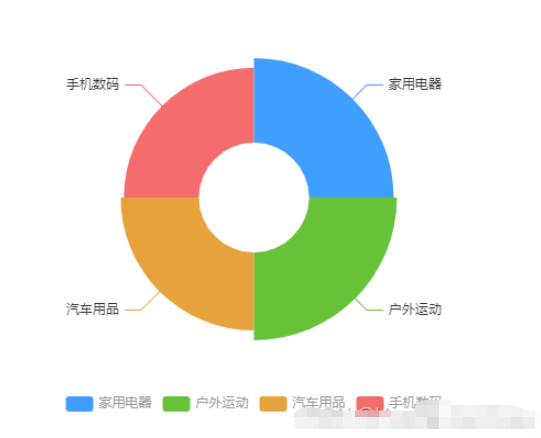 vue3怎么封装ECharts组件May 20, 2023 pm 03:22 PM
vue3怎么封装ECharts组件May 20, 2023 pm 03:22 PM一、前言前端开发需要经常使用ECharts图表渲染数据信息,在一个项目中我们经常需要使用多个图表,选择封装ECharts组件复用的方式可以减少代码量,增加开发效率。二、封装ECharts组件为什么要封装组件避免重复的工作量,提升复用性使代码逻辑更加清晰,方便项目的后期维护封装组件可以让使用者不去关心组件的内部实现以及原理,能够使一个团队更好的有层次的去运行封装的ECharts组件实现了以下的功能:使用组件传递ECharts中的option属性手动/自动设置chart尺寸chart自适应宽高动态展
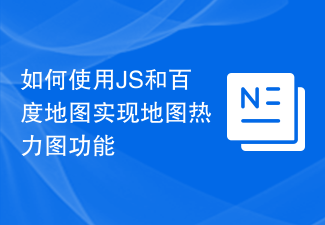 如何使用JS和百度地图实现地图热力图功能Nov 21, 2023 am 09:33 AM
如何使用JS和百度地图实现地图热力图功能Nov 21, 2023 am 09:33 AM如何使用JS和百度地图实现地图热力图功能简介:随着互联网和移动设备的迅速发展,地图成为了一种普遍的应用场景。而热力图作为一种可视化的展示方式,能够帮助我们更直观地了解数据的分布情况。本文将介绍如何使用JS和百度地图API来实现地图热力图的功能,并提供具体的代码示例。准备工作:在开始之前,你需要准备以下事项:一个百度开发者账号,并创建一个应用,获取到相应的AP
 如何使用Highcharts创建地图热力图Dec 17, 2023 pm 04:06 PM
如何使用Highcharts创建地图热力图Dec 17, 2023 pm 04:06 PM如何使用Highcharts创建地图热力图,需要具体代码示例热力图是一种可视化的数据展示方式,能够通过不同颜色深浅来表示各个区域的数据分布情况。在数据可视化领域,Highcharts是一个非常受欢迎的JavaScript库,它提供了丰富的图表类型和交互功能。本文将介绍如何使用Highcharts创建地图热力图,并提供具体的代码示例。首先,我们需要准备一些数据
 高德地图热力图功能在哪Feb 27, 2024 pm 05:40 PM
高德地图热力图功能在哪Feb 27, 2024 pm 05:40 PM在使用高德地图软件时,用户可以选择多种地图视图以辅助导航。这就需要用到高德地图中的热力图功能,但是很多用户们在最近使用高德地图导航的过程中,发现热力图已经不在了原来的位置,让很多用户们都怀疑是否此功能已经被取消,那么本站小编就为大家带来这篇详细的教程攻略,为大家介绍如何在新版高德地图中打开热力图功能,想要了解的用户们就快来跟着本文一起详细了解一下吧!高德地图热力图怎么打开答案:【高德地图】-【图层】-【天气地图】。具体步骤:1、首先打开高德地图软件,进入到首页中我们可以看到右上角的有通知、图层、
 Vue统计图表的热力图功能实现Aug 26, 2023 am 09:40 AM
Vue统计图表的热力图功能实现Aug 26, 2023 am 09:40 AMVue统计图表的热力图功能实现热力图是一种常用的数据可视化工具,它可以直观地展示数据集中程度的高低。在Vue框架下,我们可以通过使用第三方库来轻松实现热力图功能。本文将介绍如何使用Vue和热力图库来创建一个简单的热力图。步骤一:安装依赖项首先,我们需要在Vue项目中安装一个热力图库。在命令行中运行以下命令来安装该库:npminstallvue-heatm


Hot AI Tools

Undresser.AI Undress
AI-powered app for creating realistic nude photos

AI Clothes Remover
Online AI tool for removing clothes from photos.

Undress AI Tool
Undress images for free

Clothoff.io
AI clothes remover

AI Hentai Generator
Generate AI Hentai for free.

Hot Article

Hot Tools

SublimeText3 English version
Recommended: Win version, supports code prompts!

Safe Exam Browser
Safe Exam Browser is a secure browser environment for taking online exams securely. This software turns any computer into a secure workstation. It controls access to any utility and prevents students from using unauthorized resources.

Zend Studio 13.0.1
Powerful PHP integrated development environment

DVWA
Damn Vulnerable Web App (DVWA) is a PHP/MySQL web application that is very vulnerable. Its main goals are to be an aid for security professionals to test their skills and tools in a legal environment, to help web developers better understand the process of securing web applications, and to help teachers/students teach/learn in a classroom environment Web application security. The goal of DVWA is to practice some of the most common web vulnerabilities through a simple and straightforward interface, with varying degrees of difficulty. Please note that this software

mPDF
mPDF is a PHP library that can generate PDF files from UTF-8 encoded HTML. The original author, Ian Back, wrote mPDF to output PDF files "on the fly" from his website and handle different languages. It is slower than original scripts like HTML2FPDF and produces larger files when using Unicode fonts, but supports CSS styles etc. and has a lot of enhancements. Supports almost all languages, including RTL (Arabic and Hebrew) and CJK (Chinese, Japanese and Korean). Supports nested block-level elements (such as P, DIV),






