Home >Java >javaTutorial >The combination of Java and WebSocket: how to achieve real-time data push
The combination of Java and WebSocket: how to achieve real-time data push
- WBOYWBOYWBOYWBOYWBOYWBOYWBOYWBOYWBOYWBOYWBOYWBOYWBOriginal
- 2023-12-17 14:43:131323browse
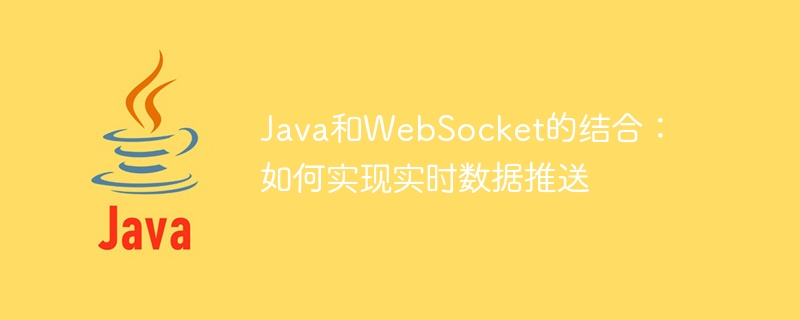
The combination of Java and WebSocket: How to implement real-time data push
Introduction:
In modern Web applications, real-time data push has become a very important function. The traditional HTTP request-response model is not very suitable for real-time data push. To solve this problem, WebSocket appeared. WebSocket is a communication protocol that can establish a persistent connection between the client and the server, through which real-time two-way communication can be achieved. In this article, we will introduce how to use WebSocket in Java to achieve real-time data push.
1. Basic principles of WebSocket
WebSocket is a protocol based on TCP. Like the HTTP protocol, it is an application layer protocol. Unlike HTTP, WebSocket allows the client and server to exchange data through the connection after the connection is established without the need to re-establish the connection at each request-response. The WebSocket protocol also uses message frames for data transmission, which makes it easier to divide and parse data.
2. Use Java to develop WebSocket servers
Java provides some mature WebSocket frameworks, such as Netty, Tomcat WebSocket, etc. These frameworks can easily help us quickly build WebSocket servers.
Taking Tomcat WebSocket as an example, we can use the annotations and API provided by javax.websocket to implement the WebSocket server. The following is a simple sample code:
@ServerEndpoint("/websocket")
public class MyWebSocket {
@OnOpen
public void onOpen(Session session) {
// 客户端连接建立时触发,可以进行一些初始化操作
}
@OnMessage
public void onMessage(String message, Session session) {
// 接收到客户端发送的消息时触发
}
@OnClose
public void onClose(Session session) {
// 客户端连接关闭时触发,可以进行一些资源释放操作
}
@OnError
public void onError(Throwable throwable) {
// 发生错误时触发
}
}In the above code, the @ServerEndpoint("/websocket") annotation is used to specify the access path of WebSocket. The server side uses the @OnOpen, @OnMessage, @OnClose, and @OnError annotations to respectively define connection establishment, message reception, connection closing, and error handling methods. Messages can be sent to the client through the Session object.
3. Using WebSocket in Web applications
After establishing a connection with the WebSocket server, the client can operate WebSocket through JavaScript. The following is a simple sample code:
var myWebSocket = new WebSocket("ws://localhost:8080/websocket");
myWebSocket.onopen = function() {
// 连接建立时触发的操作
};
myWebSocket.onmessage = function(event) {
// 收到服务器发送的消息时触发的操作
};
myWebSocket.onclose = function() {
// 连接关闭时触发的操作
};
myWebSocket.onerror = function() {
// 出现错误时触发的操作
};Through the above code, we can use various events and methods of the WebSocket object to implement the function of real-time data push. Specific push content and logic can be designed according to actual needs.
Conclusion:
In this article, we introduced how to use WebSocket in Java to implement the function of real-time data push. By introducing the WebSocket protocol, we can easily implement two-way push of real-time data in web applications. I hope this article will be helpful to readers who want to understand and use WebSocket.
The above is the detailed content of The combination of Java and WebSocket: how to achieve real-time data push. For more information, please follow other related articles on the PHP Chinese website!

