Home >Backend Development >PHP Tutorial >How to import and export statistical chart data through ECharts and php interfaces
How to import and export statistical chart data through ECharts and php interfaces
- PHPzOriginal
- 2023-12-17 14:37:111544browse
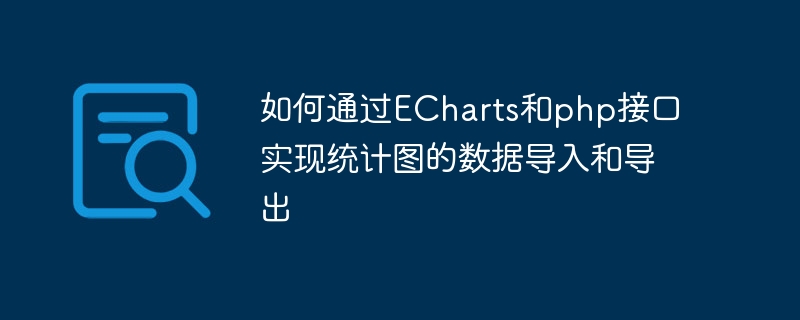
How to import and export statistical chart data through ECharts and PHP interfaces
In modern data visualization, statistical charts are a very important way to intuitively Demonstrate trends and relationships in data. ECharts is a very powerful front-end data visualization library that can provide rich chart types and interactive functions. This article will introduce how to use ECharts and PHP interfaces to import and export statistical chart data.
1. Data import
To import data into ECharts, you first need to pass the data from the backend to the frontend through the PHP interface. Here is a simple example showing how to pass data from the PHP backend to ECharts on the frontend:
- PHP Backend
// 假设数据存储在数据库中
$conn = new mysqli("localhost", "username", "password", "database");
// 查询数据
$result = $conn->query("SELECT category, value FROM your_table");
// 将查询结果转换为数组
$data = array();
while ($row = $result->fetch_assoc()) {
$data[] = $row;
}
// 将数据以 JSON 格式返回
header('Content-Type: application/json');
echo json_encode($data);- Frontend HTML
<!DOCTYPE html>
<html lang="en">
<head>
<meta charset="UTF-8">
<title>数据导入示例</title>
<script src="https://cdn.jsdelivr.net/npm/echarts@5.2.2/dist/echarts.min.js"></script>
</head>
<body>
<div id="chart"></div>
<script>
// 使用 ECharts 绘制图表
var chart = echarts.init(document.getElementById('chart'));
chart.showLoading();
// 通过 AJAX 请求获取后端数据
var xhr = new XMLHttpRequest();
xhr.open('GET', 'your_php_script.php');
xhr.onload = function() {
if (xhr.status === 200) {
var data = JSON.parse(xhr.responseText);
// 绘制图表
chart.hideLoading();
chart.setOption({
series: [{
type: 'bar',
data: data.map(function(item) {
return item.value;
})
}],
xAxis: {
data: data.map(function(item) {
return item.category;
})
}
});
}
};
xhr.send();
</script>
</body>
</html>Through the above code, we can pass the PHP back-end data to the front-end ECharts through AJAX requests to achieve data import. You can modify the PHP back-end code and front-end ECharts configuration according to your specific needs to draw charts that meet your needs.
2. Data export
Contrary to data import, data export refers to passing the data in the front-end ECharts to the back-end, thereby realizing the export of data.
Here is a simple example showing how to export ECharts data to a PHP backend:
- Frontend HTML
<!DOCTYPE html>
<html lang="en">
<head>
<meta charset="UTF-8">
<title>数据导出示例</title>
<script src="https://cdn.jsdelivr.net/npm/echarts@5.2.2/dist/echarts.min.js"></script>
</head>
<body>
<div id="chart"></div>
<button id="exportBtn">导出数据</button>
<script>
// 使用 ECharts 绘制图表
var chart = echarts.init(document.getElementById('chart'));
// 假设已有图表数据
var data = [
{ category: '分类1', value: 100 },
{ category: '分类2', value: 200 },
{ category: '分类3', value: 300 }
];
// 绘制图表
chart.setOption({
series: [{
type: 'bar',
data: data.map(function(item) {
return item.value;
})
}],
xAxis: {
data: data.map(function(item) {
return item.category;
})
}
});
// 导出数据按钮点击事件
document.getElementById('exportBtn').addEventListener('click', function() {
// 将数据通过 AJAX 请求发送给后端
var xhr = new XMLHttpRequest();
xhr.open('POST', 'your_php_script.php');
xhr.setRequestHeader('Content-Type', 'application/json');
xhr.send(JSON.stringify(data));
});
</script>
</body>
</html>- PHP Backend End
// 接收前端传递的数据
$data = json_decode(file_get_contents('php://input'), true);
// 将数据存储到数据库或进行其他操作
// ...
// 返回成功消息
$response = array('message' => '数据导出成功');
header('Content-Type: application/json');
echo json_encode($response);Through the above code, we can send the data in the front-end ECharts to the PHP backend through AJAX requests, and perform corresponding operations on the backend. You can modify the front-end code and back-end code according to specific needs to export data.
Summary
Through ECharts and PHP interfaces, we can implement data import and export of statistical charts. Through the cooperation of front-end and back-end, we can easily transfer and process data to achieve efficient data visualization.
The above examples are just simple demonstrations. You can modify and expand them according to your specific needs. I hope this article can provide some help for you to understand and apply ECharts and PHP interfaces.
The above is the detailed content of How to import and export statistical chart data through ECharts and php interfaces. For more information, please follow other related articles on the PHP Chinese website!

