Home >Java >javaTutorial >ECharts and Java interfaces: how to apply them to enterprise-level statistical analysis systems
ECharts and Java interfaces: how to apply them to enterprise-level statistical analysis systems
- 王林Original
- 2023-12-17 12:21:361319browse
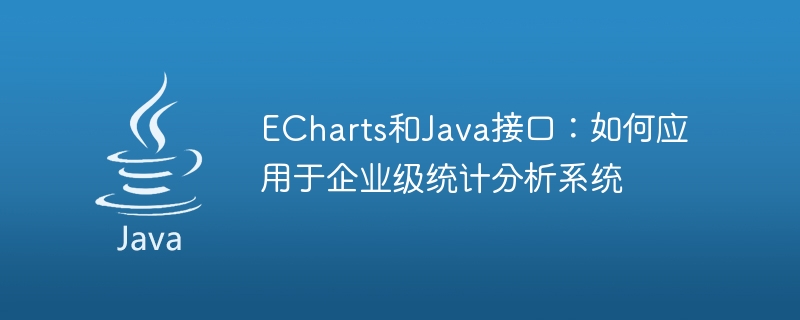
ECharts (Enterprise Charts) is a powerful data visualization open source tool that is widely used in enterprise-level statistical analysis systems. The Java interface combined with it provides developers with a more flexible and efficient data visualization solution. This article will introduce how to apply ECharts and Java interfaces to enterprise-level statistical analysis systems and provide specific code examples.
First of all, we need to build a basic development environment. Make sure you have installed the following software:
- JDK (Java Development Kit): used to compile and run Java code;
- IDE (Integrated Development Environment): such as Eclipse, IntelliJ IDEA etc., used to develop Java programs;
- ECharts: Download and introduce ECharts JavaScript files for use in front-end pages.
Next, we will use a specific example to demonstrate how to use ECharts and Java interfaces to build an enterprise-level statistical analysis system.
- Create Java backend interface
First, we need to create a Java class to process data and return the processed results to the front-end page. For example, we create a Java class named "ChartController":
import org.springframework.web.bind.annotation.GetMapping;
import org.springframework.web.bind.annotation.RestController;
@RestController
public class ChartController {
@GetMapping("/data")
public String getData() {
// 在这里编写获取数据的逻辑
// 假设我们获取到了以下数据
String data = "{"name": "John", "age": 28}";
return data;
}
}In the above code, we use the Spring Boot framework to create a RESTful interface. Through the @GetMapping annotation, we map this method to the "/data" path. In the getData() method, we can write the logic to obtain data.
- Create a front-end page
Next, we need to create a front-end page to display data. We can use HTML, CSS and JavaScript to build pages and introduce ECharts JavaScript files. For example, we create a file named "index.html":
<!DOCTYPE html>
<html>
<head>
<meta charset="UTF-8">
<title>ECharts Demo</title>
<script src="echarts.min.js"></script>
</head>
<body>
<div id="chart" style="width: 600px; height:400px;"></div>
<script type="text/javascript">
// 使用Ajax向后端接口请求数据
var xhr = new XMLHttpRequest();
xhr.open("GET", "/data", true);
xhr.onreadystatechange = function() {
if (xhr.readyState === XMLHttpRequest.DONE && xhr.status === 200) {
var data = JSON.parse(xhr.responseText);
renderChart(data);
}
};
xhr.send();
// 渲染图表
function renderChart(data) {
var chart = echarts.init(document.getElementById('chart'));
// 在这里编写使用ECharts渲染图表的代码
var option = {
title: {
text: '示例图表'
},
xAxis: {
data: ['Mon', 'Tue', 'Wed', 'Thu', 'Fri', 'Sat', 'Sun']
},
yAxis: {},
series: [{
name: '示例数据',
type: 'bar',
data: [5, 20, 36, 10, 10, 20, 5]
}]
};
chart.setOption(option);
}
</script>
</body>
</html>In the above code, we first introduced the JavaScript file of ECharts and created a div container named "chart", using to display charts. Render the chart by using Ajax to request data from the backend interface and calling the renderChart() method after obtaining the data.
- Run the project
After completing the above steps, we can run the project and open the page in the browser. By visiting "http://localhost:8080" we will see a bar chart showing sample data.
Through this example, we can see how to use ECharts and Java interfaces to build an enterprise-level statistical analysis system. We can write data processing code in the Java interface according to actual needs, and use ECharts JavaScript files to render charts. In this way, we can achieve flexible, efficient, and interactive data visualization solutions.
Note: The above example uses the Spring Boot framework to create the Java backend interface. If you use other Java frameworks, you can adjust the code accordingly. In addition, the examples use static data, and you can obtain data from the database or other data sources according to the actual situation.
The above is the detailed content of ECharts and Java interfaces: how to apply them to enterprise-level statistical analysis systems. For more information, please follow other related articles on the PHP Chinese website!

