Home >Web Front-end >JS Tutorial >ECharts dynamic charts: how to achieve dynamic display effects
ECharts dynamic charts: how to achieve dynamic display effects
- 王林Original
- 2023-12-17 11:28:001741browse
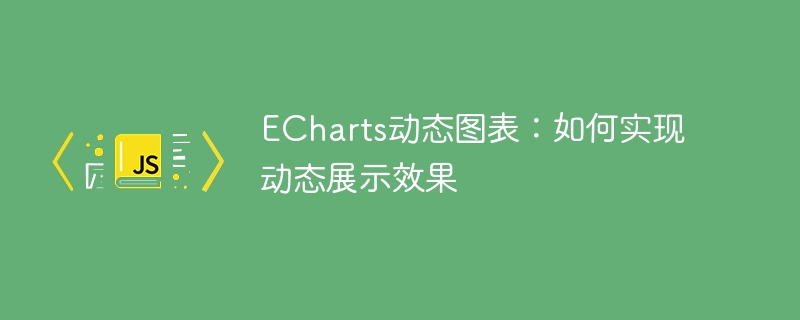
ECharts dynamic charts: How to achieve dynamic display effects, specific code examples are required
Introduction:
In modern data visualization, dynamic charts are a A very attractive and practical way to present data to users in a lively way. ECharts is a very popular data visualization library that provides powerful functions and flexible configuration options, making it easy to achieve various dynamic chart effects. This article will introduce how to use ECharts to achieve dynamic display effects and provide some specific code examples.
1. Understanding ECharts
ECharts is a JavaScript-based data visualization library open sourced by Baidu. It has the characteristics of powerful functions and high flexibility. Through ECharts, you can easily create various types of charts, such as line charts, bar charts, pie charts, etc., and support custom styles, interactive effects, etc.
ECharts provides a variety of data methods, including static data and dynamic data. For dynamic data, dynamic display effects can be achieved by continuously updating the data source.
2. Achieve dynamic display effects
- Preparation work
First, introduce the ECharts JavaScript file into the HTML page:
<script src="echarts.min.js"></script>
Then, create a DOM element for displaying the chart:
<div id="chartContainer" style="width: 800px; height: 400px;"></div>
- Create a chart instance
Next, create a chart instance through JavaScript code:
var chart = echarts.init(document.getElementById('chartContainer')); - Configuring chart options
After creating a chart instance, you need to configure various options of the chart, including chart type, title, data, etc. The following is a simple pie chart configuration example:
var option = {
title: {
text: '商品销售比例',
subtext: '2022年',
x: 'center'
},
series: [{
name: '销售额',
type: 'pie',
radius: '55%',
data: [
{value: 335, name: '衣服'},
{value: 310, name: '鞋子'},
{value: 234, name: '包包'},
{value: 135, name: '配饰'}
]
}]
};- Update data source
For dynamic display effects, the key is to update the data source in real time. Automatic updating of data can be achieved through timers or other methods. The following is a simple example of regularly updating data:
setInterval(function() {
// 模拟更新数据
var newData = [
{value: Math.random() * 100, name: '衣服'},
{value: Math.random() * 100, name: '鞋子'},
{value: Math.random() * 100, name: '包包'},
{value: Math.random() * 100, name: '配饰'}
];
// 更新图表数据
chart.setOption({
series: [{
data: newData
}]
});
}, 1000);In the above code, use the setInterval function to update the data every 1 second, and pass chart.setOptionMethod to update chart data.
- Render chart
Finally, call the rendering method to display the chart on the page:
chart.setOption(option);
At this point, a simple dynamic display effect is achieved .
Conclusion:
This article introduces how to achieve dynamic display effects through ECharts and provides some specific code examples. Through ECharts' powerful functions and flexible configuration options, we can easily create various dynamic charts and achieve dynamic display effects by updating data sources. I hope this article can provide you with some help in implementing dynamic charts.
Please note that the above examples are for reference only, and the specific implementation may vary depending on project requirements. Corresponding adjustments and optimizations must be made according to specific circumstances.
The above is the detailed content of ECharts dynamic charts: how to achieve dynamic display effects. For more information, please follow other related articles on the PHP Chinese website!
Related articles
See more- vue+Echarts implements click highlighting (with code)
- Practical project in vue+iview+less+echarts (detailed tutorial)
- Share the style modifications of six echarts statistical charts
- Detailed explanation of how to draw street and town-level maps with Echarts (steps with pictures and texts)
- Techniques for realizing dynamic display and linkage of data forms with PHP and UniApp

