Home >Web Front-end >JS Tutorial >How to use bubble charts to display data in Highcharts
How to use bubble charts to display data in Highcharts
- WBOYWBOYWBOYWBOYWBOYWBOYWBOYWBOYWBOYWBOYWBOYWBOYWBOriginal
- 2023-12-17 11:00:161591browse
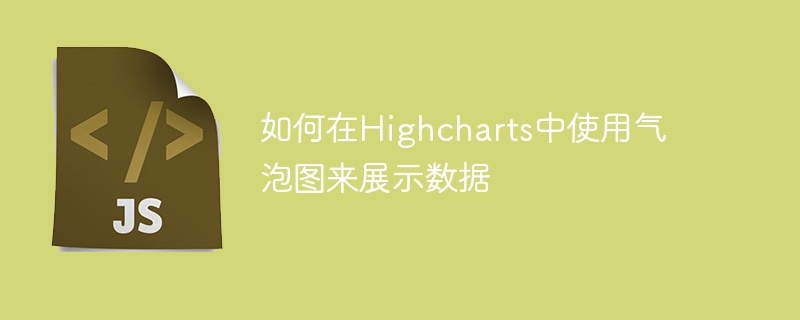
How to use bubble chart to display data in Highcharts?
Bubble chart is a visual chart that uses bubbles of different sizes and colors to represent multiple dimensions of data. In the Highcharts library, you can easily create and customize bubble charts to display data, and you can also set different parameters and styles to enhance the readability and visualization of the chart.
The following will introduce how to use Highcharts to create a simple bubble chart and provide specific code examples.
Step one: Introduce the Highcharts library
First, you need to introduce the JavaScript file of the Highcharts library into the HTML file. This can be achieved by adding the following code within the
<script src="https://code.highcharts.com/highcharts.js"></script>
Step 2: Create a container
In the HTML file, create a
<div id="chartContainer" style="width: 600px; height: 400px;"></div>
Step 3: Write JavaScript code
In the
<script>
// 创建数据
var data = [
{ x: 10, y: 20, z: 30 },
{ x: 20, y: 30, z: 40 },
{ x: 30, y: 40, z: 50 },
// 添加更多数据...
];
// 创建图表
Highcharts.chart('chartContainer', {
chart: {
type: 'bubble', // 指定图表类型为气泡图
plotBorderWidth: 1,,
zoomType: 'xy' // 启用XY轴的缩放功能
},
title: {
text: '气泡图示例' // 设置标题
},
xAxis: {
title: {
text: 'X轴' // 设置X轴标题
},
// 添加更多X轴相关配置...
},
yAxis: {
title: {
text: 'Y轴' // 设置Y轴标题
},
// 添加更多Y轴相关配置...
},
plotOptions: {
bubble: {
// 设置气泡的最小和最大半径
minSize: 10,
maxSize: 50
}
},
series: [{
data: data // 将数据传递给series
}]
});
</script>In the above code, an array containing data is first created. Each data point has an x, y, and z value, representing the X-axis, Y-axis, and size of the bubble, respectively.
Then, create the chart through the Highcharts.chart() method. In the configuration object, set the chart attribute to bubble and specify the chart type to bubble chart. Set the title attribute to add a title. Set the xAxis and yAxis properties to define the titles and other related configurations of the X-axis and Y-axis respectively.
Use the plotOptions property to customize the minimum and maximum radius of the bubbles.
Finally, pass the data to the chart through the series attribute.
Step 4: Preview the chart in the browser
Save the HTML file and open the file in the browser to preview the bubble chart generated by Highcharts.
Through the above steps, you can use bubble charts to display data in Highcharts. Charts can be further customized to suit your needs by setting different parameters and styles. Hope this simple example helps you.
The above is the detailed content of How to use bubble charts to display data in Highcharts. For more information, please follow other related articles on the PHP Chinese website!

