Home >Web Front-end >Front-end Q&A >What is the fixed positioning method?
What is the fixed positioning method?
- 百草Original
- 2023-12-15 17:41:07745browse
Fixed positioning is a CSS property used to control the position of an element in the browser window or parent element. By using fixed positioning, the element can be fixed at a specific position on the screen, regardless of whether the user scrolls the page or Change the window size and the elements will remain in the specified position. The characteristics of the fixed positioning method include that the element is out of the document flow, the position of the element is fixed, and it does not occupy space. It is often used to create navigation bars, floating ads and other elements that need to always remain in a specific position on the page. However, you need to pay attention to the problem of occluding other elements, which can be controlled using the z-index attribute.
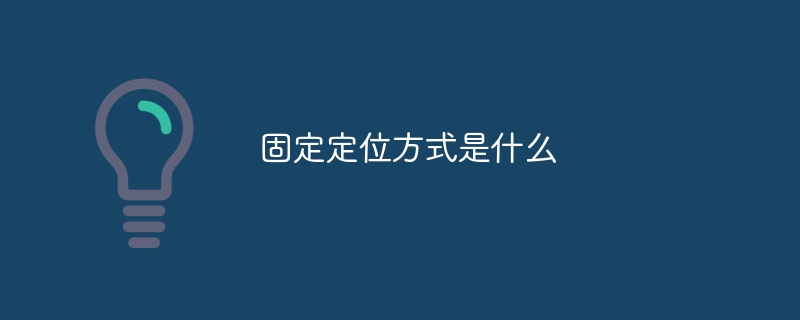
The operating system for this tutorial: Windows 10 system, DELL G3 computer.
Fixed positioning is a CSS property used to control the position of an element in the browser window or parent element. By using fixed positioning, elements can be fixed at a specific position on the screen. No matter the user scrolls the page or changes the window size, the element will remain at the specified position.
In CSS, fixed positioning can be achieved by setting the position attribute of an element to fixed. Fixed-positioned elements will break away from the document flow and will not affect the layout of other elements. Here is an example:
.fixed-element {
position: fixed;
top: 50px;
left: 50px;
}In the above example, the .fixed-element class element will be fixed at a position of 50 pixels from the top of the browser window and 50 pixels from the left side. The element will remain in this position no matter how the user scrolls the page.
The fixed positioning method has the following characteristics:
1. Elements are out of the document flow: Fixed positioning elements will not affect the layout of other elements. Will be laid out in such a way that fixedly positioned elements do not exist.
2. Fixed element position: Fixed positioned elements will always remain at the specified position, no matter the user scrolls the page or changes the window size.
3. Does not occupy space: Fixed-positioned elements will not occupy space in the document flow, and other elements will directly fill the position of the fixed-positioned element.
Fixed positioning is often used to create navigation bars, floating ads, return to top buttons and other elements that need to always remain in a specific position on the page. However, be aware that fixedly positioned elements may obscure other elements, resulting in inaccessible content or confusing layout. In order to avoid this situation, you can use the z-index attribute to control the level of the element to ensure that the content that needs to be displayed is not blocked.
In summary, fixed positioning is a CSS property that allows an element to be fixed at a specific position in the browser window or parent element by setting the element's position property to fixed. Fixed-positioned elements have the characteristics of being separated from the document flow, fixed in position, and taking up no space. They are often used to create elements such as navigation bars and floating advertisements that need to always remain at a specific position on the page. However, you need to pay attention to the problem of occluding other elements, which can be controlled using the z-index attribute.
The above is the detailed content of What is the fixed positioning method?. For more information, please follow other related articles on the PHP Chinese website!

