Home >Common Problem >What to do if there are too many logins
What to do if there are too many logins
- 百草Original
- 2023-12-15 14:56:441373browse
Solutions to too many logins: 1. Wait for a while; 2. Reset password; 3. Contact customer service; 4. Check the login device and network; 5. Use an alternate account or create a new account; 6. Take precautions; 7. Check account status; 8. Check login logs; 9. Use multi-factor authentication. Detailed introduction: 1. Wait for a period of time. Most systems will automatically unlock the account after a period of time, allowing the user to try to log in again. The specific waiting time may vary from system to system, but it is usually not too long, etc.
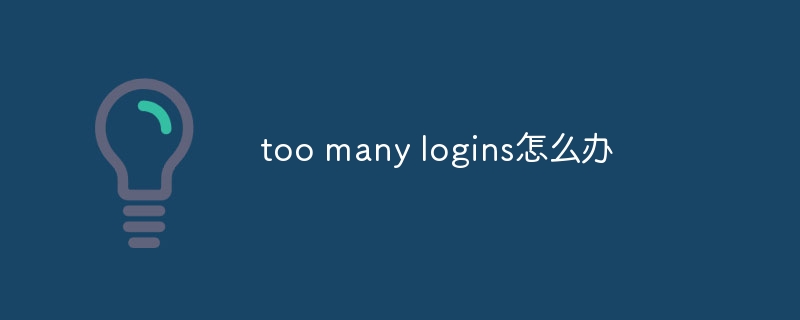
The "Too Many Logins" error is usually triggered when a user attempts to log in too many times in a short period of time. The following are some suggested solutions:
1. Wait for a period of time: Most systems will automatically unlock the account after a period of time, allowing the user to try to log in again. The exact wait time may vary from system to system, but it's usually not too long.
2. Reset password: If you still cannot log in after waiting for a period of time, you can try to reset your password. Most systems offer a "forgot password" or "reset password" option. Follow the prompts and you can usually reset your password via email or phone verification code.
3. Contact customer service: If none of the above methods can solve the problem, it is recommended to contact the customer service team of the system or application. Provide relevant account information and problem description, and the customer service team will usually assist in resolving the problem.
4. Check the login device and network: Make sure the device is not infected by malware or viruses, and there is no problem with the network connection. Sometimes, device and network issues can also cause login failures.
5. Use an alternate account or create a new account: If possible, use an alternate account or create a new account to log in to the system or application. This method can be used as a temporary solution, but at least ensures that you can continue to use the relevant services.
6. Take preventive measures: In order to avoid encountering the "Too Many Logins" problem again, you can take some preventive measures. For example, do not frequently try wrong passwords, use password management tools to save and manage passwords, enable security settings such as two-factor authentication, etc.
7. Check account status: Make sure your account has not been frozen or disabled. If your account is frozen or disabled, you need to contact the customer service team to unfreeze or enable it.
8. Check the login log: Checking the login log can help you understand the reason for the login failure. Some systems log details of login attempts, including number of attempts, time, etc. By analyzing the logs, you can identify the problem and take appropriate action.
9. Use multi-factor authentication: Enabling multi-factor authentication can increase the security of your account. Multi-factor authentication usually requires users to provide other verification methods in addition to passwords, such as mobile phone verification codes, fingerprint recognition, etc.
Please note that the above methods may vary for different systems and applications. When trying workarounds, make adjustments and actions based on the situation.
The above is the detailed content of What to do if there are too many logins. For more information, please follow other related articles on the PHP Chinese website!

