Home >Backend Development >Golang >How to deploy golang to the server
How to deploy golang to the server
- 百草Original
- 2023-12-14 15:05:261659browse
Steps to deploy golang to the server: 1. Write the Golang application; 2. Build the executable file; 3. Upload the executable file to the server; 4. Configure the server environment; 5. Set the working directory; 6. Configure the network and ports; 7. Start the application; 8. Monitor the application status; 9. Handle errors and logs; 10. Update and maintenance. Detailed introduction: 1. To write a Golang application, you first need to write a Golang application to ensure that the code has passed the test and can run normally, etc.
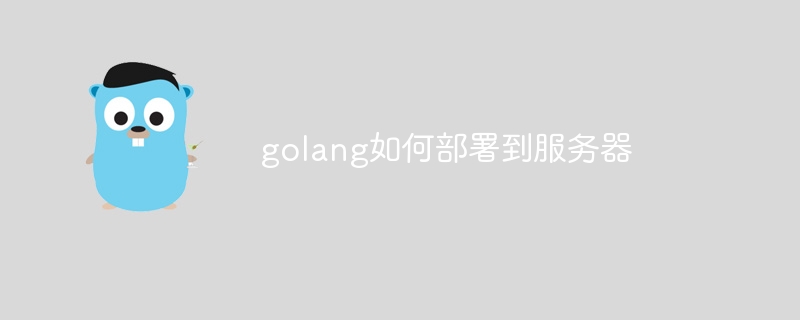
The operating system for this tutorial: Windows 10 system, DELL G3 computer.
To deploy a Golang application to a server, you can follow the steps below:
1. Write a Golang application: First, you need to write your Golang application program. Make sure your code passes tests and works properly.
2. Build the executable file: Use Golang's build tool (such as go build) to build your application into an executable file. You can build the executable on your local machine or on the server.
3. Upload the executable file to the server: Upload the built executable file to your server. You can use tools such as FTP, SCP or SFTP to upload files to the specified directory on the server.
4. Configure the server environment: Make sure that the Golang runtime environment has been installed on your server. You can install Golang binaries on the server or use a package manager (such as apt, yum, etc.) to install it.
5. Set the working directory: Move the executable file to the appropriate working directory on the server. Make sure the permissions on the working directory are set correctly so that the application can run properly.
6. Configure network and port: If your application needs to listen to a specific network interface and port, you need to configure firewall rules to ensure that the port is open and the application is allowed The program listens on this port.
7. Start the application: Start your Golang application on the server. You can launch the application using the following command:
./your_application_name
Make sure to replace your_application_name with the actual name of your application.
8. Monitor application status: You can use various tools to monitor the status of your Golang application, such as using the ps command to view the process list, or using the netstat command to view the network connection. state.
9. Handling errors and logging: Make sure your Golang application has appropriate error handling and logging mechanisms. This way you can quickly diagnose and fix problems if they arise.
10. Updates and maintenance: Over time, you may need to update and maintain your Golang application. Make sure you have a version control and deployment strategy in place so that your application can be easily updated and maintained.
Please note that the above steps provide a basic guide, but the specific deployment process may vary depending on your server environment and application needs. During deployment, it is important to exercise caution and follow best practices to ensure data security and integrity.
The above is the detailed content of How to deploy golang to the server. For more information, please follow other related articles on the PHP Chinese website!

