Home >Common Problem >How to use the axis function in Matlab
How to use the axis function in Matlab
- 小老鼠Original
- 2023-12-13 10:20:231785browse
In Matlab, the axis function is used to set the range and scale of the current coordinate axis. Its basic syntax is "axis([xmin xmax ymin ymax])". Among them, xmin, xmax, ymin and ymax represent the minimum and maximum values of the x-axis and y-axis respectively.
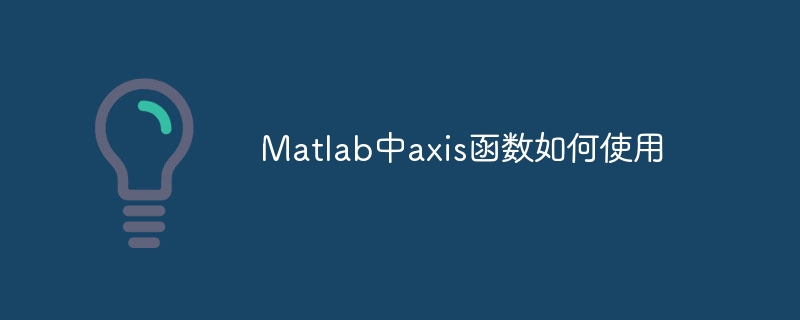
In MATLAB, the axis function is used to set the range and scale of the current coordinate axis. Its basic syntax is:
axis([xmin xmax ymin ymax])
where xmin, xmax, ymin and ymax represent the minimum and maximum values of the x-axis and y-axis respectively.
In addition to basic usage, the axis function can also use other parameters to control the display mode of the coordinate axis, for example:
- axis auto: automatically set the range of the coordinate axis so that all Data points can all be displayed in the graph.
- axis tight: Set the coordinate axis range to the actual range of the data, that is, close to the maximum and minimum values of the data.
- axis square: Set the aspect ratio of the coordinate axis to 1:1.
- axis equal: Set the aspect ratio of the coordinate axis to be equal to the aspect ratio of the data.
- axis off: Turn off the display of the coordinate axis.
- axis on: Turn on the display of the coordinate axis.
In addition, the axis function can also be used to get the range of the current coordinate axis, for example:
currentAxis = axis;
This will return a four-element vector containing the current coordinate axis range, which is xmin , xmax, ymin and ymax.
In short, the axis function is used in MATLAB to control the coordinate axis range and display mode of graphics, and can be flexibly set as needed.
The above is the detailed content of How to use the axis function in Matlab. For more information, please follow other related articles on the PHP Chinese website!

