Home >Backend Development >Python Tutorial >How to install third-party libraries with pip
How to install third-party libraries with pip
- 小老鼠Original
- 2023-12-12 17:31:171885browse
Installation steps: 1. Open the command line interface and enter the "pip install library_name" command to install the specified library, where library_name is the name of the library to be installed; 2. If you want to install a specific version of the library, you can Use the == symbol to specify the version number. For example: pip install requests==2.25.1; 3. If you want to upgrade the installed library to the latest version, you can use the --upgrade option.
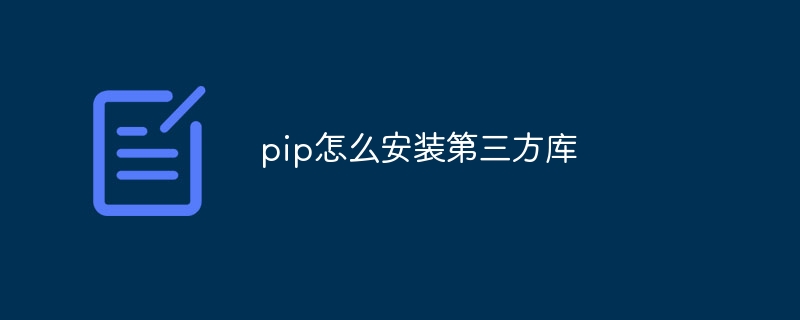
The operating system for this tutorial: Windows 10 system, Python version 3.11.4, Dell G3 computer.
It is very simple to install third-party libraries using pip. Here are the basic steps for installing third-party libraries:
Open a command line interface (such as a terminal or command prompt).
Enter the following command to install the specified library, where library_name is the name of the library to be installed:
pip install library_name
For example, if you want to install a library named requests, just run the following command:
pip install requests
If you want to install a specific version of the library, you can use the == symbol to specify the version number. For example:
pip install requests==2.25.1
If you want to upgrade the installed library to the latest version, you can use the --upgrade option. For example:
pip install --upgrade requests
If you want to install a library but don't want it to be recorded in the requirements.txt file, you can use the --no-cache-dir option. For example:
pip install library_name --no-cache-dir
Through the above steps, you can use pip to easily install, upgrade and manage Python's third-party libraries.
The above is the detailed content of How to install third-party libraries with pip. For more information, please follow other related articles on the PHP Chinese website!

