Home >Backend Development >Python Tutorial >How to input floating point type in python
How to input floating point type in python
- zbtOriginal
- 2023-12-12 16:51:233220browse
Python floating point types can be obtained by direct assignment, using scientific notation, forced type conversion, using input functions and calculations. Detailed introduction: 1. Direct assignment, assign a decimal to a variable, Python will automatically identify the type of the number as floating point; 2. Use scientific notation to express a number in the form of M x 10^N, Where M is a decimal or integer, N is an integer; 3. Forced type conversion, use the float() function to perform type conversion, convert the integer to a floating point number; 4. Use the input function, etc.
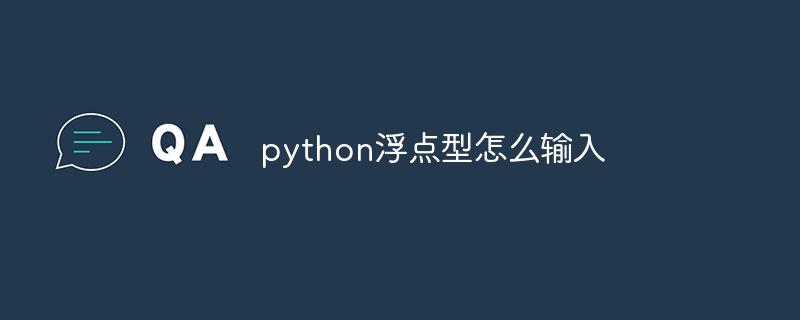
The operating system for this tutorial: Windows 10 system, Python version 3.11.4, DELL G3 computer.
In Python, floating-point data is a data type used to represent decimals or numbers with decimal points. Floating point data in Python can be input in many ways. The following are some of the common methods:
1. Direct assignment
The simplest way is to directly Assign a decimal number to a variable, and Python will automatically recognize the type of the number as floating point. For example:
my_float = 3.14
2. Use scientific notation
Python allows the use of scientific notation to represent floating point numbers. This representation method represents a number as M x 10 The form of ^N, where M is a decimal or an integer and N is an integer. For example:
my_float = 6.022e23 # 表示阿伏伽德罗常数,6.022 x 10的23次方
3. Forced type conversion
Sometimes we may need to convert an integer into floating point data. In Python, we can use the float() function To perform type conversion, convert integer to floating point number. For example:
my_float = float(5) # 将整数5转换成浮点型,结果为5.0
4. Use the input function
In an actual program, we may need to obtain floating-point input from the user. Python has a built-in input() function through which users can input a string and then use the float() function to convert it to a floating point type. For example:
my_float = float(input("请输入一个浮点数: "))5. Calculate to get
Floating point numbers can also be calculated. For example, the result of dividing two integers is usually a floating point number. For example:
result = 10 / 3 # 结果为3.33333333333
In addition to the above operations, there are other methods for operating floating point numbers in Python, such as rounding, rounding, etc.
It should be noted that since the internal storage of floating point numbers in the computer is limited, precision loss may occur. For example, some decimals may not be accurately represented on a computer, resulting in rounding errors. Therefore, in actual programming, special care needs to be taken in handling the calculation of floating point numbers to avoid program errors caused by accuracy issues.
In short, floating-point data in Python can be input through direct assignment, scientific notation, forced type conversion, user input and other methods. These flexible input methods make processing floating point numbers in Python more convenient and efficient.
The above is the detailed content of How to input floating point type in python. For more information, please follow other related articles on the PHP Chinese website!

