How to connect to the database in go language
Go language connects to the database by importing database drivers, establishing database connections, executing SQL statements, using prepared statements and transaction processing. Detailed introduction: 1. Import the database driver and use the github.com/go-sql-driver/mysql package to connect to the MySQL database; 2. Establish a database connection and provide the database connection information, including the database address, user name, password, etc. Establish a database connection and so on through the sql.Open function.

The operating system for this tutorial: Windows 10 system, Go version 1.21, DELL G3 computer.
In Go language, connecting to the database is a very common task because the database is one of the core components of most applications. Go language provides a wealth of database connection libraries and drivers, supporting a variety of database systems, including MySQL, PostgreSQL, SQLite, MongoDB, etc. In this article, I will introduce in detail how to use Go language to connect to the database, including common database connections, executing SQL statements, processing result sets, etc.
1. Import the database driver
First, we need to import the database driver to be used. Database connections in Go language are usually implemented through third-party database drivers, and each database has a corresponding database driver. Taking MySQL as an example, we can use the github.com/go-sql-driver/mysql package to connect to the MySQL database. The way to import the package is as follows:
import ( "database/sql" _ "github.com/go-sql-driver/mysql" )
2. Establish a database connection
After importing the database driver, we need to establish a connection with the database. First, we need to provide the database connection information, including the database address, user name, password, etc. Then, establish a database connection through the sql.Open function. The usage of this function is as follows:
db, err := sql.Open("mysql", "user:password@tcp(127.0.0.1:3306)/dbname")
if err != nil {
// 处理连接错误
}
defer db.Close()In the above code, we use the sql.Open function to establish a connection with the MySQL database. mysql is the name of the database driver, user:password is the user name and password, tcp (127.0.0.1:3306) is the address and port of the database, and dbname is the name of the database. An error may occur when establishing a connection. We need to handle the error to ensure that the connection is established normally.
3. Execute SQL statements
After establishing a database connection, we can execute SQL statements through the connection. The database/sql package of Go language provides methods such as Query and Exec for executing SQL statements. For example, we can use the Query method to execute the query statement and obtain the query result set. The following is a simple query example:
rows, err := db.Query("SELECT id, name FROM users")
if err != nil {
// 处理查询错误
}
defer rows.Close()
for rows.Next() {
var id int
var name string
if err := rows.Scan(&id, &name); err != nil {
// 处理扫描结果集错误
}
// 处理查询结果
}In the above code, we use the db.Query method to execute the query statement and obtain the query result set. Then, we iterate through the result set through the rows.Next and rows.Scan methods and process the query results.
In addition, we can also use the Exec method to execute non-query SQL statements, such as insert, update, and delete operations. The following is a simple insert example:
result, err := db.Exec("INSERT INTO users (name, age) VALUES (?, ?)",
"Alice", 25)
if err != nil {
// 处理插入错误
}
lastInsertID, err := result.LastInsertId()
rowsAffected, err := result.RowsAffected()
// 处理插入结果In the above code, we use the db.Exec method to execute the insert statement and obtain the insert result. The result information of the insertion operation can be obtained through the result.LastInsertId and result.RowsAffected methods.
4. Use prepared statements
For some SQL statements that need to be executed frequently, we can use prepared statements to improve performance and security. The database/sql package of Go language provides the Prepare method for creating prepared statements. The following is a simple prepared statement example:
stmt, err := db.Prepare("INSERT INTO users (name, age) VALUES (?, ?)")
if err != nil {
// 处理预处理错误
}
defer stmt.Close()
result, err := stmt.Exec("Bob", 30)
if err != nil {
// 处理插入错误
}In the above code, we use the db.Prepare method to create a prepared insert statement and perform the insert operation through the stmt.Exec method. Prepared statements can effectively avoid SQL injection attacks and improve the performance of executing the same SQL statement.
5. Transaction processing
In some scenarios where data consistency and integrity need to be ensured, we need to use transactions to perform a series of database operations. The database/sql package of Go language provides methods such as Begin, Commit and Rollback for transaction processing. The following is a simple transaction processing example:
tx, err := db.Begin()
if err != nil {
// 处理事务开始错误
}
defer tx.Rollback()
_, err = tx.Exec("INSERT INTO users (name, age) VALUES (?, ?)", "Charlie",
35)
if err != nil {
// 处理插入错误
}
_, err = tx.Exec("UPDATE users SET age = ? WHERE name = ?", 36,
"Charlie")
if err != nil {
// 处理更新错误
}
err = tx.Commit()
if err != nil {
// 处理事务提交错误
}In the above code, we use the db.Begin method to start a transaction and perform insert and update operations in the transaction. Finally, the transaction is committed through the tx.Commit method. If an error occurs during transaction execution, we can roll back the transaction through the tx.Rollback method to ensure data integrity.
In summary, Go language provides a wealth of database connection libraries and drivers, supporting a variety of database systems. Through the above introduction, we have learned how to connect to the database, execute SQL statements, process result sets, use prepared statements and transaction processing in the Go language. Connecting to the database is a very common task in the Go language. By properly using the database connection library and driver, we can easily interact with the database and implement various database operations.
The above is the detailed content of How to connect to the database in go language. For more information, please follow other related articles on the PHP Chinese website!
 Golang vs. Python: Concurrency and MultithreadingApr 17, 2025 am 12:20 AM
Golang vs. Python: Concurrency and MultithreadingApr 17, 2025 am 12:20 AMGolang is more suitable for high concurrency tasks, while Python has more advantages in flexibility. 1.Golang efficiently handles concurrency through goroutine and channel. 2. Python relies on threading and asyncio, which is affected by GIL, but provides multiple concurrency methods. The choice should be based on specific needs.
 Golang and C : The Trade-offs in PerformanceApr 17, 2025 am 12:18 AM
Golang and C : The Trade-offs in PerformanceApr 17, 2025 am 12:18 AMThe performance differences between Golang and C are mainly reflected in memory management, compilation optimization and runtime efficiency. 1) Golang's garbage collection mechanism is convenient but may affect performance, 2) C's manual memory management and compiler optimization are more efficient in recursive computing.
 Golang vs. Python: Applications and Use CasesApr 17, 2025 am 12:17 AM
Golang vs. Python: Applications and Use CasesApr 17, 2025 am 12:17 AMChooseGolangforhighperformanceandconcurrency,idealforbackendservicesandnetworkprogramming;selectPythonforrapiddevelopment,datascience,andmachinelearningduetoitsversatilityandextensivelibraries.
 Golang vs. Python: Key Differences and SimilaritiesApr 17, 2025 am 12:15 AM
Golang vs. Python: Key Differences and SimilaritiesApr 17, 2025 am 12:15 AMGolang and Python each have their own advantages: Golang is suitable for high performance and concurrent programming, while Python is suitable for data science and web development. Golang is known for its concurrency model and efficient performance, while Python is known for its concise syntax and rich library ecosystem.
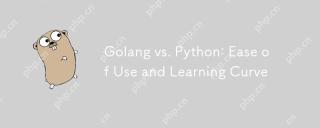 Golang vs. Python: Ease of Use and Learning CurveApr 17, 2025 am 12:12 AM
Golang vs. Python: Ease of Use and Learning CurveApr 17, 2025 am 12:12 AMIn what aspects are Golang and Python easier to use and have a smoother learning curve? Golang is more suitable for high concurrency and high performance needs, and the learning curve is relatively gentle for developers with C language background. Python is more suitable for data science and rapid prototyping, and the learning curve is very smooth for beginners.
 The Performance Race: Golang vs. CApr 16, 2025 am 12:07 AM
The Performance Race: Golang vs. CApr 16, 2025 am 12:07 AMGolang and C each have their own advantages in performance competitions: 1) Golang is suitable for high concurrency and rapid development, and 2) C provides higher performance and fine-grained control. The selection should be based on project requirements and team technology stack.
 Golang vs. C : Code Examples and Performance AnalysisApr 15, 2025 am 12:03 AM
Golang vs. C : Code Examples and Performance AnalysisApr 15, 2025 am 12:03 AMGolang is suitable for rapid development and concurrent programming, while C is more suitable for projects that require extreme performance and underlying control. 1) Golang's concurrency model simplifies concurrency programming through goroutine and channel. 2) C's template programming provides generic code and performance optimization. 3) Golang's garbage collection is convenient but may affect performance. C's memory management is complex but the control is fine.
 Golang's Impact: Speed, Efficiency, and SimplicityApr 14, 2025 am 12:11 AM
Golang's Impact: Speed, Efficiency, and SimplicityApr 14, 2025 am 12:11 AMGoimpactsdevelopmentpositivelythroughspeed,efficiency,andsimplicity.1)Speed:Gocompilesquicklyandrunsefficiently,idealforlargeprojects.2)Efficiency:Itscomprehensivestandardlibraryreducesexternaldependencies,enhancingdevelopmentefficiency.3)Simplicity:


Hot AI Tools

Undresser.AI Undress
AI-powered app for creating realistic nude photos

AI Clothes Remover
Online AI tool for removing clothes from photos.

Undress AI Tool
Undress images for free

Clothoff.io
AI clothes remover

AI Hentai Generator
Generate AI Hentai for free.

Hot Article

Hot Tools

SublimeText3 English version
Recommended: Win version, supports code prompts!

SecLists
SecLists is the ultimate security tester's companion. It is a collection of various types of lists that are frequently used during security assessments, all in one place. SecLists helps make security testing more efficient and productive by conveniently providing all the lists a security tester might need. List types include usernames, passwords, URLs, fuzzing payloads, sensitive data patterns, web shells, and more. The tester can simply pull this repository onto a new test machine and he will have access to every type of list he needs.

SAP NetWeaver Server Adapter for Eclipse
Integrate Eclipse with SAP NetWeaver application server.

VSCode Windows 64-bit Download
A free and powerful IDE editor launched by Microsoft

EditPlus Chinese cracked version
Small size, syntax highlighting, does not support code prompt function





