Home >Backend Development >Python Tutorial >How to add pycharm to the library
How to add pycharm to the library
- 小老鼠Original
- 2023-12-08 17:28:453572browse
Joining steps: 1. Open PyCharm and enter your project; 2. In the bottom status bar of PyCharm, click the "Terminal" icon to open the terminal window; 3. In the terminal window, use the pip command to Install the libraries you need; 4. After the installation is complete, write code in PyCharm and import the required libraries.
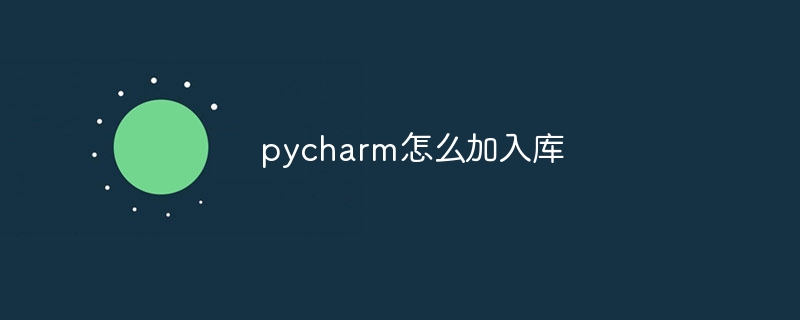
The operating system for this tutorial: Windows 10 system, Python version 3.11.4, Dell G3 computer.
Adding a library (also called a package) in PyCharm is very simple, you can follow the steps below:
1. Open PyCharm and enter your project.
2. In the status bar at the bottom of PyCharm, click the "Terminal" icon to open the terminal window.
3. In the terminal window, use the pip command to install the libraries you need. For example, if you want to install the requests library, you can use the following command:
pip install requests
If you need to install a specific version of the library, you can use the following command:
pip install requests==2.25.1
4. After the installation is complete, you can Write the code in PyCharm and import the required libraries to use it.
In addition, you can also install the library through the PyCharm interface. You can click the "Terminal" icon in the bottom status bar of PyCharm, and then enter the command pip install
Whether it is through a terminal window or the PyCharm interface, after installing the libraries, you can use these libraries to write and run code in PyCharm.
The above is the detailed content of How to add pycharm to the library. For more information, please follow other related articles on the PHP Chinese website!

