Home >Common Problem >How to rename apk software
How to rename apk software
- 小老鼠Original
- 2023-12-08 10:23:496699browse
Change steps: 1. Make sure that the APK file whose name you want to change has been saved to your computer; 2. Right-click the APK file and select the "Rename" option; 3. Replace the original file name with the one you want. new name required. Make sure to only change the file name part and not the file extension ".apk"; 4. Press the Enter key or click the "Rename" button in the window to save the changes.
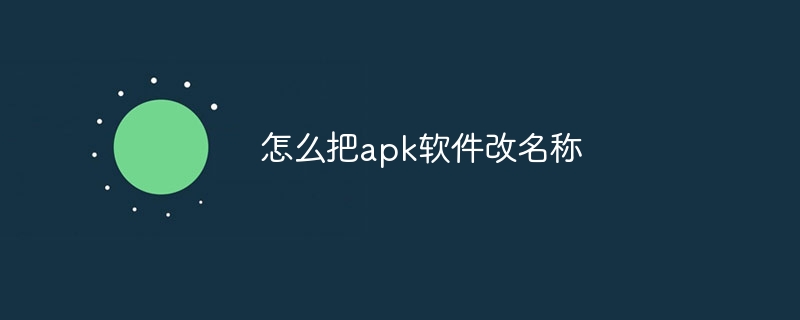
To change the name of the APK software, you can follow the steps below:
- First, make sure you have changed the name Save the APK file to your computer.
- Right-click on the APK file and select the "Rename" option. You can also select the file and press the F2 key to rename it.
- In the pop-up rename window, replace the original file name with the new name you want. Make sure to only change the file name portion and not the ".apk" extension of the file.
- Press Enter or click the "Rename" button in the window to save changes.
Now, the name of the APK file should have been changed to the new name. Please note that this only changes the file name and does not affect the installation or functionality of the APK file.
If you want to change the application name inside the APK file (that is, the application name displayed on the device), you need to use a professional APK editor tool to achieve this. These tools allow you to modify various properties of the APK file, including app name, icon, permissions, etc. You can search the Internet for "APK editor" to find the right tool for you. When using these tools, make sure to download them from a reliable source and follow the instructions.
The above is the detailed content of How to rename apk software. For more information, please follow other related articles on the PHP Chinese website!

