Home >Common Problem >Why are the files in the USB flash drive suddenly missing?
Why are the files in the USB flash drive suddenly missing?
- 百草Original
- 2023-12-07 16:31:228426browse
The reasons why the files in the USB flash drive suddenly disappeared: 1. The files were hidden; 2. The vulnerability of the USB flash drive storage medium; 3. File damage caused by virus infection; 4. Misoperation or human destruction; 5. ,other reasons. Detailed introduction: 1. The file is hidden, check the properties of the USB flash drive. If there is data occupying space, but the file is not displayed, then the file may be hidden; 2. The fragility of the USB storage medium is different from that of the hard disk, CD or SD Compared with the card, the storage medium of the U disk is more susceptible to damage. The storage chip of the U disk is a flash memory chip, and its life is closely related to its service life, etc.
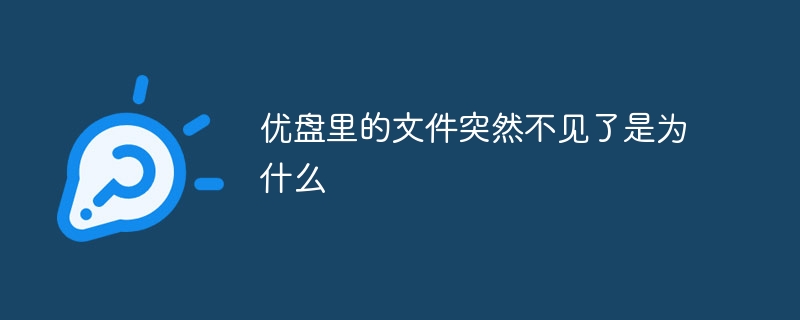
The operating system for this tutorial: Windows 10 system, DELL G3 computer.
The reasons why the files in the USB flash drive suddenly disappeared may be as follows:
1. The files are hidden: Check the properties of the USB flash drive. If there is data occupying space, But the file is not displayed, so it may be that the file is hidden. At this time, you can try to connect the USB flash drive to the computer, then find the drive letter of the USB flash drive in the file explorer, and double-click the drive letter to open the USB flash drive. Select the "Hidden Items" option in the "View" tab on the menu bar. If the problem is still not resolved, you can use data recovery software to try to retrieve the files.
2. The fragility of U disk storage media: Compared with hard disks, optical disks or SD cards, U disk storage media are more vulnerable to damage. The storage chip of the USB flash drive is a flash memory chip, and its lifespan is closely related to its service life. If you use the USB flash drive for a long time and frequently, or copy files to the USB flash drive frequently, the flash memory chip may be damaged, resulting in data loss. In addition, incorrectly inserting or removing the USB flash drive may damage the memory chip and cause file loss.
3. File damage caused by virus infection: The U disk is susceptible to virus infection when it is inserted into an unsafe computer. Once the USB flash drive is infected, the virus will quickly replicate and spread in the USB flash drive, affecting the file system and file structure in the USB flash drive, resulting in file damage or loss. In this case, you should use anti-virus software to remove the virus as soon as possible to protect the files in the USB flash drive from further damage.
4. Misoperation or human damage: Another possibility of file loss is human error. Sometimes people mistakenly delete files in a USB flash drive or format the entire USB flash drive, resulting in complete file loss. Sometimes, files in the USB flash drive are mistakenly copied or cut to other locations, making it difficult to retrieve them again. In addition, the USB flash drive itself may also suffer physical damage, such as being dropped or soaked in water, which may also cause the files in the USB flash drive to be lost.
5. Other reasons: In addition to the above reasons, U disk file loss may also be caused by quality problems or design defects of the U disk manufacturer, or problems with the operating system. For example, files created on a USB flash drive may be inaccessible or lost due to file system incompatibility or file names that are too long.
In order to prevent the loss of files in the USB flash drive, you can take the following measures:
1. Back up important files regularly: Back up important files to the cloud or another USB flash drive to prevent file loss.
2. Avoid creating too many files on the USB flash drive: Too many files may cause insufficient storage space on the USB flash drive, resulting in file loss or damage.
3. Avoid inserting the USB flash drive into an unsafe computer: An unsafe computer may be infected with viruses or malware, thereby destroying the files in the USB flash drive.
4. Use genuine anti-virus software: Using genuine anti-virus software can promptly detect and remove viruses and other malware, and protect the files in the USB drive from damage.
5. Pay attention to physical protection: Protect the USB flash drive itself to prevent it from physical damage such as being dropped or soaked in water.
In short, for the problem of files in the USB flash drive suddenly disappearing, you can try to find the cause and solve the problem from the above aspects. At the same time, taking preventive measures can effectively avoid similar problems from happening.
The above is the detailed content of Why are the files in the USB flash drive suddenly missing?. For more information, please follow other related articles on the PHP Chinese website!

