Home >Common Problem >Why does the monitor not light up?
Why does the monitor not light up?
- 百草Original
- 2023-12-07 16:09:195287browse
The reasons why the monitor does not light up: 1. Host monitor connection problem; 2. Monitor itself failure; 3. Computer host internal hardware problem; 4. Computer system setting problem; 5. Computer graphics card driver problem; 6. Power supply problem; 7. Signal transmission problem; 8. Signal reception problem; 9. Other problems. Detailed introduction: 1. Host monitor connection problem, first check whether the monitor is correctly connected to the host. If the connection is normal, it may be a problem with the monitor itself; 2. The monitor itself is faulty. If the monitor itself is faulty, such as the monitor's power cord, etc. .
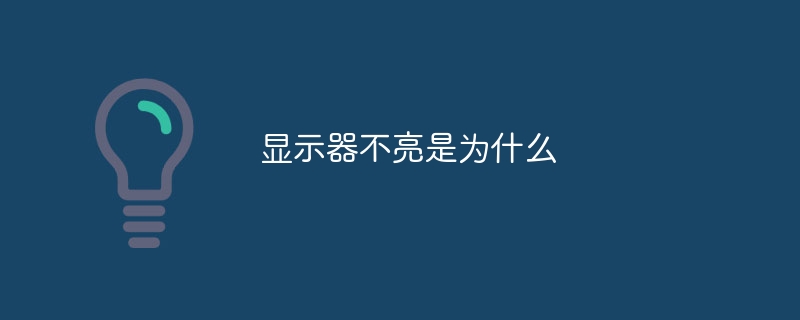
The operating system for this tutorial: Windows 10 system, DELL G3 computer.
The monitor may not light up for the following reasons:
1. Host monitor connection problem: First check whether the monitor is correctly connected to the host. If the connection is OK, the problem may be with the monitor itself.
2. The monitor itself is faulty: If the monitor itself is faulty, such as the monitor's power cord or signal cable being damaged, the monitor may not light up. At this time, you need to check whether the monitor is powered on or turned on.
3. Internal hardware problems of the computer host: If there is a problem with the internal hardware of the computer host, such as a failure of the memory module, graphics card, hard disk, etc., the monitor may not light up. At this time, you need to check whether the internal hardware of the computer host is working properly.
4. Computer system setting problems: If the computer system settings are incorrect, such as the resolution setting is too high or too low, the monitor may not display properly. At this time, you need to check whether the computer system settings are correct.
5. Computer graphics card driver problems: If there is a problem with the computer graphics card driver, the monitor may not display properly. At this time, the graphics card driver needs to be reinstalled.
6. Power supply problem: If the computer host power supply is insufficient or unstable, the monitor may not display properly. At this time, you need to check whether the power supply of the computer host is normal.
7. Signal transmission problems: If the signal transmission cable fails or the connection is poor, the monitor may not display properly. At this time, you need to check whether the signal transmission cable is connected properly.
8. Signal reception problem: If the signal received by the monitor itself is abnormal, it may also cause the monitor to not light up. At this time, you need to check whether the input source is working properly.
9. Other problems: There are other problems that may cause the display to not light up, such as virus attacks, software conflicts, etc. At this time, you need to check whether there are related problems and take corresponding measures to solve them.
In short, when the monitor does not light up, it is necessary to check and eliminate the cause of the fault from many aspects, including host monitor connection problems, monitor itself failure, computer host internal hardware problems, computer system setting problems, computer graphics card driver Program problems, power supply problems, signal transmission problems, signal reception problems and other problems. Conduct investigation one by one according to the specific situation, and finally find and solve the problem.
The above is the detailed content of Why does the monitor not light up?. For more information, please follow other related articles on the PHP Chinese website!

