Steps to configure default gateway: 1. Determine the IP address of the router; 2. Open the network configuration interface of the computer; 3. Configure the network connection; 4. Configure IPv4 settings; 5. Enter the IP address and subnet mask ; 6. Configure the default gateway; 7. Configure the DNS server; 8. Save the settings. Detailed introduction: 1. Determine the router's IP address. The default gateway address is usually the router's IP address. You can find the router's IP address on the back of the router or in the user manual; 2. Open the computer's network configuration, etc.

The default gateway refers to a device used to forward data packets from one network to another in a computer network. In most cases, the default gateway is a router or switch because of their ability to forward packets from one network to another.
Configuring the default gateway requires the following steps:
1. Determine the IP address of the router: The address of the default gateway is usually the IP address of the router. You can find your router's IP address on the back of your router or in its user manual.
2. Open the computer's network configuration interface: In Windows systems, you can press the Win key and the X key, and then select "Network and Internet". On Mac systems, you can open "System Preferences" and select "Network."
3. Configure network connection: In the network configuration interface, select the network connection you want to configure. If you are using a Wi-Fi connection, select the "Wi-Fi" tab. If you are using a wired connection, select the Ethernet tab.
4. Configure IPv4 settings: In the configuration window of the selected network connection, find the "IPv4 Settings" tab. In the "IPv4 Settings" tab, select the "Manual" option.
5. Enter the IP address and subnet mask: In the "IPv4 Settings" tab, enter the IP address and subnet mask. The IP address should be a valid IP address in the subnet where the router is located. The subnet mask is usually 255.255.255.0 or 192.168.0.0.
6. Configure the default gateway: In the "IPv4 Settings" tab, find the "Default Gateway" option. Enter the router's IP address as the default gateway. If you are unsure of your router's IP address, refer to your router's user manual or label on the back.
7. Configure DNS server: In the "IPv4 Settings" tab, find the "DNS Server" option. Enter the IP address of the DNS server. If you are not sure about the IP address of your DNS server, you can ask your Internet service provider or refer to your router's user manual.
8. Save settings: After completing the above configuration, click the "Save" button to save your changes.
Please note that the above steps are general guidance and the specific steps may vary depending on the operating system and network environment. If you have trouble configuring, you can refer to your computer or router manual, or ask your network administrator.
The above is the detailed content of How to configure default gateway. For more information, please follow other related articles on the PHP Chinese website!
 504 gateway timeout怎么解决Nov 27, 2023 am 10:55 AM
504 gateway timeout怎么解决Nov 27, 2023 am 10:55 AM504 gateway timeout的解决办法:1、检查服务器负载;2、优化查询和代码;3、增加超时限制;4、检查代理服务器;5、检查网络连接;6、使用负载均衡;7、监控和日志;8、故障排除;9、增加缓存;10、分析请求。解决该错误通常需要综合考虑多个因素,包括服务器性能、网络连接、代理服务器配置和应用程序优化等。
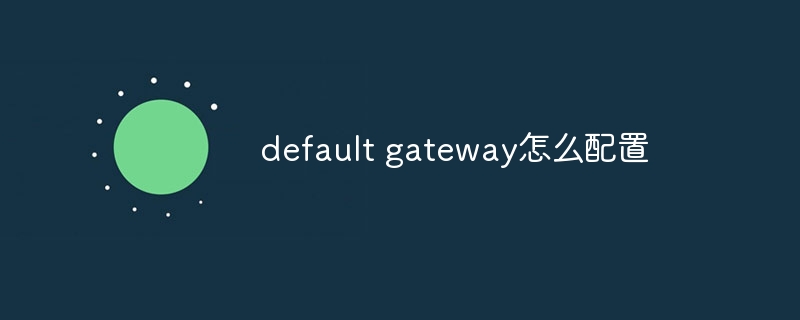 default gateway怎么配置Dec 07, 2023 am 11:34 AM
default gateway怎么配置Dec 07, 2023 am 11:34 AM配置default gateway的步骤:1、确定路由器的IP地址;2、打开计算机的网络配置界面;3、配置网络连接;4、配置IPv4设置;5、输入IP地址和子网掩码;6、配置默认网关;7、配置DNS服务器;8、保存设置。详细介绍:1、确定路由器的IP地址,默认网关的地址通常是路由器的IP地址,在路由器的背面或用户手册中,可以找到路由器的IP地址;2、打开计算机的网络配置等等。
 配置default gatewayDec 07, 2023 pm 03:02 PM
配置default gatewayDec 07, 2023 pm 03:02 PM配置default gateway的步骤:1、打开控制面板;2、选择网络和Internet;3、配置网络连接;4、配置IP地址;5、配置DNS服务器地址;6、确认配置;7、重启网络设备。详细介绍:1、打开控制面板,在Windows系统中,点击开始菜单,选择“控制面板”;2、选择网络和Internet,在控制面板中,选择“网络和Internet”;3、配置网络连接等等。
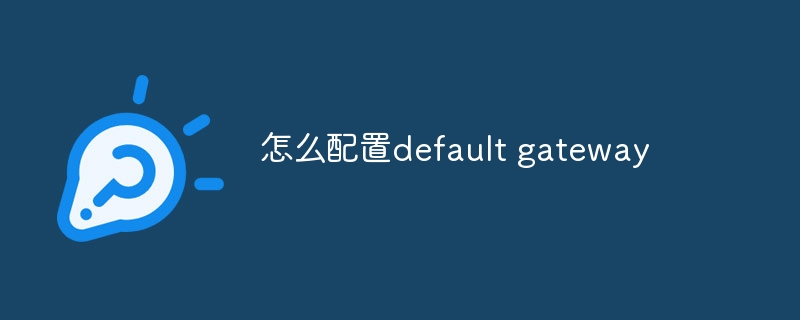 怎么配置default gatewayDec 07, 2023 pm 02:56 PM
怎么配置default gatewayDec 07, 2023 pm 02:56 PM配置default gateway的步骤:1、了解网络环境;2、获取路由器IP地址;3、登录路由器管理界面;4、找到并配置WAN口设置;5、配置默认网关;6、保存设置并退出;7、检查网络连接是否正常。配置default gateway是网络设置中的重要步骤,它决定了主机通过哪个路由器访问互联网。
 深入解析PHP的default用法:为你揭开其奥秘Mar 23, 2024 am 08:06 AM
深入解析PHP的default用法:为你揭开其奥秘Mar 23, 2024 am 08:06 AMPHP是一种广泛应用于Web开发领域的脚本语言,其灵活性和强大的功能让开发者们受益良多。在PHP中,默认值的设置是一个常见的操作,而其中的default关键字便扮演着至关重要的角色。本文将深入解析PHP中default的用法,为你揭开其奥秘,并结合具体的代码示例来帮助读者更好地理解。1.默认参数值在PHP中,我们可以为函数的参数设置默认值,以防止调用函数时
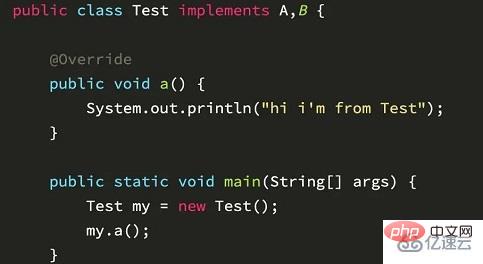 Java关键字中是否包含"default"?Apr 23, 2023 pm 01:13 PM
Java关键字中是否包含"default"?Apr 23, 2023 pm 01:13 PMdefault是java关键字吗:答:default是java8中的关键字,也叫做“virtualextensionmethods”。中文翻译叫做“虚拟扩展方法”在接口里面包含了一些默认的使用方法。在接口进行扩展的时候,不会去和接口相关的实现类代码产生冲突。default和java相关介绍:1、在此之前的接口是个双刃剑,能够面向抽象但是不面向具体编程。2、这个的缺点是需要修改接口的时候,要先修改全部实现接口的类。3、在不能给接口添加新方法的时候不会影响已有的显示,因此加入了默认的方法,为大家解决
 MySQL约束之默认约束default与零填充约束zerofill怎么实现May 31, 2023 pm 05:10 PM
MySQL约束之默认约束default与零填充约束zerofill怎么实现May 31, 2023 pm 05:10 PM默认约束MySQL默认值约束用来指定某列的默认值。添加默认约束方式1:default;方式2:altertable表名modify列名类型default默认值;createtablet_user10(idint,namevarchar(20),addressvarchar(20)default‘北京'--指定默认约束);--altertable表名modify列名类型default默认值;createtablet_user11(idint,namevarchar(20),addr
 腾讯视频如何设置默认缓存清晰度 设置默认缓存清晰度的方法Mar 12, 2024 pm 12:20 PM
腾讯视频如何设置默认缓存清晰度 设置默认缓存清晰度的方法Mar 12, 2024 pm 12:20 PM腾讯视频app软件内提供的影视视频数量非常多,而且二十四小时不间断更新热播剧集,彻底告别片荒的情况,想看的都可以第一时间找到,整体的观看体验更加沉浸。打开软件,输入手机号在线登录,不同类型的影视频道都是开放的,即搜即看无需等待,分秒之间缓冲整部的剧情内容,跌宕起伏的视频情节让人心情更加愉悦。当然也能调整清晰度线路,不管是播放过程中还是批量下载的情况下,都可以一键设置默认清晰度,整体的观看画面更过瘾,现在小编在线详细为腾讯视频用户们带来设置默认缓存清晰度的方法。 1打开腾讯视频,点击进入个人

Hot AI Tools

Undresser.AI Undress
AI-powered app for creating realistic nude photos

AI Clothes Remover
Online AI tool for removing clothes from photos.

Undress AI Tool
Undress images for free

Clothoff.io
AI clothes remover

AI Hentai Generator
Generate AI Hentai for free.

Hot Article

Hot Tools

ZendStudio 13.5.1 Mac
Powerful PHP integrated development environment

mPDF
mPDF is a PHP library that can generate PDF files from UTF-8 encoded HTML. The original author, Ian Back, wrote mPDF to output PDF files "on the fly" from his website and handle different languages. It is slower than original scripts like HTML2FPDF and produces larger files when using Unicode fonts, but supports CSS styles etc. and has a lot of enhancements. Supports almost all languages, including RTL (Arabic and Hebrew) and CJK (Chinese, Japanese and Korean). Supports nested block-level elements (such as P, DIV),

SecLists
SecLists is the ultimate security tester's companion. It is a collection of various types of lists that are frequently used during security assessments, all in one place. SecLists helps make security testing more efficient and productive by conveniently providing all the lists a security tester might need. List types include usernames, passwords, URLs, fuzzing payloads, sensitive data patterns, web shells, and more. The tester can simply pull this repository onto a new test machine and he will have access to every type of list he needs.

WebStorm Mac version
Useful JavaScript development tools

DVWA
Damn Vulnerable Web App (DVWA) is a PHP/MySQL web application that is very vulnerable. Its main goals are to be an aid for security professionals to test their skills and tools in a legal environment, to help web developers better understand the process of securing web applications, and to help teachers/students teach/learn in a classroom environment Web application security. The goal of DVWA is to practice some of the most common web vulnerabilities through a simple and straightforward interface, with varying degrees of difficulty. Please note that this software






