The steps to delete temporary Internet files are as follows:
- Press win r to open [Run], enter: %temp% command in the run dialog box, click OK or press Enter to open the user account temporary folder.
- After opening the Temp folder, press the Ctrl A key, select all temporary files, right-click, and click: Delete in the right-click menu.
- If there are individual temporary files that cannot be deleted, we may be using them, and they can be deleted after restarting the computer.
- Then open this computer and open C:\Users (user)\xyz75 (user name)\AppData\Local\Microsoft\Windows\INetCache. We can find that there are many unknown files. These are IE Temporary Files.
- Press the Ctrl A key on the keyboard, select all temporary files, right-click, and click: Delete in the right-click menu.
- We can also enter the [Control Panel], click [Internet Options], and in the opened Internet Properties window, click [Settings (S)] of the [Browsing History] item.
The above is the detailed content of How to delete temporary Internet files. For more information, please follow other related articles on the PHP Chinese website!
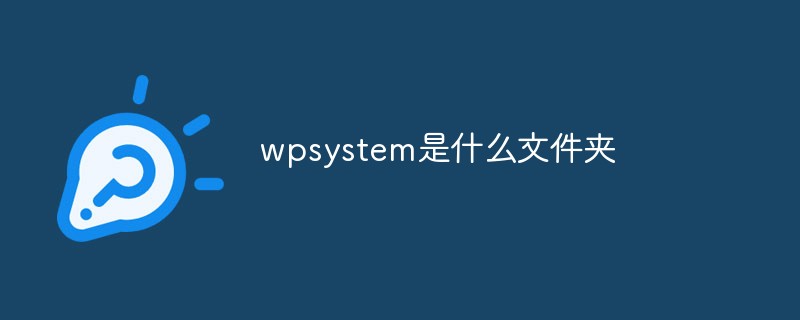 wpsystem是什么文件夹Sep 01, 2022 am 11:22 AM
wpsystem是什么文件夹Sep 01, 2022 am 11:22 AMwpsystem文件夹是windows应用文件夹;创建WpSystem文件夹是为了存储某些特定“Microsoft Store”应用程序的数据,因此建议不要删该文件夹,因为删除之后就无法使用指定的应用。
 winreagent是什么文件夹Aug 26, 2022 am 11:23 AM
winreagent是什么文件夹Aug 26, 2022 am 11:23 AMwinreagent是在系统更新或升级的过程中创建的文件夹;该文件夹中通常包含临时文件,当更新或升级失败时,系统将通过还原先前创建的临时文件来回滚到执行更新或升级过程之前的版本。
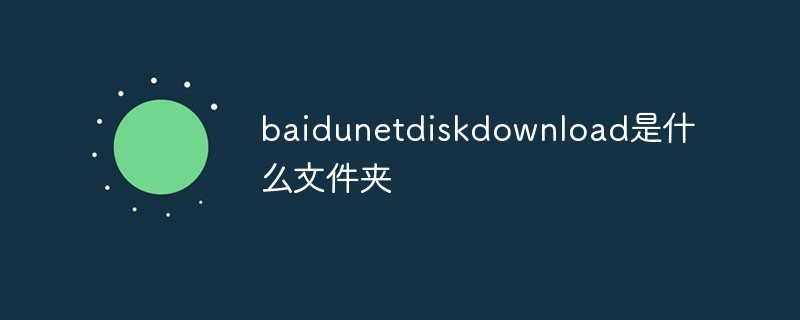 baidunetdiskdownload是什么文件夹Aug 30, 2022 am 10:45 AM
baidunetdiskdownload是什么文件夹Aug 30, 2022 am 10:45 AMbaidunetdiskdownload是百度网盘默认下载文件的文件夹;百度网盘是百度推出的一项云存储服务,只要下载东西到百度网盘里,都会默认保存到这个文件夹中,并且可跨终端随时随地查看和分享。
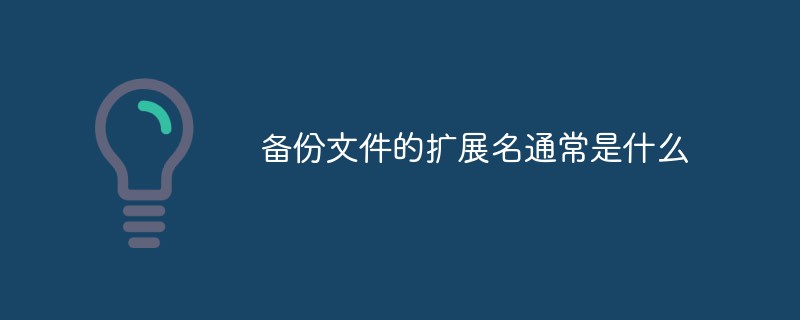 备份文件的扩展名通常是什么Sep 01, 2022 pm 03:55 PM
备份文件的扩展名通常是什么Sep 01, 2022 pm 03:55 PM备份文件的扩展名通常是“.bak”;bak文件是一个备份文件,这类文件一般在'.bak前面加上应该有原来的扩展名,有的则是由原文件的后缀名和bak混合而成,在生成了某种类型的文件后,就会自动生成它的备份文件。
 什么是公网ipSep 27, 2021 am 10:30 AM
什么是公网ipSep 27, 2021 am 10:30 AM公网ip是指用公网连接Internet上的非保留地址,可以与Internet上的其他计算机随意互相访问。互联网上的每台计算机都有一个独立的IP地址,该IP地址唯一确定互联网上的一台计算机,这个IP地址就是指的公网IP地址。
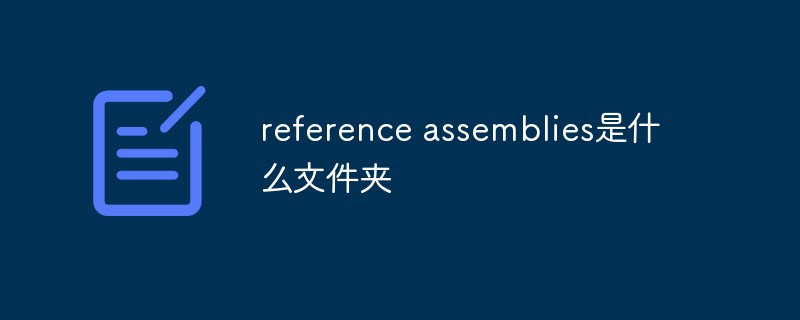 reference assemblies是什么文件夹Sep 01, 2022 pm 03:12 PM
reference assemblies是什么文件夹Sep 01, 2022 pm 03:12 PM“reference assemblies”是系统用户设置文件夹;该文件夹中包括各个用户的文档、收藏夹、上网浏览信息、配置文件等,是“NET framework”存储公用类型库数据集的地方,并且该文件中的文件不能随便删除。
 win11无法上网的问题如何解决?处理win11电脑无法连接到internet的方法指南Jan 29, 2024 pm 08:57 PM
win11无法上网的问题如何解决?处理win11电脑无法连接到internet的方法指南Jan 29, 2024 pm 08:57 PM我们在使用电脑的时候都会连接到网络,有了网络我们才能上网冲浪,近期也有不少的用户们在询问小编win11无法连接到internet怎么解决?用户们可以直接的打开系统给出的最佳匹配服务应用来进行设置,下面就让本站来为用户们来仔细的介绍一下win11电脑无法访问internet的解决方法吧。win11电脑无法访问internet的解决方法方法一:可以按下Win+S组合键,或者点击底部任务栏旁边的搜索图标,打开Windows搜索窗口。在搜索框中输入"服务",然后点击打开系统给出的最佳匹配服务应用。方法二
 .torrent是什么文件Aug 30, 2022 am 10:52 AM
.torrent是什么文件Aug 30, 2022 am 10:52 AM“.torrent”文件是BT种子文件;该格式的文件被BitTorrent协议所定义,BitTorrent协议的种子文件可以保存一组文件的元数据,装有BT下载必须的文件信息,bt种子的作用就相当于HTTP下载里的URL链接。

Hot AI Tools

Undresser.AI Undress
AI-powered app for creating realistic nude photos

AI Clothes Remover
Online AI tool for removing clothes from photos.

Undress AI Tool
Undress images for free

Clothoff.io
AI clothes remover

AI Hentai Generator
Generate AI Hentai for free.

Hot Article

Hot Tools

Dreamweaver CS6
Visual web development tools

SecLists
SecLists is the ultimate security tester's companion. It is a collection of various types of lists that are frequently used during security assessments, all in one place. SecLists helps make security testing more efficient and productive by conveniently providing all the lists a security tester might need. List types include usernames, passwords, URLs, fuzzing payloads, sensitive data patterns, web shells, and more. The tester can simply pull this repository onto a new test machine and he will have access to every type of list he needs.

MantisBT
Mantis is an easy-to-deploy web-based defect tracking tool designed to aid in product defect tracking. It requires PHP, MySQL and a web server. Check out our demo and hosting services.

mPDF
mPDF is a PHP library that can generate PDF files from UTF-8 encoded HTML. The original author, Ian Back, wrote mPDF to output PDF files "on the fly" from his website and handle different languages. It is slower than original scripts like HTML2FPDF and produces larger files when using Unicode fonts, but supports CSS styles etc. and has a lot of enhancements. Supports almost all languages, including RTL (Arabic and Hebrew) and CJK (Chinese, Japanese and Korean). Supports nested block-level elements (such as P, DIV),

ZendStudio 13.5.1 Mac
Powerful PHP integrated development environment






