Steps to modify the pip source: 1. Open the command prompt or PowerShell and enter the pip config list command; 2. Enter the notepad %APPDATA%\pip\pip.ini command in the command prompt or PowerShell; 3. In the open text file, enter index-url = https://mirrors.aliyun.com/pypi/simple/; 4. Save and close the file.

The operating system for this tutorial: Windows 10 system, Python version 3.11.4, DELL G3 computer.
To modify the pip source, you can specify a domestic mirror source, which can help speed up the download speed of Python packages, especially in mainland China. In the next 1500-word answer, I will explain in detail how to modify the pip source.
By default, pip downloads Python packages from https://pypi.org, but due to network reasons, sometimes this source may not be stable enough. Therefore, many users hope to switch the default source of pip to a domestic mirror source, such as Alibaba Cloud, Tsinghua University, etc., to improve the download speed of Python packages. Below I'll explain how to do this on Windows, Mac, and Linux systems.
First, I will introduce how to modify the pip source on Windows system:
1. Open the command prompt or PowerShell and enter the following command to view the current pip source:
pip config list
2. Enter the following command in the command prompt or PowerShell to create or edit the pip configuration file (skip to step 4 if you already have a pip.conf file):
notepad %APPDATA%\pip\pip.ini
3. In the opened text file, enter the following content to specify the mirror source, for example, use the Alibaba Cloud mirror source:
[global] index-url = https://mirrors.aliyun.com/pypi/simple/
You can also use other mirror sources, such as Tsinghua University's mirror source:
[global] index-url = https://pypi.tuna.tsinghua.edu.cn/simple
4. Save and close the file.
Next, I will introduce how to modify the pip source on the Mac system:
1. Open the terminal and enter the following command to view the current pip source:
pip config list
2. Enter the following command in the terminal to create or edit the pip configuration file (skip to step 4 if you already have a pip.conf file):
nano ~/.pip/pip.conf
3. In the opened text In the file, enter the following content to specify the mirror source, for example, use the Alibaba Cloud mirror source:
[global] index-url = https://mirrors.aliyun.com/pypi/simple/
You can also use other mirror sources, such as Tsinghua University's mirror source:
[global] index-url = https://pypi.tuna.tsinghua.edu.cn/simple
4. Press Press Ctrl X, then Y, and finally press Enter to save the file.
Finally, I will introduce how to modify the pip source on the Linux system:
1. Open the terminal and enter the following command to view the current pip source:
pip config list
2. Enter the following command in the terminal to create or edit the pip configuration file (skip to step 4 if you already have a pip.conf file):
nano ~/.config/pip/pip.conf
3. In the open text file , enter the following content to specify the mirror source, for example, use the Alibaba Cloud mirror source:
[global] index-url = https://mirrors.aliyun.com/pypi/simple/
You can also use other mirror sources, such as Tsinghua University's mirror source:
[global] index-url = https://pypi.tuna.tsinghua.edu.cn/simple
4. Press Ctrl X, then Y, and finally Enter to save the file.
Through the above steps, you can successfully modify the pip source to a domestic mirror source, thereby increasing the download speed of Python packages.
It should be noted that there may be some problems when using domestic mirror sources. For example, some packages may not exist in domestic mirror sources. Therefore, after switching sources, it is recommended that you be more careful when installing packages to ensure that the required packages can be found in the mirror source.
The above is the detailed content of How to modify pip source. For more information, please follow other related articles on the PHP Chinese website!
 加快pip下载速度的方法Feb 02, 2024 pm 12:03 PM
加快pip下载速度的方法Feb 02, 2024 pm 12:03 PM如何解决pip下载速度慢的问题引言:在使用Python进行开发时,我们经常会使用到pip工具来安装各种第三方模块。然而,有时候我们会遇到pip下载速度慢的问题,这会给我们的开发工作带来一些困扰。本文将介绍一些解决pip下载速度慢问题的方法,并给出具体的代码示例,帮助读者更好地解决这个问题。一、更换pip源pip默认会使用官方的源来下载模块,但是由于网络环境的
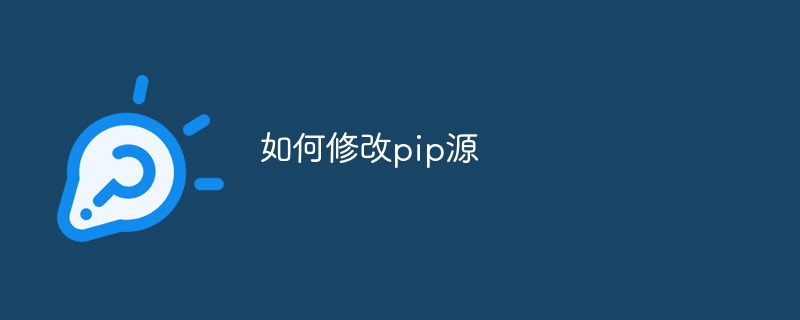 如何修改pip源Dec 05, 2023 pm 02:05 PM
如何修改pip源Dec 05, 2023 pm 02:05 PM修改pip源步骤:1、打开命令提示符或PowerShell,输入pip config list命令;2、在命令提示符或PowerShell中输入notepad %APPDATA%\pip\pip.ini命令;3、在打开的文本文件中,输入index-url = https://mirrors.aliyun.com/pypi/simple/;4、保存并关闭文件即可。
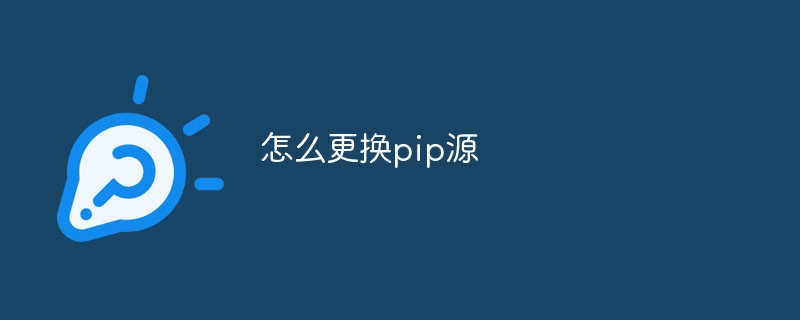 怎么更换pip源Dec 05, 2023 pm 03:41 PM
怎么更换pip源Dec 05, 2023 pm 03:41 PM更换pip源的步骤包括查看当前pip源、选择新的软件源、更换pip源、验证更换是否成功以及使用新的pip源。详细介绍:1、查看当前pip源,输入pip config list命令;2、选择新的pip源,如清华大学的镜像源和阿里云的镜像源;3、更换pip源等等。
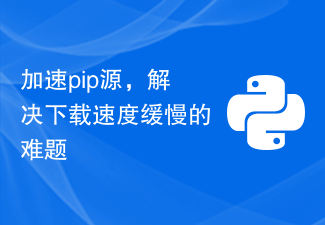 加速pip源,解决下载速度缓慢的难题Jan 17, 2024 am 10:18 AM
加速pip源,解决下载速度缓慢的难题Jan 17, 2024 am 10:18 AM快速修改pip源,解决下载速度慢的问题,需要具体代码示例导语:在使用Python开发过程中,我们经常需要使用pip来安装各种第三方库。然而,由于网络环境的限制或者默认源的问题,很多时候pip的下载速度会非常慢,给我们的开发带来了不便。因此,本文将介绍如何快速修改pip源,以解决下载速度慢的问题,并提供具体的代码示例。一、问题分析在使用pip下载第三方库时,我
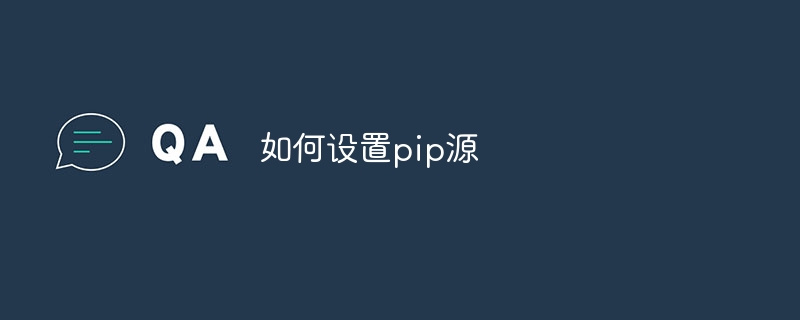 如何设置pip源Dec 05, 2023 pm 02:22 PM
如何设置pip源Dec 05, 2023 pm 02:22 PM通过找到pip源配置文件、编辑pip源配置文件、保存并关闭文件、更新pip源缓存和使用新的pip源等步骤设置pip源。详细介绍:1、找到pip源配置文件,Windows系统下,pip源配置文件在C:\Users\你的用户名\AppData\Local\pip\pip.ini,C:\Program Files\pip\pip.ini等等。
 详细讲解Python之Seaborn(数据可视化)Apr 21, 2022 pm 06:08 PM
详细讲解Python之Seaborn(数据可视化)Apr 21, 2022 pm 06:08 PM本篇文章给大家带来了关于Python的相关知识,其中主要介绍了关于Seaborn的相关问题,包括了数据可视化处理的散点图、折线图、条形图等等内容,下面一起来看一下,希望对大家有帮助。
 详细了解Python进程池与进程锁May 10, 2022 pm 06:11 PM
详细了解Python进程池与进程锁May 10, 2022 pm 06:11 PM本篇文章给大家带来了关于Python的相关知识,其中主要介绍了关于进程池与进程锁的相关问题,包括进程池的创建模块,进程池函数等等内容,下面一起来看一下,希望对大家有帮助。


Hot AI Tools

Undresser.AI Undress
AI-powered app for creating realistic nude photos

AI Clothes Remover
Online AI tool for removing clothes from photos.

Undress AI Tool
Undress images for free

Clothoff.io
AI clothes remover

AI Hentai Generator
Generate AI Hentai for free.

Hot Article

Hot Tools

VSCode Windows 64-bit Download
A free and powerful IDE editor launched by Microsoft

SublimeText3 Mac version
God-level code editing software (SublimeText3)

Zend Studio 13.0.1
Powerful PHP integrated development environment

mPDF
mPDF is a PHP library that can generate PDF files from UTF-8 encoded HTML. The original author, Ian Back, wrote mPDF to output PDF files "on the fly" from his website and handle different languages. It is slower than original scripts like HTML2FPDF and produces larger files when using Unicode fonts, but supports CSS styles etc. and has a lot of enhancements. Supports almost all languages, including RTL (Arabic and Hebrew) and CJK (Chinese, Japanese and Korean). Supports nested block-level elements (such as P, DIV),

SAP NetWeaver Server Adapter for Eclipse
Integrate Eclipse with SAP NetWeaver application server.







