Home >Common Problem >Why does some software on my computer not respond when I double-click it?
Why does some software on my computer not respond when I double-click it?
- 百草Original
- 2023-12-04 17:05:2315934browse
Reasons why some computer software does not respond when double-clicked: 1. The application crashes or closes abnormally; 2. The application is not fully loaded; 3. Problems caused by operating system or application updates; 4. Anti-virus software or firewall Interception; 5. The file path pointed to by the shortcut is incorrect; 6. The relevant process in the task manager has not ended; 7. Software compatibility issues; 8. Computer hardware issues; 9. Virus infection or malware attack; 10. System files Damage; 11. Driver problems; 12. Operating system configuration errors; 13. Network connection problems, etc.
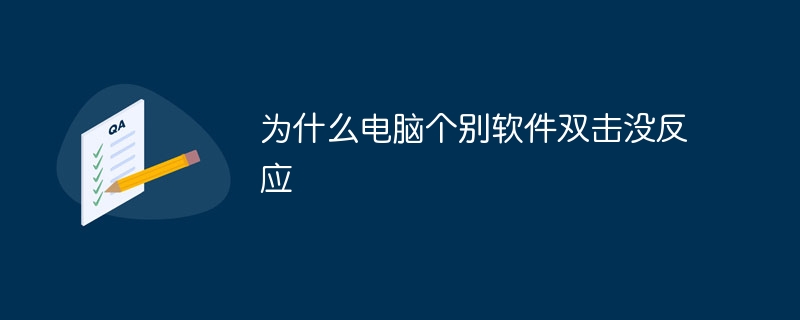
The operating system for this tutorial: Windows 10 system, DELL G3 computer.
Some computer software does not respond when double-clicked. There are many possible reasons. The following are some common causes and solutions:
1. Application crashes or closes abnormally: Sometimes, the application may crash or close abnormally for various reasons, resulting in double-clicking the software icon. Unable to open application. At this point, you can try restarting your computer and reopening the app.
2. Application not fully loaded: Sometimes, applications may take some time to load, especially when opening large files or processing large amounts of data. You can wait for a while and see if anything happens.
3. Problems caused by operating system or application updates: After the operating system or application is updated, some compatibility issues may occur, causing the application to fail to open normally. You can try uninstalling and reinstalling the application, or restoring the operating system to a previous version.
4. Anti-virus software or firewall interception: Anti-virus software or firewall may prevent the application from running, resulting in no response when double-clicking. You can check your antivirus or firewall settings to see if the application needs to be added to the whitelist.
5. The file path pointed by the shortcut is incorrect: Sometimes, the shortcut may point to the wrong file path, causing no response when double-clicking. You can check the program shortcut to confirm whether the program shortcut you double-clicked is correct.
6. The related processes in the Task Manager are not ended: In the Task Manager, if there are related processes running, it may cause no response when double-clicking. You can try to end the relevant process and try opening the program again.
7. Software compatibility issues: Sometimes, some software may have compatibility issues, resulting in no response when double-clicking. You can try updating or reinstalling the app, or checking for system updates, which can sometimes solve the problem.
8. Computer hardware problems: Such as insufficient memory, etc. may also cause double-click unresponsiveness. You can try to free up memory by cleaning up computer junk and closing unnecessary programs.
9. Virus infection or malware attack: The computer may be infected by a virus or malware attack, resulting in no response when double-clicking. You can try using anti-virus software to scan and clean.
10. System file damage: Some important files in the operating system may be damaged or lost, causing applications to fail to run properly. You can try to repair system files or restore the operating system to its previous state.
11. Driver problems: Sometimes, there may be problems with the driver, causing the application to not run properly. You can try updating or reinstalling the driver.
12. Operating system configuration error: Sometimes, there may be problems with the configuration of the operating system, causing the application to fail to run properly. You can try to check the configuration and settings of the operating system.
13. Network connection problems: Sometimes, network connection problems may also cause double-clicking to fail to respond. You can try to check whether the network connection is normal.
It should be noted that the above are just some possible causes and solutions. In actual use, there may be other unmentioned problems that cause certain computer software to not respond when double-clicked. If the problem is still not resolved, it is recommended to consult a professional technician or contact the computer manufacturer for help.
The above is the detailed content of Why does some software on my computer not respond when I double-click it?. For more information, please follow other related articles on the PHP Chinese website!
Related articles
See more- How to solve the problem that the computer cannot open the webpage and displays the error code dns_probe_possible?
- The host is turned on but the computer display does not light up
- Which computer is the delete key?
- win10 cannot boot, prompting that your computer cannot be started normally
- What to do if there is no wifi icon on the laptop

