Home >Backend Development >PHP Tutorial >How to handle shell script errors in PHP?
How to handle shell script errors in PHP?
- 王林Original
- 2023-12-02 12:21:221186browse
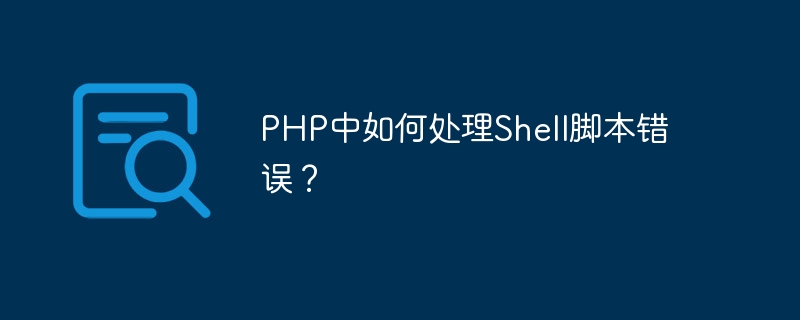
How to handle shell script errors in PHP?
Executing Shell scripts in PHP is a common operation, which can extend the functions of PHP and achieve more operations. However, when executing the shell script, you may encounter errors. In this case, we need to handle these errors appropriately to ensure the stability and correctness of the code.
In PHP, we can use some techniques to handle shell script errors. Some common methods and specific code examples will be introduced below.
- Use the shell_exec() function
The shell_exec() function can execute a Shell command and return the output of the command. When the command execution fails, the shell_exec() function returns NULL. We can determine whether an error occurred based on the return value and handle it accordingly. The following is a sample code:
$output = shell_exec('your_shell_command 2>&1');
if ($output === null) {
// 命令执行失败,处理错误
echo "执行脚本出错!";
} else {
// 命令执行成功,处理结果
echo $output;
}In the above example, your_shell_command is the Shell script command you want to execute. 2>&1 means redirecting the standard error output to the standard output so that we can get the error information.
- Using the exec() function
In addition to the shell_exec() function, we can also use the exec() function to execute Shell commands. The difference from the shell_exec() function is that the exec() function only returns the last line of output of the command. If the command execution fails, the exec() function returns NULL. The following is a sample code:
$lastLine = exec('your_shell_command', $output, $returnValue);
if ($returnValue !== 0) {
// 命令执行失败
echo "执行脚本出错!";
} else {
// 命令执行成功
echo $lastLine;
}In the above example, your_shell_command is the Shell script command you want to execute. $output is an array passed by reference, used to store all output lines of the command. $returnValue is the return value of the command, usually 0 indicating success.
- Use the proc_open() function
If we need to more finely control the execution process of the Shell script and need to obtain the output of the command in real time, we can use proc_open() function. The proc_open() function can open a process and return a resource through which we can control the execution of the process. The following is a sample code:
$descriptorspec = array(
0 => array("pipe", "r"), // 标准输入
1 => array("pipe", "w"), // 标准输出
2 => array("pipe", "w"), // 标准错误
);
$process = proc_open('your_shell_command', $descriptorspec, $pipes);
if (is_resource($process)) {
// 获取标准输出
$output = stream_get_contents($pipes[1]);
// 获取标准错误
$error = stream_get_contents($pipes[2]);
// 关闭进程和管道
fclose($pipes[0]);
fclose($pipes[1]);
fclose($pipes[2]);
// 获取命令的返回值
$returnValue = proc_close($process);
if ($returnValue !== 0) {
// 命令执行失败
echo "执行脚本出错!";
} else {
// 命令执行成功
echo $output;
}
}In the above example, your_shell_command is the Shell script command you want to execute. By setting the $descriptorspec array, we can specify the pipes for standard input, standard output, and standard error. Through the stream_get_contents() function, we can get the contents of standard output and standard error.
With the above method, we can handle Shell script errors in PHP. Based on specific needs, choose the appropriate method to handle errors and handle them accordingly. This can increase the robustness and reliability of the code and ensure the stable operation of the system.
The above is the detailed content of How to handle shell script errors in PHP?. For more information, please follow other related articles on the PHP Chinese website!

