Home >Backend Development >PHP Tutorial >How to handle email sending errors in PHP?
How to handle email sending errors in PHP?
- WBOYWBOYWBOYWBOYWBOYWBOYWBOYWBOYWBOYWBOYWBOYWBOYWBOriginal
- 2023-12-02 10:47:161695browse
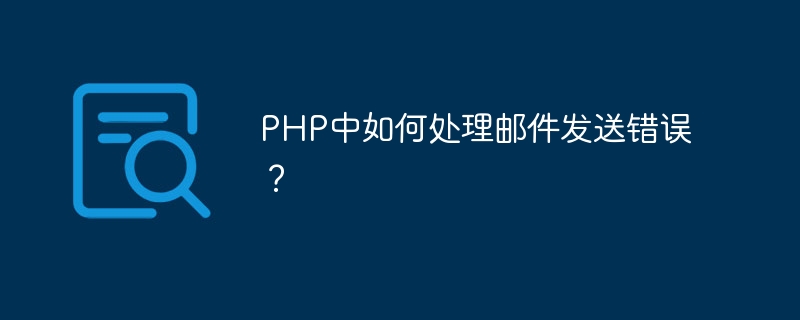
How to handle email sending errors in PHP?
In PHP, sending emails is a common operation. However, sometimes there may be errors when sending emails, such as being unable to connect to the email server, incorrect address format, etc. In this case, we need to solve the problem with appropriate error handling to ensure that the email is sent correctly.
Below we will use the mail library PHPMailer provided by PHP to send emails, and show how to handle email sending errors through specific code examples.
First, we need to install and introduce the PHPMailer library. You can download and unzip it from the official website (https://github.com/PHPMailer/PHPMailer). Then, introduce the PHPMailer class into your PHP file:
require 'PHPMailer/PHPMailerAutoload.php';
Next, we create a PHPMailer object and set some basic information of the email, such as sender, recipient, subject, and content. Here we use SMTP to send emails. You need to provide the address, username and password of the SMTP server:
$mail = new PHPMailer();
$mail->isSMTP();
$mail->Host = 'smtp.example.com'; // 设置SMTP服务器地址
$mail->SMTPAuth = true; // 启用SMTP身份验证
$mail->Username = 'your_email@example.com'; // 邮箱用户名
$mail->Password = 'your_password'; // 邮箱密码
$mail->SMTPSecure = 'tls'; // 使用TLS加密连接
$mail->Port = 587; // SMTP服务器端口号
$mail->setFrom('your_email@example.com', 'Your Name'); // 发件人邮箱和姓名
$mail->addAddress('recipient@example.com', 'Recipient Name'); // 收件人邮箱和姓名
$mail->Subject = 'Test Email'; // 邮件主题
$mail->Body = 'This is a test email.'; // 邮件内容
Now we can try to send emails:
if ($mail->send()) {
echo 'Email sent successfully.';
} else {
echo 'Error: ' . $mail->ErrorInfo;
}In the above code, we use $mail->send() method to send email. If the sending is successful, "Email sent successfully." is printed, otherwise the error message $mail->ErrorInfo is printed.
But if an error occurs when sending an email, how should we handle the error? Usually we can catch exceptions and handle errors through try-catch statements. This way, even if there is a problem sending the email, our script will not be interrupted. Here is a basic example:
try {
if ($mail->send()) {
echo 'Email sent successfully.';
} else {
throw new Exception('Error sending email.'); // 抛出异常
}
} catch (Exception $e) {
echo 'Error: ' . $e->getMessage();
}In the above code, if sending the email fails, we use the throw statement to throw a custom exception. Then we use the catch statement to catch the exception and print out the error message.
In addition to the above basic error handling, you can also perform other processing according to specific needs. For example, you can log, send alert emails, or display custom error messages to users, etc.
To sum up, we can solve the problems in email sending through appropriate error handling. By using the functions and appropriate code examples provided by PHPMailer, we can better handle and deal with email sending errors and ensure that the email is sent correctly.
The above is the detailed content of How to handle email sending errors in PHP?. For more information, please follow other related articles on the PHP Chinese website!
Related articles
See more- What to do if php smtp fails to send email
- Detailed explanation of sending emails in golang (qq mailbox)
- PHP program access report 500 error handling plan
- Do you know how to customize error handling functions and error masking in PHP?
- Status codes and error handling methods for PHP development in WeChat mini programs

