Numpy can be installed using pip, conda, source code and Anaconda. Detailed introduction: 1. pip, enter pip install numpy in the command line; 2. conda, enter conda install numpy in the command line; 3. Source code, unzip the source code package or enter the source code directory, enter in the command line python setup.py build python setup.py install.

The operating system for this tutorial: Windows 10 system, Python version 3.11.4, DELL G3 computer.
NumPy is a powerful and widely used scientific computing library that provides a large number of functions for mathematical, scientific and engineering calculations. Using NumPy in Python allows you to perform vectorization operations, perform calculations and processing on multi-dimensional arrays, and perform many other mathematical operations. If we want to use the NumPy library, we need to install it.
First, you need to confirm whether your system has a Python interpreter installed. NumPy is a Python library, so to use NumPy, you must ensure that Python is installed. If you have not installed Python, you can download the latest version of Python from its official website (https://www.python.org) and install it according to the installation guide.
Once Python installation is complete, you can start installing NumPy.
1. Use pip to install numpy
pip is Python’s default package manager and can be used to install and manage Python libraries. The easiest way to install numpy is to use pip. Just enter the following command on the command line:
pip install numpy
This command will download and install the latest version of numpy from the official Python package index. If you need to install a specific version of numpy, you can specify the version number in the command. For example:
pip install numpy==1.19.3
This will install version 1.19.3 of numpy. It should be noted that pip can only install libraries that have been published to the official Python package index. If you need to install unpublished libraries or libraries you wrote yourself, you can consider other installation methods.
2. Use conda to install numpy
conda is a cross-platform package manager and environment manager for Python and R. It can be used to create and manage Python environments, as well as install and manage Python libraries. Unlike pip, conda can install libraries that are not published to the official Python package index. If conda is already installed, you can use the following command to install numpy:
conda install numpy
This command will download and install the latest version of numpy from conda's package index. If you need to install a specific version of numpy, you can specify the version number in the command. For example:
conda install numpy=1.19.3
NumPy is a powerful and widely used scientific computing library that provides a large number of functions for mathematical, scientific and engineering calculations. Using NumPy in Python allows you to perform vectorization operations, perform calculations and processing on multi-dimensional arrays, and perform many other mathematical operations. If we want to use the NumPy library, we need to install it.
First, you need to confirm whether your system has a Python interpreter installed. NumPy is a Python library, so to use NumPy, you must ensure that Python is installed. If you have not installed Python, you can download the latest version of Python from its official website (https://www.python.org) and install it according to the installation guide.
Once Python installation is complete, you can start installing NumPy.
This will install version 1.19.3 of numpy. Note that conda and pip may install different numpy versions because they use different package indexing and dependency resolution algorithms. If you need to ensure the consistency of the environment, you can use conda to create and manage the Python environment.
3. Use source code to install numpy
If you need to custom compile numpy or install an unreleased development version, you can consider using source code installation. The source code of numpy can be downloaded from the official website or cloned from GitHub. After downloading or cloning the source code, you can follow the following steps to compile and install:
1. Unzip the source code package or enter the source code directory;
2. Enter the following command in the command line:
python setup.py build python setup.py install
This command will compile numpy and install it into Python's site-packages directory. It should be noted that source code installation may need to meet some dependencies, such as C compiler, Fortran compiler, BLAS library and LAPACK library, etc. Missing dependencies may cause compilation or installation to fail.
4. Install numpy using Anaconda
Anaconda is a conda-based data science distribution, including Python, conda, numpy and many other commonly used scientific computing and Data analysis library. If you need to install all required libraries and tools at once, consider using Anaconda. After downloading and installing Anaconda on the Anaconda official website, you can use the following command to install numpy:
conda install numpy
This command will download and install numpy from Anaconda's package index. It should be noted that Anaconda may install multiple Python environments and multiple library versions, which need to be configured and managed according to actual needs.
In summary, NumPy is a very powerful and versatile library that is the basis for many Python scientific computing applications. With the above introduction, you should be able to easily install and start using the NumPy library.
The above is the detailed content of How to install numpy. For more information, please follow other related articles on the PHP Chinese website!
 怎么更新numpy版本Nov 28, 2023 pm 05:50 PM
怎么更新numpy版本Nov 28, 2023 pm 05:50 PM更新numpy版本方法:1、使用“pip install --upgrade numpy”命令;2、使用的是Python 3.x版本,使用“pip3 install --upgrade numpy”命令,将会下载并安装,覆盖当前的NumPy版本;3、若使用的是conda来管理Python环境,使用“conda install --update numpy”命令更新即可。
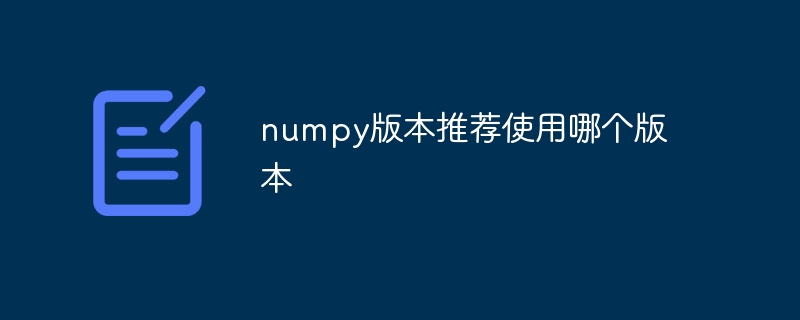 numpy版本推荐使用哪个版本Nov 22, 2023 pm 04:58 PM
numpy版本推荐使用哪个版本Nov 22, 2023 pm 04:58 PM推荐使用最新版本的NumPy1.21.2。原因是:目前,NumPy的最新稳定版本是1.21.2。通常情况下,推荐使用最新版本的NumPy,因为它包含了最新的功能和性能优化,并且修复了之前版本中的一些问题和错误。
 python numpy中linspace函数怎么使用May 01, 2023 am 09:34 AM
python numpy中linspace函数怎么使用May 01, 2023 am 09:34 AMpythonnumpy中linspace函数numpy提供linspace函数(有时也称为np.linspace)是python中创建数值序列工具。与Numpyarange函数类似,生成结构与Numpy数组类似的均匀分布的数值序列。两者虽有些差异,但大多数人更愿意使用linspace函数,其很好理解,但我们需要去学习如何使用。本文我们学习linspace函数及其他语法,并通过示例解释具体参数。最后也顺便提及np.linspace和np.arange之间的差异。1.快速了解通过定义均匀间隔创建数值
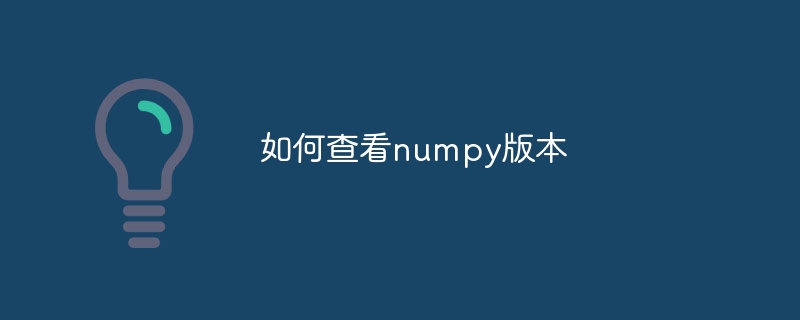 如何查看numpy版本Nov 21, 2023 pm 04:12 PM
如何查看numpy版本Nov 21, 2023 pm 04:12 PM查看numpy版本的方法:1、使用命令行查看版本,这将打印出当前版本;2、使用Python脚本查看版本,将在控制台输出当前版本;3、使用Jupyter Notebook查看版本,将在输出单元格中显示当前版本;4、使用Anaconda Navigator查看版本,在已安装的软件包列表中,可以找到其版本;5、在Python交互式环境中查看版本,将直接输出当前安装的版本。
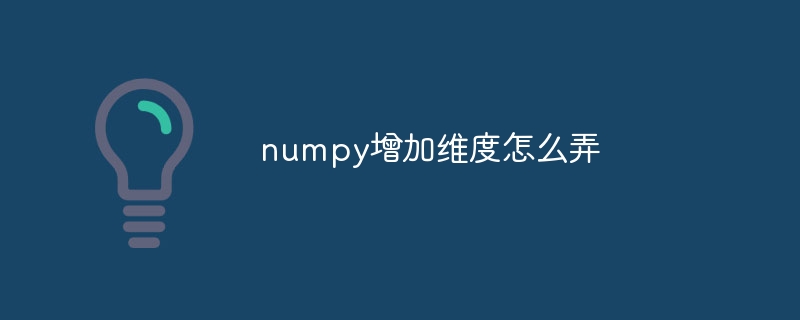 numpy增加维度怎么弄Nov 22, 2023 am 11:48 AM
numpy增加维度怎么弄Nov 22, 2023 am 11:48 AMnumpy增加维度的方法:1、使用“np.newaxis”增加维度,“np.newaxis”是一个特殊的索引值,用于在指定位置插入一个新的维度,可以通过在对应的位置使用np.newaxis来增加维度;2、使用“np.expand_dims()”增加维度,“np.expand_dims()”函数可以在指定的位置插入一个新的维度,用于增加数组的维度
 numpy怎么安装Dec 01, 2023 pm 02:16 PM
numpy怎么安装Dec 01, 2023 pm 02:16 PMnumpy可以通过使用pip、conda、源码和Anaconda来安装。详细介绍:1、pip,在命令行中输入pip install numpy即可;2、conda,在命令行中输入conda install numpy即可;3、源码,解压源码包或进入源码目录,在命令行中输入python setup.py build python setup.py install即可。
 如何使用Python中的numpy计算矩阵或ndArray的行列式?Aug 18, 2023 pm 11:57 PM
如何使用Python中的numpy计算矩阵或ndArray的行列式?Aug 18, 2023 pm 11:57 PM在本文中,我们将学习如何使用Python中的numpy库计算矩阵的行列式。矩阵的行列式是一个可以以紧凑形式表示矩阵的标量值。它是线性代数中一个有用的量,并且在物理学、工程学和计算机科学等各个领域都有多种应用。在本文中,我们首先将讨论行列式的定义和性质。然后我们将学习如何使用numpy计算矩阵的行列式,并通过一些实例来看它在实践中的应用。行列式的定义和性质Thedeterminantofamatrixisascalarvaluethatcanbeusedtodescribethepropertie
 使用NumPy在Python中计算给定两个向量的外积Sep 01, 2023 pm 03:41 PM
使用NumPy在Python中计算给定两个向量的外积Sep 01, 2023 pm 03:41 PM两个向量的外积是向量A的每个元素与向量B的每个元素相乘得到的矩阵。向量a和b的外积为a⊗b。以下是计算外积的数学公式。a⊗b=[a[0]*b,a[1]*b,...,a[m-1]*b]哪里,a,b是向量。表示两个向量的逐元素乘法。外积的输出是一个矩阵,其中i和j是矩阵的元素,其中第i行是通过将向量‘a’的第i个元素乘以向量‘b’的第i个元素得到的向量。使用Numpy计算外积在Numpy中,我们有一个名为outer()的函数,用于计算两个向量的外积。语法下面是outer()函数的语法-np.oute


Hot AI Tools

Undresser.AI Undress
AI-powered app for creating realistic nude photos

AI Clothes Remover
Online AI tool for removing clothes from photos.

Undress AI Tool
Undress images for free

Clothoff.io
AI clothes remover

AI Hentai Generator
Generate AI Hentai for free.

Hot Article

Hot Tools

EditPlus Chinese cracked version
Small size, syntax highlighting, does not support code prompt function

SublimeText3 English version
Recommended: Win version, supports code prompts!

MinGW - Minimalist GNU for Windows
This project is in the process of being migrated to osdn.net/projects/mingw, you can continue to follow us there. MinGW: A native Windows port of the GNU Compiler Collection (GCC), freely distributable import libraries and header files for building native Windows applications; includes extensions to the MSVC runtime to support C99 functionality. All MinGW software can run on 64-bit Windows platforms.

SublimeText3 Linux new version
SublimeText3 Linux latest version

SAP NetWeaver Server Adapter for Eclipse
Integrate Eclipse with SAP NetWeaver application server.






